blackGigio
Joined: Jun 27, 2010

|
 Posted:
Nov 28, 2014 - 20:04 Posted:
Nov 28, 2014 - 20:04 |
 
|
Hi mates,
i have the following issue:
i launch the client, the client page opens, it appears:
"FantasyFootballClient Version 1.2.1
Connecting to fumbbl.com/78.66.212.6:22223 ...
Connection established."
...and then nothing happens.
Tried with chrome and with IE....same thing
Never had any problem before.
Some suggestion? |
Last edited by blackGigio on %b %28, %2014 - %20:%Nov; edited 1 time in total |
|
Garion

Joined: Aug 19, 2009

|
 Posted:
Nov 28, 2014 - 20:09 Posted:
Nov 28, 2014 - 20:09 |
 
|
uninstall AVG
I bet thats it 
AVG = malware |
_________________
 |
|
Wreckage
Joined: Aug 15, 2004

|
 Posted:
Nov 28, 2014 - 20:20 Posted:
Nov 28, 2014 - 20:20 |
 
|
| Garion wrote: | uninstall AVG
I bet thats it 
AVG = malware |
how come? ..was under the impression they fixed that quite a while ago...
gigio... is it possible that your client got corrupted with the latest download? |
Last edited by Wreckage on %b %28, %2014 - %20:%Nov; edited 1 time in total |
|
Garion

Joined: Aug 19, 2009

|
 Posted:
Nov 28, 2014 - 20:24 Posted:
Nov 28, 2014 - 20:24 |
 
|
AVG sucks and is ALWAYS playing catch up with operating systems and applications. The fact is you don't need a firewall these days on most operating systems other than the ones that comes with your computer as standard, your router comes with a firewall to protect its hardware. Windows 8 comes with a firewall already, windows 7 and vista just download MSE and your computer is then covered.
The trick really is - don't go on dodgy sites, don't look at porn, don't download suspect files. do all this and your computer will be fine.
A malware scanner of some description that only runs when you want it to is usually enough to deal with other things which means you don't have to download huge antivirus and firewall software anymore, that constantly slows your computer down and randomly stops things working. |
_________________
 |
|
Garion

Joined: Aug 19, 2009

|
 Posted:
Nov 28, 2014 - 20:32 Posted:
Nov 28, 2014 - 20:32 |
 
|
however. We really need more info Blackgigio..
which OS, which version of java, which anti virus and fire wall, any other messages you get and so on.... |
_________________
 |
|
Roland

Joined: May 12, 2004

|
 Posted:
Nov 28, 2014 - 20:47 Posted:
Nov 28, 2014 - 20:47 |
 
|
Get MSE instead.
Fixed it for me. |
|
|
blackGigio
Joined: Jun 27, 2010

|
 Posted:
Nov 28, 2014 - 20:50 Posted:
Nov 28, 2014 - 20:50 |
 
|
disabled ad-aware and now i can spectate (with antivirus on i cant even spectate)....now i will try to start a match
however i have winXP, ad aware antivirus and latest version of java (i think) |
|
|
Garion

Joined: Aug 19, 2009

|
 Posted:
Nov 28, 2014 - 20:53 Posted:
Nov 28, 2014 - 20:53 |
 
|
eeek XP, you need to get a new computer.
Which anti virus did you have?
Edit: oh ad-adware is an anitvirus, never heard of it.
probably going to be tricky protecting a windows xp computer now tbh. Microsoft stopped supporting it a long time ago. |
_________________

Last edited by Garion on %b %28, %2014 - %20:%Nov; edited 1 time in total |
|
blackGigio
Joined: Jun 27, 2010

|
 Posted:
Nov 28, 2014 - 20:55 Posted:
Nov 28, 2014 - 20:55 |
 
|
ad-aware antivirus free version. |
|
|
Roland

Joined: May 12, 2004

|
 Posted:
Nov 28, 2014 - 21:20 Posted:
Nov 28, 2014 - 21:20 |
 
|
Get ubuntu then  |
|
|
Grod

Joined: Sep 30, 2003

|
 Posted:
Nov 28, 2014 - 21:31 Posted:
Nov 28, 2014 - 21:31 |
 
|
| Garion wrote: |
The trick really is - don't go on dodgy sites, don't look at porn, don't download suspect files. do all this and your computer will be fine.
|
You are ruling out the best parts of the internet there Sir. |
_________________
I am so clever that sometimes I don't understand a single word of what I am saying.
Oscar Wilde |
|
Camy

Joined: Apr 27, 2007

|
 Posted:
Nov 28, 2014 - 23:26 Posted:
Nov 28, 2014 - 23:26 |
 
|
I'm getting the same issue;
Java 8 Update 25
Windows 7 x64
Microsoft Security Essentials (issue remains when realtime scanning is off)
FantasyFootballClient Version 1.2.1
Connecting to fumbbl.com/78.66.212.6:22223 ...
Connection established.
Still trying to find something that will resolve. |
|
|
harvestmouse
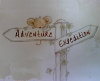
Joined: May 13, 2007

|
 Posted:
Nov 28, 2014 - 23:42 Posted:
Nov 28, 2014 - 23:42 |
 
|
| Grod wrote: | | Garion wrote: |
The trick really is - don't go on dodgy sites, don't look at porn, don't download suspect files. do all this and your computer will be fine.
|
You are ruling out the best parts of the internet there Sir. |
Agreed, I'll go with AVC or whatever it's called if those are the choices. |
|
|
Wreckage
Joined: Aug 15, 2004

|
 Posted:
Nov 29, 2014 - 00:00 Posted:
Nov 29, 2014 - 00:00 |
 
|
| Camy wrote: | I'm getting the same issue;
Java 8 Update 25
Windows 7 x64
Microsoft Security Essentials (issue remains when realtime scanning is off)
FantasyFootballClient Version 1.2.1
Connecting to fumbbl.com/78.66.212.6:22223 ...
Connection established.
|
I dunno, don't see something there that stands out.
For Gigolo it worked to tune his security setup down... am not really agreeing with Garion or the general stance on the site about it but.. it would help to determine the cause of the problem if you try to connect in spectator mode by taking piece by piece your security stuff down so that it is possible to determine the exact cause...
and once we know that it is probably possible to fix it without having to get rid of it.. |
|
|
Christer

Joined: Aug 02, 2003

|
If you have this issue, try enabling the Java Console (Control Panel->Java->Advanced->"Show Console". A small window will appear in addition to the FFB client (often behind the main window). Check in that other window if there's any mention of an Exception. That will often have an indication of what is going on (and it's most likely an issue with some kind of third party anti-virus or internet security software).
The most common thing to fix this is to uninstall your anti-virus software, uninstall your software firewall (like ZoneAlarm), install Microsoft Security Essentials (if you're running something prior to Windows 8, as that has it built-in) and reenable your windows firewall (funnily enough, some malware will stop this from working entirely and you can sort out most configuration problems with the Windows firewall by installing ZoneAlarm and then uninstalling it directly after).
Edit: And as a response to Wreckage's message, I'll explain my stance on security software and anti-virus. In a nutshell, there are some anti-virus and security suites that are actually decent. However, they are generally speaking very rough on system resources (meaning they do things like drive scans and memory scans when you are doing things that require the resources you have; i.e., gaming). It's also often very confusing to actually add the exceptions to which apps may connect where and a typical user simply can't figure it out. In general, you'd need to allow Java.exe and javaws.exe to connect to fumbbl.com, which isn't always trivial to configure.
In addition to this, Microsoft's software tends to be on the same level of security as the other commercial packages out there (catching mostly the same set of threats).
In order to reduce problems with FFB and other applications, I therefore generally speaking recommend using MSE. This will allow your computer to run faster and at the same time stay relatively safe. If you're concerned about adware and nonsense like that (acting mostly trojan-like as they tend to install when you're installing other software you want), you can run Ad-Aware (Decent piece of software) on demand (remember to *not* enable the automatic parts that keep it running all the time. Manual scans are better IMO.
Doing this, together with being vigilant as to what you click on will keep your machine running better overall. Especially if you pair this with keeping an eye on what's installed on the machine (Control Panel->Add/Remove Programs or Programs and Features) and uninstalling things you don't need.
More often than not, a normal user will be more secure this way, rather than running into weird issues because of some shoddy anti-virus suite messing things up; and then clicking around randomly until it starts working again. Because let's face it - a normal user won't understand networking to the level that you need to configure this correctly. |
|
|
|
|

