JKSTheGodfather
Joined: Jan 13, 2015

|
 Posted:
Jan 15, 2015 - 21:23 Posted:
Jan 15, 2015 - 21:23 |
 
|
Hi
I have just signed up to Fumbbl. I have tried to spectate a game to make sure I can run/play a game.
When I click on Spectate the Java Oracle window loads and then I select "Run" to Fantasy Football Client. The Java Client Version 1.2.4 window then appears but once it has loaded I am left with a blank pitch with a message in the notes screen that starts "Connecting to Fumbbl...but then ends Cannot Connect to Server"
I have tried uninstalling then installing Java and turning off my Windows Firewall/Enabling Java but I have failed so far to be able to spectate and therefore I assume play a game.
If anyone can offer some help (in basic terms) I would be very grateful?
Thank you |
|
|
mrt1212

Joined: Feb 26, 2013

|
 Posted:
Jan 15, 2015 - 21:42 Posted:
Jan 15, 2015 - 21:42 |
 
|
Is this a laptop? I am curious to see if this is a firewall issue at the network hardware level and if you had a laptop you could reasonably try different access points and see if you could connect to spectate. |
Last edited by mrt1212 on %b %16, %2015 - %00:%Jan; edited 1 time in total |
|
Garion

Joined: Aug 19, 2009

|
 Posted:
Jan 15, 2015 - 21:53 Posted:
Jan 15, 2015 - 21:53 |
 
|
Check add remove programs for multiple versions of java installed if there are more than 1 uninstall all of them then install java again. Do you have any other firewalls anti virus programs installed if so let us know. Also try switching your router off then put it back on after 2 minutes then try again. |
_________________
 |
|
JKSTheGodfather
Joined: Jan 13, 2015

|
 Posted:
Jan 15, 2015 - 22:17 Posted:
Jan 15, 2015 - 22:17 |
 
|
Thanks for the replies. Yes I am using a laptop. I have tried to uninstall all Java applications and then just install the Java suggested on this website but I will try again as suggested. To be frank I am not sure what firewall/anti-virus programs I have running but will spend a bit more time tomorrow when I can get back on my laptop having a look and will feedback. It's a bit frustrating so your help is appreciated. |
|
|
Purplegoo

Joined: Mar 23, 2006

|
 Posted:
Jan 15, 2015 - 22:19 Posted:
Jan 15, 2015 - 22:19 |
 
|
I'm sure we'll get you there, JKSTheGodfather. These guys are very patient with me every time I need help!  |
|
|
Roland

Joined: May 12, 2004

|
 Posted:
Jan 15, 2015 - 22:52 Posted:
Jan 15, 2015 - 22:52 |
 
|
try to connect with ethernet wire?
is the router blocking the site?
what antivirus do you use? if avg, switch to MSE.
what os? |
|
|
JKSTheGodfather
Joined: Jan 13, 2015

|
 Posted:
Jan 16, 2015 - 23:55 Posted:
Jan 16, 2015 - 23:55 |
 
|
Hi All
Thanks for the further replies.
I have still not made any progress I am afraid.
As far as I am aware we only have the standard Windows Firewall, which I disabled before trying again but this did not help. We have Macafee Security Scan Plus but the anti-virus is switched off and I cannot see that we have any other Anti-Virus programs although I may be wrong. I also tried to access through Chrome and Firefox but each time I am getting the same response. The only other suggestion made on here that I have not tried is connecting via an ethernet wire which I will do as soon as I can. If anyone has any other suggestions I would be grateful and thanks for your comments so far. |
|
|
Raughri

Joined: Oct 11, 2011

|
 Posted:
Jan 17, 2015 - 00:10 Posted:
Jan 17, 2015 - 00:10 |
 
|
Have you tried deleting Java and reinstalling? |
|
|
Garion

Joined: Aug 19, 2009

|
 Posted:
Jan 17, 2015 - 00:15 Posted:
Jan 17, 2015 - 00:15 |
 
|
Have you tried resetting your router? |
_________________
 |
|
JKSTheGodfather
Joined: Jan 13, 2015

|
 Posted:
Jan 17, 2015 - 00:19 Posted:
Jan 17, 2015 - 00:19 |
 
|
I have tried deleting and reinstalling java already but not resetting the router so will give that a go. Thanks |
|
|
Wreckage
Joined: Aug 15, 2004

|
 Posted:
Jan 17, 2015 - 00:21 Posted:
Jan 17, 2015 - 00:21 |
 
|
| JKSTheGodfather wrote: |
When I click on Spectate the Java Oracle window loads and then I select "Run" to Fantasy Football Client. |
You lose me already here.
When I click 'spectate' from the games section, the client will start up and get me streight into the game. There is no additional option to click 'run' or something the like later...
edit: can you link the page where you download your java from?
edit-edit: explanation is preferred to a link tho.. but either doesn't hurt.. |
|
|
Uedder

Joined: Aug 03, 2010

|
 Posted:
Jan 17, 2015 - 01:19 Posted:
Jan 17, 2015 - 01:19 |
 
|
Not a pro, but are you running the latest java version? |
|
|
mrt1212

Joined: Feb 26, 2013

|
 Posted:
Jan 17, 2015 - 01:24 Posted:
Jan 17, 2015 - 01:24 |
 
|
We need screen caps or a remote session.  *adjusts helpdesk hat* *adjusts helpdesk hat* |
|
|
The_Great_Gobbo
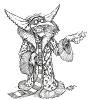
Joined: Aug 04, 2014

|
 Posted:
Jan 17, 2015 - 02:13 Posted:
Jan 17, 2015 - 02:13 |
 
|
Giv der zoggin laptop a kikk! |
|
|
Roland

Joined: May 12, 2004

|
 Posted:
Jan 17, 2015 - 07:42 Posted:
Jan 17, 2015 - 07:42 |
 
|
Delete java cache?
I had this problem myself once, but it solved itself somehow...
Can you try from another computer via tje same router? |
|
|
|
|

