Roland

Joined: May 12, 2004

|
 Posted:
Mar 05, 2015 - 12:30 Posted:
Mar 05, 2015 - 12:30 |
 
|
|
p4m
Joined: Aug 02, 2003

|
 Posted:
Mar 05, 2015 - 12:33 Posted:
Mar 05, 2015 - 12:33 |
 
|
| Roland wrote: | | still nothing... weird.. |
i had to enable it - i had no security message as stated in the help site (maybe i denied it some time long ago i cant remember) - but allowing every website to do so did the work |
|
|
Sainthropee

Joined: Jan 27, 2013

|
 Posted:
Mar 05, 2015 - 12:39 Posted:
Mar 05, 2015 - 12:39 |
 
|
|
Roland

Joined: May 12, 2004

|
 Posted:
Mar 05, 2015 - 14:46 Posted:
Mar 05, 2015 - 14:46 |
 
|
I use chrome...
Haven't seen anything yet.
I did have ad-block , but it's disabled now.
I'll see if i can work something out tonight. |
|
|
Throweck

Joined: Feb 23, 2013

|
 Posted:
Mar 05, 2015 - 14:50 Posted:
Mar 05, 2015 - 14:50 |
 
|
|
Christer

Joined: Aug 02, 2003

|
For Chrome, you can verify settings like this:
1. Open Settings.
2. In the top right search box on the settings page, type "Notifications".
3. Click the "Content settings..." button at the top (under the Privacy section).
4. Scroll down to "Notifications", and make sure "Ask when a site wants to show desktop notifications" is selected
5. Click the "Manage Exceptions..." button
6. Look through the list and see if [*.]fumbbl.com or [*.]www.fumbbl.com is shown in the list
7. Make sure notifications are set to "Allow" for those domains, alternatively delete the fumbbl.com entries entirely (at which point you'll get a question again when a notification is sent from the site). |
|
|
Christer

Joined: Aug 02, 2003

|
For Firefox, the equivalent process goes something like this:
1. Right-click on the fumbbl.com page (on a blank spot) and select "View Page Info".
2. Switch to the "Permissions" tab.
3. Scroll to the bottom of the dialog.
4. Verify that the "Show Notifications" option is set to always ask or allow (depending on your preference). |
|
|
mister__joshua

Joined: Jun 20, 2007

|
Would that stop the regular grey notification box popping up though? I thought that was browser independent? |
_________________
"Yeah, well, you know, that's just, like, your opinion, man." - The Dude
Mr. J's LRB7 / Forum |
|
Christer

Joined: Aug 02, 2003

|
| mister__joshua wrote: | | Would that stop the regular grey notification box popping up though? I thought that was browser independent? |
No, that stuff is only for the desktop notification stuff that happens outside the browser.
The in-browser notification (semi-transparent dark box with yellow top and bottom borders) should work regardless of that setting.
Obviously, these notifications require that Javascript is allowed to run on the site (which is effectively a requirement for FUMBBL in general), and is likely to only show up on one of the tabs you have open.
If you're developer-minded, you can run a custom function in the javascript console much like this:
notify('foo', {body: 'bar', tag: 'baz'})
That should show you the notification box (and send the desktop notification as well if enabled/supported). |
|
|
mister__joshua

Joined: Jun 20, 2007

|
As I understand him, Roland isn't even getting this box which is weird. |
_________________
"Yeah, well, you know, that's just, like, your opinion, man." - The Dude
Mr. J's LRB7 / Forum |
|
happygrue

Joined: Oct 15, 2010

|
 Posted:
Mar 05, 2015 - 16:53 Posted:
Mar 05, 2015 - 16:53 |
 
|
Feedback: Right now I'm getting an overlay on the site AND a popup on my desktop. I'm not sure which is better, but having both come up seems redundant. Obviously you're testing stuff but at some point being able to set a preference for which way (or both) to see the popups would also be good.
So far I am liking it, though being able to turn these off by PM conversation would be a good feature (some league threads spam a lot of stuff!). Right now I also get a ping on IRC when I am sent a new PM. I like that, but I think an IRC ping for *every* message would be overkill, so perhaps leaving that how it is now and letting existing threads get notified on the site itself is probably how I would set things up if I could. |
_________________
Come join us in #metabox, the Discord channel for HLP, ARR, and E.L.F. in the box!
 |
|
Kam
Joined: Nov 06, 2012

|
 Posted:
Mar 05, 2015 - 18:04 Posted:
Mar 05, 2015 - 18:04 |
 
|
| Christer wrote: | For Firefox, the equivalent process goes something like this:
1. Right-click on the fumbbl.com page (on a blank spot) and select "View Page Info".
2. Switch to the "Permissions" tab.
3. Scroll to the bottom of the dialog.
4. Verify that the "Show Notifications" option is set to always ask or allow (depending on your preference). |
On Linux:
- Click on the lock next to the URL combobox
- Click on "More info" (my UI isn't in English so the translation may be approximative)
- Navigate to the Permissions tab, and authorize notifications (Untick "default permissions" under "show notifications", and select "authorize").
I haven't checked if it's working though.
What's the next step? Unity integration?  |
_________________
GLN 17 is out!
 |
|
Rbthma

Joined: Jan 14, 2009

|
 Posted:
Mar 05, 2015 - 18:44 Posted:
Mar 05, 2015 - 18:44 |
 
|
In- browser notification working for me on Firefox. A Firefox box popped up asking whether to allow notifications. Clicked 'yes' & presto! I'll keep an eye on it. Nice feature though Christer. |
|
|
mrt1212

Joined: Feb 26, 2013

|
 Posted:
Mar 05, 2015 - 19:19 Posted:
Mar 05, 2015 - 19:19 |
 
|
I love this feature! Getting the little notification window down by my task manager when people PM is great! |
|
|
akaRenton
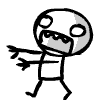
Joined: Apr 15, 2008

|
 Posted:
Mar 05, 2015 - 19:58 Posted:
Mar 05, 2015 - 19:58 |
 
|
I'm on firefox and seems to be working perfectly for me. Very nice feature! |
_________________
Dirty Cranberries - All zombie funtimes
Fumbbl Image Library - Free images to make logos, player bio pics etc |
|
|
|

