Goblinslayer
Joined: Jul 07, 2009

|
 Posted:
Jul 30, 2016 - 10:18 Posted:
Jul 30, 2016 - 10:18 |
 
|
So, recently I joined cowheads College Fumbbl tournament and Subs was kind enough to create a cool looking team bio for my team. Man was I surprised what one can do with some bbcode.
I started to look out for other examples and found Kams blog entry on his Amazons. Nice work I thought, time to get my undead a graveyard.
So that's what I did. A lot copy and paste and troubleshooting. Harder than it seems if you don't really know what to look for. But it's done and I am really pleased with myself.
Check it out: Special Edition Deluxe
Special thanks to subs for the kickstart and Kam for the embedded images idea. |
|
|
harvestmouse
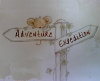
Joined: May 13, 2007

|
 Posted:
Jul 30, 2016 - 11:43 Posted:
Jul 30, 2016 - 11:43 |
 
|
That is good. Who did the goblin pirate boat recently? That's another nice one. |
|
|
Subs

Joined: Jun 12, 2013

|
 Posted:
Jul 30, 2016 - 12:06 Posted:
Jul 30, 2016 - 12:06 |
 
|
|
ArrestedDevelopment

Joined: Sep 14, 2015

|
 Posted:
Jul 30, 2016 - 15:06 Posted:
Jul 30, 2016 - 15:06 |
 
|
| harvestmouse wrote: | | That is good. Who did the goblin pirate boat recently? That's another nice one. |
That'd be Miceycraft's Pirates of Bogwash. He also did the majority of the work (read: almost all the BBCode) sprucing up the ARR group page.
What a hero! |
_________________
 |
|
garyt1

Joined: Mar 12, 2011

|
 Posted:
Jul 30, 2016 - 19:39 Posted:
Jul 30, 2016 - 19:39 |
 
|
Great work!
The links work so well. Though I may not realise if I click the gravestones it gives info if I opened the team page and hadn't read this thread. |
_________________
“A wise man can learn more from a foolish question than a fool can learn from a wise answer.” |
|
Balle2000
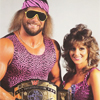
Joined: Sep 25, 2008

|
 Posted:
Jul 31, 2016 - 00:49 Posted:
Jul 31, 2016 - 00:49 |
 
|
|
Subs

Joined: Jun 12, 2013

|
 Posted:
Aug 11, 2016 - 16:05 Posted:
Aug 11, 2016 - 16:05 |
 
|
So a question by the way please: how put images into another images as you do in that bio? :] |
|
|
Wreckage
Joined: Aug 15, 2004

|
 Posted:
Aug 11, 2016 - 16:18 Posted:
Aug 11, 2016 - 16:18 |
 
|
| Subs wrote: | | So a question by the way please: how put images into another images as you do in that bio? :] |
I think the question is wrong.
You should be asking:
How is he generating a background image?
And the answer is, it is somehow set to 1px. But how he did it he only knows himself. |
|
|
Wreckage
Joined: Aug 15, 2004

|
 Posted:
Aug 11, 2016 - 16:25 Posted:
Aug 11, 2016 - 16:25 |
 
|
Ok, here is what I can gather... there is a table, it's got three rows, holding segments of the picture each. The toggle buttons seem to be part of separate sections of the table and the table is probably constructed around their positions.
Likewise you'll notice that part of the top on bottom of some toggle buttons can't be clicked. That's because the rows height doesn't exactly align with the image everywhere.
What baffles me is that when I hover over the individual table segments that they don't seem to be holding image links.
Instead a full image is added in a separate hidden segment at the beginning... |
|
|
Subs

Joined: Jun 12, 2013

|
 Posted:
Aug 11, 2016 - 16:27 Posted:
Aug 11, 2016 - 16:27 |
 
|
Ok, that's a better way to ask indeed (thx Wreckage) but i still dont know how to put images into others with precision! :] |
|
|
Wreckage
Joined: Aug 15, 2004

|
 Posted:
Aug 11, 2016 - 16:28 Posted:
Aug 11, 2016 - 16:28 |
 
|
I think the table is entirely empty except for the toggle buttons. Which means the image is indeed just in the background....
the method the toggle buttons are in precise positions is simply by the table so that's easy to explain... |
Last edited by Wreckage on %b %11, %2016 - %16:%Aug; edited 1 time in total |
|
Subs

Joined: Jun 12, 2013

|
 Posted:
Aug 11, 2016 - 16:29 Posted:
Aug 11, 2016 - 16:29 |
 
|
hmmm nice point wreckage! it made me understand that thing a bit! I will have to made some tests to master that! :] |
|
|
Goblinslayer
Joined: Jul 07, 2009

|
 Posted:
Aug 17, 2016 - 22:19 Posted:
Aug 17, 2016 - 22:19 |
 
|
Since I copy pasted most of the background image idea, I'm not exactly sure how it works, but heres my best explanation:
| Quote: | (block=floatcontainer]
(block=floatleft width=1px](img]https://fumbbl.com/i/494708(/img][/block]\ |
is the code for the background image. Officially, it is just 1px wide, but the whole image will show.
I then created a table the size of my picture, and generated rows.
The first row is empty and about 250px high, just to skip to the interesting part of the picture.
The five buttons are then in two rows. They are evenly separated in about 30 columns all 20px wide. I then just cut out the buttons of the background picture at the exact point my cell started. So i basically overlayed the background picture with itself. Those are my buttons.
For a better and more visual explanation, check out Kams blog entry on creating a team bio Creating a team bio from scratch |
|
|
Beanchilla

Joined: Sep 20, 2015

|
 Posted:
Aug 17, 2016 - 22:23 Posted:
Aug 17, 2016 - 22:23 |
 
|
This is wizardry! Great job. One day I need to start diving into things like this. Looks spectacular. |
_________________
"In the beginning the Universe was created.
This has made a lot of people very angry and been widely regarded as a bad move."
Here's a great resource for all sorts of Fumbbl images! |
|
bghandras
Joined: Feb 06, 2011

|
 Posted:
Aug 17, 2016 - 23:19 Posted:
Aug 17, 2016 - 23:19 |
 
|
I cant help but notice the collection of Nigglers... |
_________________
 |
|
|
|

