Ewolttirrem

Joined: Apr 05, 2008

|
 Posted:
Apr 13, 2008 - 06:11 Posted:
Apr 13, 2008 - 06:11 |
 
|
I simply want to upload some images for my player portraits, but I havent had any luck so far. I cant get any images to upload. Any suggestions? |
|
|
shadow46x2

Joined: Nov 22, 2003

|
 Posted:
Apr 13, 2008 - 06:26 Posted:
Apr 13, 2008 - 06:26 |
 
|
make sure they're less than 10240 bytes, and 114x177 in size...it's not necessary to be dead on with the size, but balpark is good...i use 115x180 i think...
also once you upload them, they have to be approved, so they aren't available immediately...can sometimes take a few hours
--j |
_________________
| origami wrote: | | There is no god but Nuffle, and Shadow is his prophet. |
 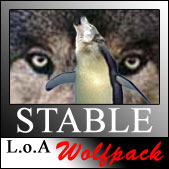 |
|
Ewolttirrem

Joined: Apr 05, 2008

|
 Posted:
Apr 13, 2008 - 06:57 Posted:
Apr 13, 2008 - 06:57 |
 
|
well, Ive been working with photoshop and Im having a hard time getting the images to that small of a file size. I managed to get one down that small, but it still wouldnt load. |
|
|
Roseph

Joined: Oct 19, 2006

|
 Posted:
Apr 13, 2008 - 07:34 Posted:
Apr 13, 2008 - 07:34 |
 
|
|
shadow46x2

Joined: Nov 22, 2003

|
 Posted:
Apr 13, 2008 - 08:40 Posted:
Apr 13, 2008 - 08:40 |
 
|
what ro said....IMRE is the best..and make sure you save photos as jpegs, not gifs....a jpeg will be well beneath the 10K limit if you use the proper sizing metrics, a gif will blow it out of the water
--j |
_________________
| origami wrote: | | There is no god but Nuffle, and Shadow is his prophet. |
 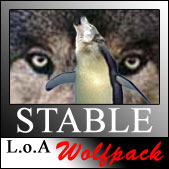 |
|
Wraith

Joined: Aug 02, 2003

|
 Posted:
Apr 13, 2008 - 08:45 Posted:
Apr 13, 2008 - 08:45 |
 
|
| Ewolttirrem wrote: | | well, Ive been working with photoshop and Im having a hard time getting the images to that small of a file size. I managed to get one down that small, but it still wouldnt load. |
In photoshop, go to the "save for web" option. Resize the image to the proper dimensions and lower the quality until you get to under the file size limit. I did all my photo-resizing there. |
|
|
Ewolttirrem

Joined: Apr 05, 2008

|
 Posted:
Apr 13, 2008 - 17:31 Posted:
Apr 13, 2008 - 17:31 |
 
|
thanks, that save for web option did the trick. |
|
|
Wraith

Joined: Aug 02, 2003

|
 Posted:
Apr 13, 2008 - 18:14 Posted:
Apr 13, 2008 - 18:14 |
 
|
| Ewolttirrem wrote: | | thanks, that save for web option did the trick. |
No problem. |
|
|
paulhicks

Joined: Jul 19, 2004

|
 Posted:
Apr 13, 2008 - 18:17 Posted:
Apr 13, 2008 - 18:17 |
 
|
you can actualy just resize em by opening them with a paint program... lazy way to do it i admit.
and what the hells going on... a thread with both shadow and wraith posting and they havnt argued once  |
_________________
Spelling, grammer and sense are for noobs! |
|
Wraith

Joined: Aug 02, 2003

|
 Posted:
Apr 13, 2008 - 18:25 Posted:
Apr 13, 2008 - 18:25 |
 
|
| paulhicks wrote: | you can actualy just resize em by opening them with a paint program... lazy way to do it i admit.
and what the hells going on... a thread with both shadow and wraith posting and they havnt argued once  |
Yeah that works also, but if you're already in photoshop, why not use it  |
|
|
|
|

