maysrill
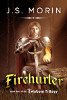
Joined: Dec 29, 2008

|
 Posted:
Jul 23, 2010 - 14:30 Posted:
Jul 23, 2010 - 14:30 |
 
|
(note: previous FFB netbook topic was really about the 8.9 client, and never addressed FFB usability)
I just got a new netbook with 1024x600 screen resolution. I tested it out with FFB to see if it was viable, and I hit a wall: the bottom of the window gets cut off.
To clarify: I have a whole FFB window on my desktop, and can see the window border completely, but the bottom of the client gets cut off inside the FFB window just below the top of the chat window (I get like 80% of a line of text up there) and can't see the status icons (apo, rerolls, etc.).
I'd love to be able to bring my netbook with me and use FFB on the road, but currently it is not playable. I think spectating works well enough (so long as I don't care to chat or see the log), but I'd like to be able to game as well.
If anyone has managed to get this to work, I'd be much obliged if they'd share the secret.  |
|
|
Cevap

Joined: Jun 24, 2009

|
 Posted:
Jul 23, 2010 - 15:06 Posted:
Jul 23, 2010 - 15:06 |
 
|
Have you tried this?
Go to your Control Panel, and open up your "Java" settings. Switch to the Advanced tab and expand Security. In there, you will find a checkbox to remove the security banner in the sandbox mode. Toggle that off and you should be rid of the status bar. |
|
|
gandresch

Joined: Aug 02, 2003

|
 Posted:
Jul 23, 2010 - 15:22 Posted:
Jul 23, 2010 - 15:22 |
 
|
It may be of importance, which system you a re using. With a Gnome desktop, i had that problem, too. I couldn't get rid of it then. With Windows you should be able to solve it without doing much.
Greets,
gan |
|
|
Kalimar

Joined: Sep 22, 2006

|
 Posted:
Jul 23, 2010 - 16:04 Posted:
Jul 23, 2010 - 16:04 |
 
|
it's quite easy. ffb does not support resolutions below 1024x768 yet. the minimum screen size (which is fixed because of all the bitmap graphics used) is larger than the 1024x600 resolution your netbook offers. there might be some sort of switch or version to support this in the future, but it requires a completely different screen layout, so it's not that easy. Same holds true for higher resolutions and bigger icons. |
|
|
maysrill
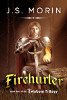
Joined: Dec 29, 2008

|
 Posted:
Jul 23, 2010 - 16:15 Posted:
Jul 23, 2010 - 16:15 |
 
|
Hmm, maybe I'll look into seeing if there's a way to expand the usable area of the desktop beyond the screen resolution. While it wouldn't be ideal, for occasional use I'd be willing to scroll the desktop around to see everything. |
_________________
Author of Firehurler (Twinborn Trilogy Book #1), Aethersmith (Book #2), Sourcethief (Book #3) |
|
WhatBall

Joined: Aug 21, 2008

|
 Posted:
Jul 23, 2010 - 16:54 Posted:
Jul 23, 2010 - 16:54 |
 
|
Most netbooks have an option for a 'taller' screen that scrolls. That would allow you to play on it. |
|
|
gandresch

Joined: Aug 02, 2003

|
 Posted:
Jul 23, 2010 - 23:21 Posted:
Jul 23, 2010 - 23:21 |
 
|
That's true. There is a screen emulation for higher resolutions. Perhaps this helps |
|
|
maysrill
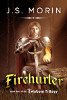
Joined: Dec 29, 2008

|
 Posted:
Jul 23, 2010 - 23:38 Posted:
Jul 23, 2010 - 23:38 |
 
|
| gandresch wrote: | | That's true. There is a screen emulation for higher resolutions. Perhaps this helps |
Yeah, I've had the new toy for less than 24 hours, so I haven't exhausted my options quite yet 
Thanks for all the advice. |
|
|
HanZzz
Joined: Jan 17, 2010

|
 Posted:
Jul 24, 2010 - 09:38 Posted:
Jul 24, 2010 - 09:38 |
 
|
I have had a netbook with the 1024x600 resolution for about a year now.
There are a couple of ways that I use to circumvent the problem. My netbook runs Win XP, but I am sure Win 7 or that other Windows has a similar option.
When you open the display properties windows, under the Settings tab, press the Advanced button.
This will open a new window, which is named f(at least on my machine) Plug and Play Monitor and Mobile Intel yada yada yada stuff. There pick the Monitor tab and uncheck the setting labeled 'Hide modes that this monitor cannot display'. Then press the Apply button. This closes that window and back Under your Display Property Settings, you will see that you can slide the resolution beyond 1024x600.
Your screen will be partially cropped when you pick a larger resolution, but as soon as you drag your mouse cursor near the bottom of your screen, the monitor auto-scrolls down with you and it actually works rather well.
A second thing I sometimes do is plugging my netbook in another monitor that is capable of larger resolutions or a HD TV, as most of them have vga and/or hdmi inputs. Be sure to take the necessary cables with you for this. Obviously this isn't always practical. |
|
|
ActionMan

Joined: Aug 17, 2010

|
 Posted:
Aug 17, 2010 - 14:19 Posted:
Aug 17, 2010 - 14:19 |
 
|
Hi, I'm totally n00b at this, and I was looking for the same solution.
I have a 1280 x 720 res and the game wont feet on screen, so reading I found this on the readme of the program.-
Note: This is for the 8.8v
Now it feets on screen, but don't display the field =S Still looking for this new problem, hope this helps you...
"Small Field" Option
----------------------------------------------------------------
Just on a whim to see how easy it would be, I created a JBB
field that is about one third the size of the regular one. You
can use the "Small Field" option to change between this new
smaller field and the larger field. To change the field size
requires you to change the option, close the program, and
reload the program. Here are the easiest steps to follow to
change the field size.
1) Open the program
2) Open the options dialog
3) Change the "Small Field" options
4) Close the options dialog
5) Click "Start Game" to start a stand-a-lone game
NOTE: THIS IS NECESSARY TO GET THE SELECTED OPTION SAVED.
6) Skip through the coin toss and close the program
7) Restart the program and you should now see the new field size
NOTE: When is small field mode the game uses the player icons in the
iconssmall directory instead of the icons directory.
IMPORTANT: Currently I provide no weather field images for the small field.
There is only the basic "field_small.jpg". So if you
use the small field option make sure you turn off
the "show weather on pitch" option. Or maybe someone
will make some small weather pitches. If someone
does they must be named like so:
field_smallgood.jpg
field_smallblizzard.jpg
field_smallrain.jpg
field_smallsunny.jpg
field_smallheat.jpg |
|
|
avien

Joined: May 07, 2006

|
 Posted:
Aug 17, 2010 - 14:26 Posted:
Aug 17, 2010 - 14:26 |
 
|
ActionMan: That's JBB, I belive the others speak of FFB, the new client  |
_________________
 |
|
On1

Joined: Jul 12, 2004

|
 Posted:
Aug 17, 2010 - 15:11 Posted:
Aug 17, 2010 - 15:11 |
 
|
ActionMan you just made an epic fael! |
|
|
avien

Joined: May 07, 2006

|
 Posted:
Aug 17, 2010 - 16:25 Posted:
Aug 17, 2010 - 16:25 |
 
|
| On1 wrote: | | ActionMan you just made an epic fael! |
Give the guy a break? He just joined today  |
_________________
 |
|
WhatBall

Joined: Aug 21, 2008

|
 Posted:
Aug 17, 2010 - 17:07 Posted:
Aug 17, 2010 - 17:07 |
 
|
ActionMan, welcome to Fumbbl!
You may want to create a FFB (Fantasy Football) team with the new client and give it a try. More current rules, and coaches willing to help you learn as well. |
|
|
kiave

Joined: Aug 25, 2012

|
 Posted:
Sep 17, 2012 - 23:19 Posted:
Sep 17, 2012 - 23:19 |
 
|
Hi,
I have a netbook with XP and 1024x600 screen resolution. I tried 'a1ctl' software and works fine!
Now I'm able to see the bottom of the screen.  |
|
|
|
|

