darkmage
Joined: Dec 13, 2004

|
 Posted:
Sep 02, 2013 - 22:30 Posted:
Sep 02, 2013 - 22:30 |
 
|
Hi,
when i try to launch a game java run and block!!!
any ideas thxs
message error:
JNLPException[category: Erreur de téléchargement : Exception: null : LaunchDesc: null
at com.sun.javaws.Launcher.prepareLaunchFile(Unknown Source)
at com.sun.javaws.Launcher.prepareAllResources(Unknown Source)
at com.sun.javaws.Launcher.prepareToLaunch(Unknown Source)
at com.sun.javaws.Launcher.prepareToLaunch(Unknown Source)
at com.sun.javaws.Launcher.launch(Unknown Source)
at com.sun.javaws.Main.launchApp(Unknown Source)
at com.sun.javaws.Main.continueInSecureThread(Unknown Source)
at com.sun.javaws.Main.access$000(Unknown Source)
at com.sun.javaws.Main$1.run(Unknown Source)
at java.lang.Thread.run(Unknown Source)
 |
|
|
Wreckage
Joined: Aug 15, 2004

|
 Posted:
Sep 02, 2013 - 23:25 Posted:
Sep 02, 2013 - 23:25 |
 
|
Hm, why does this look so familar?
I don't really remember. It could be:
1. The page isn't working properly.
But since games are running right now thats probably not it.
2. Your java isn't installed properly. Make sure you have an updated version installed.
3. Your internet access is somehow blocked. Maybe you have a firewall getting in the way?
Thats all i can think of... oh wait.. maybe.. maybe delete the client it downloaded on your harddrive and dl it again... |
|
|
darkmage
Joined: Dec 13, 2004

|
 Posted:
Sep 03, 2013 - 13:59 Posted:
Sep 03, 2013 - 13:59 |
 
|
"maybe delete the client it downloaded on your harddrive and dl it again..."
How can i do that ?
My lanching files says:
<jnlp spec="1.5+" codebase="http://fumbbl.com/FFBClient/dist">
<information>
<title>FantasyFootballClient</title>
<vendor>www.balancedbytes.com</vendor>
</information>
<update check="always" policy="always"/>
<resources>
<jar href="FantasyFootballClient.jar"/>
<jar href="FantasyFootballClientResources.jar"/>
<j2se version="1.5" href="http://java.sun.com/products/autodl/j2se"/>
<j2se version="1.5+" href="http://java.sun.com/products/autodl/j2se"/>
</resources>
<application-desc main-class="com.balancedbytes.games.ffb.client.FantasyFootballClient">
<argument>-player</argument>
<argument>-coach</argument>
<argument>darkmage</argument>
<argument>-teamId</argument>
<argument>713362</argument>
<argument>-teamName</argument>
<argument>walking dead company</argument>
<argument>-port</argument>
<argument>2223</argument>
<argument>-auth</argument>
<argument>liVDI7hAp1ucJbI8mXvcjHQ20iacJK6KRdkW90KrFxElMnlWJqdOYePabL9AKyC9</argument>
</application-desc>
</jnlp>
it's chinese for me
i installed java properlly again ,i was surprised last week it worked  |
|
|
truckerpunk

Joined: Dec 04, 2007

|
 Posted:
Sep 03, 2013 - 14:35 Posted:
Sep 03, 2013 - 14:35 |
 
|
What Operating system, browser and java?
Make sure the browser you are using, is using the updated java-plugin. |
|
|
Wreckage
Joined: Aug 15, 2004

|
 Posted:
Sep 03, 2013 - 15:05 Posted:
Sep 03, 2013 - 15:05 |
 
|
| darkmage wrote: | "maybe delete the client it downloaded on your harddrive and dl it again..."
|
Just uninstall java completely. Then install the latest version. Also make sure you starte the game with the right java file, wich is javaws.exe |
|
|
Deniz87
Joined: Aug 06, 2011

|
 Posted:
Sep 20, 2013 - 13:00 Posted:
Sep 20, 2013 - 13:00 |
 
|
I've got more or less the same problem.
I have windows 8 and I use Chrome.
when I lanuch the game it says "impossible to start the application"
name: FantasyFootballClient
Author: pubblicazione:www.balancedbytes.com
http://fumbbl.com/.../FantasyFootballClient.jar
"address family not supported by protocol family: connect
<jnlp spec="1.5+" codebase="http://fumbbl.com/FFBClient/dist">;;
<information>
<title>FantasyFootballClient</title>
<vendor>www.balancedbytes.com</vendor>;;
</information>
<update check="always" policy="always"/>
<resources>
<jar href="FantasyFootballClient.jar"/>
<jar href="FantasyFootballClientResources.jar"/>
<j2se version="1.5" href="http://java.sun.com/products/autodl/j2se"/>;;
<j2se version="1.5+" href="http://java.sun.com/products/autodl/j2se"/>;;
</resources>
<application-desc main-class="com.balancedbytes.games.ffb.client.FantasyFootballClient">
<argument>-player</argument>
<argument>-coach</argument>
<argument>Deniz87</argument>
<argument>-teamId</argument>
<argument>731882</argument>
<argument>-teamName</argument>
<argument>Amazon Whippers</argument>
<argument>-port</argument>
<argument>2223</argument>
<argument>-auth</argument>
<argument>wppuqDzj7Cl+gs3gzNyumsxcB1qcJuLaXhyFOBu2pCqwABlorkpUe3t2RPf2iyEM</argument>
</application-desc>
</jnlp> |
|
|
Deniz87
Joined: Aug 06, 2011

|
 Posted:
Sep 20, 2013 - 15:15 Posted:
Sep 20, 2013 - 15:15 |
 
|
I can't either use the chat. It says that IRCApplet.class isn't found. |
|
|
michelgz
Joined: Oct 21, 2013

|
 Posted:
Oct 29, 2013 - 23:49 Posted:
Oct 29, 2013 - 23:49 |
 
|
i have the same problem: "impossible to start application". I have reinstalled the latest version of JAva 3 times. I have win7 and i have tried with Mozilla, Chrome and IE8. I must download locally client or other sw??
Thks. Bye |
|
|
harvestmouse
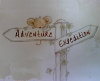
Joined: May 13, 2007

|
 Posted:
Oct 30, 2013 - 03:44 Posted:
Oct 30, 2013 - 03:44 |
 
|
You don't need any other software. Most problems revolve around firewalls and or virus scanners and permissions.
Are you playing behind a firewall? Are you playing at an office or somewhere that might be refusing you access?
If so try turning these off to test. |
|
|
DeZigma

Joined: Aug 21, 2011

|
 Posted:
Nov 14, 2013 - 00:04 Posted:
Nov 14, 2013 - 00:04 |
 
|
Well friends,
i have had the same problem since a week or so with my laptop.
a.) Firefox
b.) Vista
c.) Lates Update of JAVA
d.) Of course a Firewall
So able unable to play i was glad having the most, best wife in life as she loan me her laptop! Nevertheless i had to find a solution.
In my case the routecause was very simple. My never ever used IE was in a offline mode and this had somehow infliced Java!
Back in online mode, everything with Firefox is fine ...
Damn Nuffle can stop me playing this game with bad dice, so he now has trying to find new ways....
DeZigma |
_________________
 |
|
ODeal
Joined: Jan 03, 2013

|
 Posted:
Feb 07, 2014 - 22:53 Posted:
Feb 07, 2014 - 22:53 |
 
|
Hi,
When trying to spec or play, the client launch, but then it ask me to open a new game and doesn't seem to "recognize" me (coach name: unknown).
Does anyone know how to fix this ?
Thanks
ODeal |
|
|
Smeat

Joined: Nov 19, 2006

|
 Posted:
Feb 07, 2014 - 23:10 Posted:
Feb 07, 2014 - 23:10 |
 
|
Have you followed the instructions under "Help -> IRC, and FFB Help"?
If not that, try re-logging in to Fumbbl?
(extreme right-hand side of header, "Account") |
_________________
Let's go A.P.E.!
(...and what exactly do you think they do with all those dead players?...) |
|
xnoelx

Joined: Jun 05, 2012

|
 Posted:
Feb 08, 2014 - 02:15 Posted:
Feb 08, 2014 - 02:15 |
 
|
|
garyt1

Joined: Mar 12, 2011

|
 Posted:
Feb 08, 2014 - 04:37 Posted:
Feb 08, 2014 - 04:37 |
 
|
Is anyone else finding that latest java blocks fumbbl javachat?
I can spectate games. |
|
|
ODeal
Joined: Jan 03, 2013

|
 Posted:
Feb 08, 2014 - 20:36 Posted:
Feb 08, 2014 - 20:36 |
 
|
I uninstalled OpenJDK and installed Oracle Java instead and it seems to work.
Thanks a lot.
Fumbbl is truly a special place on the internet.
Cheers |
|
|
|
|

