DrPoods

Joined: Nov 14, 2013

|
 Posted:
Jan 30, 2014 - 16:11 Posted:
Jan 30, 2014 - 16:11 |
 
|
Hi everyone.
Looking for some help here. Want to make/get some logos for two of my teams. One is the Botfly Ballers (Nurgle) and the other is Dynamo Disillusioned (Necro).
Tried using gimp before and am having real trouble. My idea is a circular shield for the Ballers with a botfly in it and the name inside the circle surrounding the fly. Kind of like the Chelsea logo I guess. "Botfly" above, "Ballers" below. With a really decayed, diseased sickly green look.
With Dynamo Disillusioned, I am not sure what to do. It is kind of a Pratchett theme team with the player names but I guess I would like a howling wolf as the main image. The name below... I guess(?).
Any assistance would be much appreciated. |
|
|
Overhamsteren

Joined: May 27, 2006

|
 Posted:
Jan 30, 2014 - 17:52 Posted:
Jan 30, 2014 - 17:52 |
 
|
Well you just gotta jump into it and do your best, it's the only way to learn. (unless someone wants to keep making logos for you of course  ) )
Here is one of my first logos for my first team the Nooby Nargs:
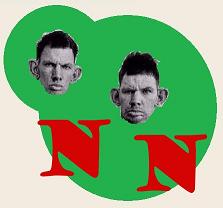 |
_________________
Like a Tiger Defying the Laws of Gravity
Thanks to the BBRC for all the great work you did. |
|
DrPoods

Joined: Nov 14, 2013

|
 Posted:
Jan 30, 2014 - 23:29 Posted:
Jan 30, 2014 - 23:29 |
 
|
Nice one!
I tried making one for me 7's team that went OK. Will have a bash! |
_________________
"Gallifrey falls no more"
Do your part! Join the Adoption Agency NOW! |
|
Qaz

Joined: Apr 28, 2004

|
 Posted:
Jan 30, 2014 - 23:57 Posted:
Jan 30, 2014 - 23:57 |
 
|
Or get rich and pay some one to do them for you. MrFoulscrum is super talented if you can afford it. |
_________________
Superstition brings bad luck.
"he who has relied least on fortune is established
the strongest"
Niccolo Machiavelli |
|
DrPoods

Joined: Nov 14, 2013

|
 Posted:
Jan 31, 2014 - 00:21 Posted:
Jan 31, 2014 - 00:21 |
 
|
| Qaz wrote: | | Or get rich and pay some one to do them for you. MrFoulscrum is super talented if you can afford it. |
Ha ha ha! Would probably take me less time to learn myself that get rich! |
|
|
albinv
Joined: Sep 15, 2012

|
  Posted:
Jan 31, 2014 - 00:41 Posted:
Jan 31, 2014 - 00:41 |
 
|
Im in the same postion as DrPoods here more or less, doenst feel good to still not have accomplished some team logos though its on the to-do list for long. Sink or swim is a fair enough call i reckon.
But one has to admit Gimps interface is a first challenge to overcome. And it doesnt get better, there doesnt seem to be one decent Tutorial on it.
Their original Handbook is a real shame, dates back to B.C. and was written by linux nerds who couldnt, for the cost of their lifes, describe an apple to someone without using half a page of cryptic sentences on it. Its really really bad, cant be denied.
So, where are the good Gimp handbooks or tutorials, is probably the question?
Any hints on that would be highly appreciated! I just cant find them, honestly. A good book with paper and ink and all, that really helped someone in the same situation and is recommendable would be great as well (better in the end even).
So, if some Fumbblers have some quality tuts to link (in any form!) - id be so thankful really. |
Last edited by albinv on %b %31, %2014 - %00:%Jan; edited 2 times in total |
|
xnoelx

Joined: Jun 05, 2012

|
 Posted:
Jan 31, 2014 - 00:45 Posted:
Jan 31, 2014 - 00:45 |
 
|
There are some video tutorials on youtube. Usually more on accomplishing a specific task then general though, so not always what you're looking for, but occasionally useful.
A point to be aware of: guides for GIMP won't necessarily help if you're using GIMP2, enough things changed that sometimes you are left scouring menus for an option that doesn't exist or has moved to somewhere completely different. Specify which one you are using whenever you search. |
_________________
 Nerf Ball 2014 Nerf Ball 2014 |
|
Overhamsteren

Joined: May 27, 2006

|
 Posted:
Jan 31, 2014 - 00:52 Posted:
Jan 31, 2014 - 00:52 |
 
|
About tutorials, I google 'gimp whatever i need to do' sometimes I get something I understand/can use sometimes not but I don't think it's all bad.
For DrPoods a few things to focus on when starting in gimp:
Before editing a picture go to Layer>Transparency>Add Alpha Channel, that way when you erase something you get a transparent background instead of a white one, looks much better on logos with non-rectangular shapes.
Learn how Select and Layers work. Layers were hard for me to understand but they are very important. When doing anything to a picture you can only edit things in the layer you have chosen and if you have selected anything then only on that layer within the selected part of the picture. |
_________________
Like a Tiger Defying the Laws of Gravity
Thanks to the BBRC for all the great work you did. |
|
albinv
Joined: Sep 15, 2012

|
 Posted:
Jan 31, 2014 - 01:08 Posted:
Jan 31, 2014 - 01:08 |
 
|
| xnoelx wrote: | | A point to be aware of: guides for GIMP won't necessarily help if you're using GIMP2, enough things changed that sometimes you are left scouring menus for an option that doesn't exist or has moved to somewhere completely different. Specify which one you are using whenever you search. |
Thats true, fired away too fast. Im on GIMP 2.8.4.
You're right for a specific task you can find something mostly. Takes time though, since i feel most of it isnt quality, beside the point or too basic.
Think you have to master the Layers to really get a grip on the program. Otherwise you're doing workarounds more or less the whole time i guess. So, im more of a give me the whole handbook and let me have a chance to understand it guy i assume. |
|
|
Rabe

Joined: Jun 06, 2009

|
 Posted:
Jan 31, 2014 - 01:18 Posted:
Jan 31, 2014 - 01:18 |
 
|
Maybe you have some public library you can go to? Ours has several books on GIMP 2, including eBooks - but you have to be a member to borrow them or get the eBooks (and most of them are in German, of course). |
_________________
.
 |
|
albinv
Joined: Sep 15, 2012

|
 Posted:
Jan 31, 2014 - 01:28 Posted:
Jan 31, 2014 - 01:28 |
 
|
You can recommend a certain title Rabe (im a kraut to btw)? |
|
|
albinv
Joined: Sep 15, 2012

|
 Posted:
Jan 31, 2014 - 22:10 Posted:
Jan 31, 2014 - 22:10 |
 
|
It is like that then, i guess i have to take it. There really doesnt exist a good title or anything on it. Being the bad fumbbl nutter that i am, this might make me put aside my money to hire MrFoulscumm or the murker to do the job. Which will probably mean i will life of crackers for a month or something.
Ask yourself? Can you allow yourself something like that to happen? Here is your chance to alleviate world hunger, while snatching some tasty SPP at the same time! |
|
|
Loew

Joined: Feb 02, 2005

|
 Posted:
Jan 31, 2014 - 22:25 Posted:
Jan 31, 2014 - 22:25 |
 
|
what about inkscape?
vector graphic might be an easier approach for some logos
no idea about good tutorials, though, just throwing out ideas. Weren't the race logos done as vector graphics? |
|
|
albinv
Joined: Sep 15, 2012

|
 Posted:
Jan 31, 2014 - 22:45 Posted:
Jan 31, 2014 - 22:45 |
 
|
Oh yes, i have Inkscape, Krita and Xara Extreme installed as well.
Their interface certainly looks easier and would actually be the more appropriate kind of program even i guess.
Honestly, i dont care which program does the job. So good recommandable links and books on that would be just as cool (for me that is at least)! |
|
|
Smeat

Joined: Nov 19, 2006

|
 Posted:
Jan 31, 2014 - 22:46 Posted:
Jan 31, 2014 - 22:46 |
 
|
Paint.net and Adobe photoshop (both free) work too.
Even the little Paint app from Windows can turn out some decent work depending what you're starting with and where you want to go. |
_________________
Let's go A.P.E.!
(...and what exactly do you think they do with all those dead players?...) |
|
|
|

