Garion

Joined: Aug 19, 2009

|
 Posted:
Feb 01, 2014 - 19:04 Posted:
Feb 01, 2014 - 19:04 |
 
|
yup but the program you want to use is java. So it should recognise that a .jnlp file is a java file and automatically use it. Have you tried restarting the computer after reinstalling java? |
_________________
 |
|
KingKurt
Joined: Nov 22, 2004

|
 Posted:
Feb 01, 2014 - 19:07 Posted:
Feb 01, 2014 - 19:07 |
 
|
Same problem here with windows 7.
I cleared the cache and now it wants to open a game with an unknown coach. |
|
|
KingKurt
Joined: Nov 22, 2004

|
 Posted:
Feb 01, 2014 - 19:11 Posted:
Feb 01, 2014 - 19:11 |
 
|
tried again to spectate a game and on second try it worked.
So seems I am through.
Good luck to all others. May you be back in game soon. |
|
|
Apojar
Joined: Aug 05, 2006

|
 Posted:
Feb 01, 2014 - 19:25 Posted:
Feb 01, 2014 - 19:25 |
 
|
Well, I know I sound totally computer stupid, but I just can't figure this out.
The computer HAS Java on it. I can get into the control panel to see that the computer (Windows 7) is told that by default, to open a .jnlp, the computer wants to use SOMETHING ELSE (in honesty, for some reason, mine wants to open with Adobe reader). I click on change programs, and browse a selection, but I have looked EVERYHWERE in every folder I can see, and cannot find anything in a folder that says "Java", "Java Web Start" or even javaws.exe.
Does Java hide itself when you look for it? I just can't get it to show me what folder it put itself in. I've looked all through C:Program Files. Not there.
I'm sure Java is installed and current, as when I go to "uninstall programs", it's there and awaiting.
What am I missing here? |
|
|
keggiemckill

Joined: Oct 07, 2004

|
 Posted:
Feb 01, 2014 - 19:33 Posted:
Feb 01, 2014 - 19:33 |
 
|
It's best to go on the chat and ask Apojar. I'm sure one these techy types can help there. |
_________________
The Drunker I get, the more I spill

"Keggie is the guy with the bleach blond hair that gives answers nobody else would think of."
Jeffro |
|
Garion

Joined: Aug 19, 2009

|
 Posted:
Feb 01, 2014 - 19:34 Posted:
Feb 01, 2014 - 19:34 |
 
|
yup it should be using java web start, that is the correct application to start the client and you are correct to search for this - javaws.exe. I'm not sure why yours is defaulting to something else though.
go to your hard drive and have a look for that. It should be there somewhere in the java folder. |
_________________
 |
|
Garion

Joined: Aug 19, 2009

|
 Posted:
Feb 01, 2014 - 19:34 Posted:
Feb 01, 2014 - 19:34 |
 
|
| keggiemckill wrote: | | It's best to go on the chat and ask Apojar. I'm sure one these techy types can help there. |
+1 get on irc. It will be much easier then. |
_________________
 |
|
Apojar
Joined: Aug 05, 2006

|
 Posted:
Feb 01, 2014 - 19:40 Posted:
Feb 01, 2014 - 19:40 |
 
|
OK, I've finally found it.
For some reason, the computer wasn't showing me everything in Program Files x86. I found it in there, and brought it over to a better location. Once there, computer found it, and allowed me to change that to the default program.
What a pain to find~!
I would have gotten in IRC, but surprise surprise, I use the Java Chat! No working Java here meant no IRC for me...
LOL,
Thanks, guys! |
|
|
Garion

Joined: Aug 19, 2009

|
 Posted:
Feb 01, 2014 - 19:49 Posted:
Feb 01, 2014 - 19:49 |
 
|
you should use chatzilla if you are a firefox user. Its the best irc imo. |
_________________
 |
|
Alf115

Joined: Aug 17, 2005

|
 Posted:
Feb 01, 2014 - 20:58 Posted:
Feb 01, 2014 - 20:58 |
 
|
for the record, I did not update java at all on my side. |
|
|
Garion

Joined: Aug 19, 2009

|
 Posted:
Feb 01, 2014 - 21:11 Posted:
Feb 01, 2014 - 21:11 |
 
|
| Alf115 wrote: | | for the record, I did not update java at all on my side. |
Are you still having problems? There are a few things to try over the last few pages. But get on orc christer has been on helping people most of the day. |
_________________
 |
|
pythrr
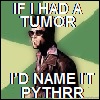
Joined: Mar 07, 2006

|
 Posted:
Feb 01, 2014 - 21:20 Posted:
Feb 01, 2014 - 21:20 |
 
|
"get on orc"!
always the BEST advice! |
_________________

 |
|
Garion

Joined: Aug 19, 2009

|
 Posted:
Feb 01, 2014 - 21:21 Posted:
Feb 01, 2014 - 21:21 |
 
|
Whoops stupid auto correct phones. Should obviously read irc :p |
_________________
 |
|
Atari

Joined: Nov 06, 2013

|
 Posted:
Feb 02, 2014 - 00:33 Posted:
Feb 02, 2014 - 00:33 |
 
|
I run linux Ubuntu 12 OS with java version OPENJDK7 I haven't had any recent updates on my side that I have installed. When I go to spectate a game the banner comes up, I click through it and a box opens, like when you make a game, but the Coachs box says 'unknown' and I am unable to view game |
|
|
Christer

Joined: Aug 02, 2003

|
Those of you who are using IcedTea (Linux OpenJDK implementation) are going to have problems. There's an issue with IcedTea which prevents it from working properly. Install Oracle's implementation of Java instead in order to fix issues you're having. |
|
|
|
|

