The_Great_Gobbo
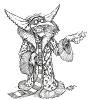
Joined: Aug 04, 2014

|
 Posted:
Apr 14, 2015 - 16:51 Posted:
Apr 14, 2015 - 16:51 |
 
|
How do I use code to display a picture from my gallery?
Is there a different code for team bio pages, forums etc?
Please keep all answers at the technological level of moron.
Fanks |
|
|
xnoelx

Joined: Jun 05, 2012

|
 Posted:
Apr 14, 2015 - 16:56 Posted:
Apr 14, 2015 - 16:56 |
 
|
You want img tags. So:
Go to the image you want in your gallery.
In Firefox, right click and choose "view image", then copy the URL in your browser's address bar when the image opens. Or just right click and choose "copy image location". Either is fine.
Then go to where you want to put it, & paste that URL. Type [img] before it. Type [/img] after it.
Done.
Note that in the forums, if you click on the "post reply" button, instead of just typing in the "quick reply" box, there is a button that adds img tags for you. |
_________________
 Nerf Ball 2014 Nerf Ball 2014 |
|
The_Great_Gobbo
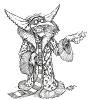
Joined: Aug 04, 2014

|
 Posted:
Apr 14, 2015 - 17:01 Posted:
Apr 14, 2015 - 17:01 |
 
|
err whats a firefox? I have windows if that helps? |
|
|
xnoelx

Joined: Jun 05, 2012

|
 Posted:
Apr 14, 2015 - 17:06 Posted:
Apr 14, 2015 - 17:06 |
 
|
Firefox is a browser. Like Chrome or Internet Explorer, or Opera or Safari. If you have one of those, the wording might be slightly different, but the basic idea is the same. |
_________________
 Nerf Ball 2014 Nerf Ball 2014 |
|
The_Great_Gobbo
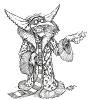
Joined: Aug 04, 2014

|
 Posted:
Apr 14, 2015 - 17:07 Posted:
Apr 14, 2015 - 17:07 |
 
|
I think it is internet explorer |
|
|
xnoelx

Joined: Jun 05, 2012

|
 Posted:
Apr 14, 2015 - 17:14 Posted:
Apr 14, 2015 - 17:14 |
 
|
OK. So in that case, right click on the image and choose "Copy". Then paste it wherever you want it and add those img tags. |
_________________
 Nerf Ball 2014 Nerf Ball 2014 |
|
Roland

Joined: May 12, 2004

|
 Posted:
Apr 14, 2015 - 17:14 Posted:
Apr 14, 2015 - 17:14 |
 
|
| The_Great_Gobbo wrote: | | I think it is internet explorer |
New plan, time to exorcise the computer.
Use IE to download another browser, then remove all shortcuts to IE. |
|
|
The_Great_Gobbo
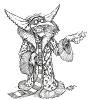
Joined: Aug 04, 2014

|
 Posted:
Apr 14, 2015 - 17:20 Posted:
Apr 14, 2015 - 17:20 |
 
|
|
Leilond
Joined: Jan 02, 2012

|
 Posted:
Apr 14, 2015 - 17:46 Posted:
Apr 14, 2015 - 17:46 |
 
|
| Roland wrote: | | The_Great_Gobbo wrote: | | I think it is internet explorer |
New plan, time to exorcise the computer.
Use IE to download another browser, then remove all shortcuts to IE. |
+1000 |
|
|
Shades_SteelFist

Joined: Sep 11, 2008

|
 Posted:
Apr 14, 2015 - 17:57 Posted:
Apr 14, 2015 - 17:57 |
 
|
| Leilond wrote: | | Roland wrote: | | The_Great_Gobbo wrote: | | I think it is internet explorer |
New plan, time to exorcise the computer.
Use IE to download another browser, then remove all shortcuts to IE. |
+1000 |
Can not + this comment enough, purge the evil that is IE |
_________________
Nuffle is cruel but we love him still |
|
|
|

