jadawin91
Joined: Oct 15, 2016

|
 Posted:
Oct 18, 2016 - 21:29 Posted:
Oct 18, 2016 - 21:29 |
 
|
Hello
I'm new on fumbbl and I play my first game 2 days ago.
Unfortunately the bottom of the java client was cut off so I can't see the chat area nor the reroll area.
The main window area seems ok but the content do not fit inside and there's no scrollbar either.
My OS is Ubuntu 12.0.4 with a java jdk 8
Do you have any idea how I can fix this problem ? |
|
|
Roland

Joined: May 12, 2004

|
 Posted:
Oct 18, 2016 - 21:31 Posted:
Oct 18, 2016 - 21:31 |
 
|
change the resolution to at least 768 height |
|
|
FTJUK
Joined: Jun 10, 2011

|
 Posted:
Oct 18, 2016 - 21:32 Posted:
Oct 18, 2016 - 21:32 |
 
|
I normally look to change the screen resolution to a more high scale but instead of pressing ok / accept I press revert. This normally results in a bigger java screen where you can see the bottom. Hope that makes sense.
FT |
|
|
jadawin91
Joined: Oct 15, 2016

|
 Posted:
Oct 18, 2016 - 21:38 Posted:
Oct 18, 2016 - 21:38 |
 
|
thanks for your advices but my current resolution is 1920 x 1080 |
|
|
ignatzami

Joined: Aug 18, 2008

|
 Posted:
Oct 18, 2016 - 22:23 Posted:
Oct 18, 2016 - 22:23 |
 
|
It's your windows controller. It's a Java bug. Switch from Gnome to KDE (I think) and it should resolve. It's a pain, sorry. |
|
|
tmoila
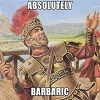
Joined: Nov 25, 2012

|
 Posted:
Oct 18, 2016 - 22:37 Posted:
Oct 18, 2016 - 22:37 |
 
|
Can you move the window with xmovewindow? |
_________________
gg |
|
jadawin91
Joined: Oct 15, 2016

|
 Posted:
Oct 19, 2016 - 22:40 Posted:
Oct 19, 2016 - 22:40 |
 
|
| ignatzami wrote: | | It's your windows controller. It's a Java bug. Switch from Gnome to KDE (I think) and it should resolve. It's a pain, sorry. |
really easy 
Do you know how I switch from gnome to kde ? |
|
|
ignatzami

Joined: Aug 18, 2008

|
 Posted:
Oct 19, 2016 - 22:51 Posted:
Oct 19, 2016 - 22:51 |
 
|
| jadawin91 wrote: | | ignatzami wrote: | | It's your windows controller. It's a Java bug. Switch from Gnome to KDE (I think) and it should resolve. It's a pain, sorry. |
really easy 
Do you know how I switch from gnome to kde ? |
http://askubuntu.com/questions/70171/make-kdm-the-default-display-manager
This should get you started. It's been a long, long, time since I've had to go that deep into a Linux kernal. I'm sorry. |
|
|
jadawin91
Joined: Oct 15, 2016

|
 Posted:
Oct 20, 2016 - 21:14 Posted:
Oct 20, 2016 - 21:14 |
 
|
Ok
Not sure I follow this way but if I have a solution, I will post it
many thx @ignatzami |
|
|
mikere
Joined: Apr 08, 2010

|
 Posted:
Oct 21, 2016 - 03:09 Posted:
Oct 21, 2016 - 03:09 |
 
|
Installing KDE will fix it. However, you don't have to make it your default window manager, just select it as your wm when you log in on the login screen. Switching to Mint also seems to fix the problem (from Ubuntu). On another note, I lost another reply to this thread due to that stupid "post reply" button. Or was it another episode of PEBKAC? |
|
|
jadawin91
Joined: Oct 15, 2016

|
 Posted:
Oct 21, 2016 - 19:26 Posted:
Oct 21, 2016 - 19:26 |
 
|
| mikere wrote: | | Installing KDE will fix it. However, you don't have to make it your default window manager, just select it as your wm when you log in on the login screen. Switching to Mint also seems to fix the problem (from Ubuntu). On another note, I lost another reply to this thread due to that stupid "post reply" button. Or was it another episode of PEBKAC? |
KDE is installed but when I login I don't have any options to select the wm |
|
|
Chainsaw

Joined: Aug 31, 2005

|
 Posted:
Oct 21, 2016 - 19:28 Posted:
Oct 21, 2016 - 19:28 |
 
|
| mikere wrote: | | Installing KDE will fix it. However, you don't have to make it your default window manager, just select it as your wm when you log in on the login screen. Switching to Mint also seems to fix the problem (from Ubuntu). On another note, I lost another reply to this thread due to that stupid "post reply" button. Or was it another episode of PEBKAC? |
I don't think it will fix it. I'm on KDE (OpenSUSE) and the problem exists here too. |
_________________
Coach Chainsaw's Dugout
Free Gamer - blog - community |
|
jadawin91
Joined: Oct 15, 2016

|
 Posted:
Oct 21, 2016 - 20:14 Posted:
Oct 21, 2016 - 20:14 |
 
|
| Chainsaw wrote: | | mikere wrote: | | Installing KDE will fix it. However, you don't have to make it your default window manager, just select it as your wm when you log in on the login screen. Switching to Mint also seems to fix the problem (from Ubuntu). On another note, I lost another reply to this thread due to that stupid "post reply" button. Or was it another episode of PEBKAC? |
I don't think it will fix it. I'm on KDE (OpenSUSE) and the problem exists here too. |
I found the small icon on the login screen and yes it works   
many thanks all and see you very soon on the pitch |
|
|
|
|

