Purplegoo

Joined: Mar 23, 2006

|
 Posted:
Mar 21, 2012 - 19:40 Posted:
Mar 21, 2012 - 19:40 |
 
|
Greetings, friends.
I've had 4 computers in my FUMBBL time. On the first, I had Hydra IRC installed, and thanks to the user guide article, it worked great. Auto startup for all the channels I was interested in, remembered my password and entry messages, bonzer.
Worked fine on computer 2.
On computer 3, it never remembered my password.
Now, on computer 4, it won't even remember my profile, meaning I have to do the whole sorry process every time I join.
Now, I'm a techno n00b, but what (tech savvy friends) is happening here? Am I just being clumsy and following the instructions incorrectly, or is it that as time has moved on and operating systems have changed, the Hydra IRC client hasn't been updated and is falling on it's arse?
If the latter is true, if someone could recommend me a free IRC client that remembers who I am, where I want to chat and my password, I'd appreciate it. If it's the former, shout at me.
I posted in User Guide because it may be an out of date section. May be... |
|
|
Woodstock

Joined: Dec 11, 2004

|
 Posted:
Mar 21, 2012 - 19:42 Posted:
Mar 21, 2012 - 19:42 |
 
|
What OS do you have on computer 4? And where did you install HydraIRC? |
|
|
phil78

Joined: Jul 29, 2004

|
 Posted:
Mar 21, 2012 - 19:45 Posted:
Mar 21, 2012 - 19:45 |
 
|
Are you updating everything the first time you install it? I can install hydra and get everything set up but after that initial set up it won't save any changes so I still autojoin any old channels i don't need anymore and if i wanted to add a new one i'd have to do a full reinstall |
|
|
Purplegoo

Joined: Mar 23, 2006

|
 Posted:
Mar 21, 2012 - 19:48 Posted:
Mar 21, 2012 - 19:48 |
 
|
It's Windows 7, Woodie, and it's in Program Files (x86).
It's interesting it won't save your changes either, phil. As for updating, I believe I do every bloody time (including the first), it just never sticks. |
|
|
Woodstock

Joined: Dec 11, 2004

|
 Posted:
Mar 21, 2012 - 19:51 Posted:
Mar 21, 2012 - 19:51 |
 
|
You might want to install it in your personal user folder. If you didn't change any settings, W7 doesn't allow programs to write in Program Files. I don't know if HydraIRC does it, but it could be the case, and the reason he can not read your 'saved' settings. |
|
|
Purplegoo

Joined: Mar 23, 2006

|
 Posted:
Mar 21, 2012 - 19:54 Posted:
Mar 21, 2012 - 19:54 |
 
|
Roger that, I'll try that the next time I log in. Thanks! |
|
|
Calthor

Joined: Jan 24, 2006

|
 Posted:
Mar 21, 2012 - 20:26 Posted:
Mar 21, 2012 - 20:26 |
 
|
Had that problem on my laptop. Don't use Program Files and you should be fine! |
|
|
Russo

Joined: Apr 11, 2006

|
 Posted:
Mar 21, 2012 - 20:40 Posted:
Mar 21, 2012 - 20:40 |
 
|
| Woodstock wrote: | | You might want to install it in your personal user folder. If you didn't change any settings, W7 doesn't allow programs to write in Program Files. |
Hmmm that is interesting because I have a problem with another program and that might explain it
Thanks Woodie!!
Ohh and Goo you are a n00b just like phil phil  |
_________________
BAAA means NO!
[21:35] <@Purp|away> why is it whenever I come to check the PC, Russo is lowering the tone?! 
================================
[22:59] <princevaliant> NBL has gotten to be such a dirty channel
[22:59] <princevaliant> ty Russo 
BiggieB is my idol |
|
Purplegoo

Joined: Mar 23, 2006

|
 Posted:
Mar 21, 2012 - 20:58 Posted:
Mar 21, 2012 - 20:58 |
 
|
If it all works out, I'll update the user guide.
Good knowledge, chaps.
*Sticks tongue out at Russo.*  |
|
|
harvestmouse
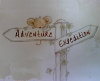
Joined: May 13, 2007

|
 Posted:
Mar 21, 2012 - 21:15 Posted:
Mar 21, 2012 - 21:15 |
 
|
Yes your programs file isn't your property, it belongs to microsoft, so you have no right saving stuff there..... |
|
|
Russo

Joined: Apr 11, 2006

|
 Posted:
Mar 21, 2012 - 21:22 Posted:
Mar 21, 2012 - 21:22 |
 
|
| harvestmouse wrote: | | Yes your programs file isn't your property, it belongs to microsoft, so you have no right saving stuff there..... |

Well this is hardly surprising...it is standard policy with banks for example!!
You put your money in their keeping...they spend it elswhere. Then Reject your requests to have it returned, and reward themselves for their stubborn refusals with a nice big bonus  |
_________________
BAAA means NO!
[21:35] <@Purp|away> why is it whenever I come to check the PC, Russo is lowering the tone?! 
================================
[22:59] <princevaliant> NBL has gotten to be such a dirty channel
[22:59] <princevaliant> ty Russo 
BiggieB is my idol |
|
Purplegoo

Joined: Mar 23, 2006

|
 Posted:
Mar 24, 2012 - 20:07 Posted:
Mar 24, 2012 - 20:07 |
 
|
This worked. Cheers, guys. Will write a line in the UG. |
|
|
Woodstock

Joined: Dec 11, 2004

|
 Posted:
Mar 24, 2012 - 20:10 Posted:
Mar 24, 2012 - 20:10 |
 
|
Good, glad we could help. |
|
|
insanitie
Joined: Jul 22, 2008

|
 Posted:
May 07, 2012 - 18:12 Posted:
May 07, 2012 - 18:12 |
 
|
also if you run as administrator the first time and set it up, ident and server and join commands etc should work  |
|
|
|
|

