ncrcalamine
Joined: May 18, 2020

|
 Posted:
Jun 07, 2020 - 01:57 Posted:
Jun 07, 2020 - 01:57 |
 
|
I am a new player playing slann.
problem 1
a catcher was displayed on the screen . the computer thought the location was up one and to the right according to the movement box that came up during the move action I was not allowed to move or leap. deselecting did not help. moving another player and coming back did not help . He was not allowed to move until a kick off reset the screen. this occurred over many turns.
problem 2.
kick off to me diving catch caught the ball with a catcher, the ball was not displayed on the screen. the catcher who had the ball was not allowed to pass or hand off.
problem 3.
setting up for kick off 2 players in upper sideline. computer said there were three players in the upper sideline. fixed by making on player in upper sideline.
thank you nicole |
|
|
tussock

Joined: May 29, 2011

|
 Posted:
Jun 07, 2020 - 02:50 Posted:
Jun 07, 2020 - 02:50 |
 
|
1: desynchronization can happen with the server, if you leave and rejoin the game, the player will then be in the correct position as agreed by the server. Any player you can't move like that is a sign of a desynchronization problem.
2: that's another desynchronization problem, the server has that player in a different position.
3: that one's a bit quicker to fix, same problem, but during setup, you can click save setup and load setup and the load makes the players appear in the server-agreed position.
--
The traditional issues that lead to these problems are rapidly moving players around and over each other's spaces during setup, particularly quickly moving one player out of a square and another player into that same square. If you expect you might have done that, you can save setup and load setup to fix any problems before you click for kickoff. |
_________________
 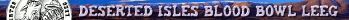 |
|
ClayInfinity

Joined: Aug 15, 2003

|
 Posted:
Jun 07, 2020 - 08:24 Posted:
Jun 07, 2020 - 08:24 |
 
|
This happens to me alot and I have chatted to Christer about it. Tussock is correct, I move pieces around quickly on setups and particularly during movement of pieces during Kick Off Events (Perfect D, Quick Snap etc). When you move a piece, just take note that the occaisional piece may be slightly "grey" or duller. Clicking on him will brighten him up to full red/yellow and more likely that the server has registered his correct location.
Unfortunately if you do get desynchronised, the only cure is to log out and back in but unfortunately the server is always right and your idea where your players are will be wrong! |
|
|

