lemf

Joined: Jul 17, 2005

|
 Posted:
Nov 20, 2015 - 23:36 Posted:
Nov 20, 2015 - 23:36 |
 
|
Thanks
Mine worked and tbh that means the steps were well explained.
took me almost an hour |
|
|
frogboy

Joined: Nov 23, 2007

|
 Posted:
Nov 22, 2015 - 01:07 Posted:
Nov 22, 2015 - 01:07 |
 
|
Awesome, working on my new shiny windows 10/Java 8 update 66...
Wish I had googled an answer to this a few hours ago lol 
Thanks |
_________________
A day without Blood Bowl is like a day without sunshine!
Foul Bowl - Table Top Tournament in South Wales |
|
Christer

Joined: Aug 02, 2003

|
Quick little update:
I've started the process of getting a new certificate, but yet again, Comodo is giving me a hard time about the validation process. New one this time, though, as they seem to have failed to grasp I want a personal certificate rather than one connected to a business.. So I'm currently waiting for a response to a support ticket on their end..
Third time going through this process and none of them have been smooth.. Yay  |
|
|
Rbthma

Joined: Jan 14, 2009

|
 Posted:
Nov 26, 2015 - 05:36 Posted:
Nov 26, 2015 - 05:36 |
 
|
I just tried to spec a game and java was blocked. The solution was pretty easy for me anyhow (Vista x86 here). Just search for Configure Java in your start search & go to the security tab. In the exception site list I just added https://fumbbl.com/ & it is all back to normal. Not sure if that will work for everyone...  |
|
|
muaddib68

Joined: Apr 27, 2014

|
 Posted:
Jan 19, 2017 - 15:36 Posted:
Jan 19, 2017 - 15:36 |
 
|
i ve got the problem , and before these day , never java have send me this message for " security certificate "....strange |
_________________
muad |
|
TanakoSkyler22

Joined: Mar 08, 2017

|
 Posted:
Apr 26, 2017 - 20:30 Posted:
Apr 26, 2017 - 20:30 |
 
|
Had to update but now it does not work. This keeps coming up with this error:
"...\ffblive-29.jnlp could not be opened, because the associated helper application does not exist. Change the association in your preferences."
Anyone know what I am suppose to do? |
|
|
Garion

Joined: Aug 19, 2009

|
 Posted:
Apr 26, 2017 - 20:34 Posted:
Apr 26, 2017 - 20:34 |
 
|
sounds like you have 2 version of Java installed on your computer to me so it doesnt know which to use.
Unintall java completely, then check add/remove programs to see if there are any more java versions, if so uninstall them too.
Once there is no java on your computer download and install java from their web site and it should work. |
_________________
 |
|
TanakoSkyler22

Joined: Mar 08, 2017

|
 Posted:
Apr 28, 2017 - 00:41 Posted:
Apr 28, 2017 - 00:41 |
 
|
Okay, I am still getting the same problem. I did uninstall Java completely and there were no other version. But no luck. Maybe might have to do how it launches.
Any help with this? |
|
|
tussock

Joined: May 29, 2011

|
 Posted:
Apr 28, 2017 - 02:39 Posted:
Apr 28, 2017 - 02:39 |
 
|
Under preferences in your browser, there'll be a list of file associations. On firefox it's
Edit->Preferences then Applications.
jnlp files need to open with javaws, which you should be able to search for on your computer. |
_________________
 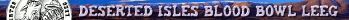 |
|
ben_awesome
Joined: May 11, 2016

|
 Posted:
Dec 31, 2018 - 20:53 Posted:
Dec 31, 2018 - 20:53 |
 
|
I've followed the steps outlined on page 1, when I first updated JAVA I was able to get in and play a game, however since then I've tried to spec several games and am getting the following errors:
com.sun.deploy.net.FailedDownloadException: Unable to load resource: https://fumbbl.com/ffblive.jnlp?spectate=1122912&c=ben_awesome&a=8f059209db03473ce2da4d41f023043a
at com.sun.deploy.net.DownloadEngine.actionDownload(Unknown Source)
at com.sun.deploy.net.DownloadEngine.downloadResource(Unknown Source)
at com.sun.deploy.cache.ResourceProviderImpl.getResource(Unknown Source)
at com.sun.deploy.cache.ResourceProviderImpl.getResource(Unknown Source)
at com.sun.javaws.Launcher.updateFinalLaunchDesc(Unknown Source)
at com.sun.javaws.Launcher.prepareToLaunch(Unknown Source)
at com.sun.javaws.Launcher.prepareToLaunch(Unknown Source)
at com.sun.javaws.Launcher.launch(Unknown Source)
at com.sun.javaws.Main.launchApp(Unknown Source)
at com.sun.javaws.Main.continueInSecureThread(Unknown Source)
at com.sun.javaws.Main.access$000(Unknown Source)
at com.sun.javaws.Main$1.run(Unknown Source)
at java.lang.Thread.run(Unknown Source)
I've tried reinstalling java and have tested in both chrome and edge (I can try firefox if you think that will help).
My java version is version 8 update 191.
I'm using windows 10 (home) as my OS.
Any ideas? (I did make a mistake with the exceptions list but it is now corrected).
Thanks |
|
|
Christer

Joined: Aug 02, 2003

|
Uninstall your antivirus software and re-enable Microsoft Defender. |
|
|
ben_awesome
Joined: May 11, 2016

|
 Posted:
Jan 01, 2019 - 17:20 Posted:
Jan 01, 2019 - 17:20 |
 
|
All done, no joy. Will it be related to my connection? Using 4G from my phone which has previously worked but there is a noticeable slow-down in this location particularly when trying to open the java app. |
|
|
ben_awesome
Joined: May 11, 2016

|
 Posted:
Jan 03, 2019 - 18:39 Posted:
Jan 03, 2019 - 18:39 |
 
|
this is the wrapped exception text from error window:
ava.net.ConnectException: Connection timed out: connect
at java.net.DualStackPlainSocketImpl.connect0(Native Method)
at java.net.DualStackPlainSocketImpl.socketConnect(Unknown Source)
at java.net.AbstractPlainSocketImpl.doConnect(Unknown Source)
at java.net.AbstractPlainSocketImpl.connectToAddress(Unknown Source)
at java.net.AbstractPlainSocketImpl.connect(Unknown Source)
at java.net.PlainSocketImpl.connect(Unknown Source)
at java.net.SocksSocketImpl.connect(Unknown Source)
at java.net.Socket.connect(Unknown Source)
at sun.security.ssl.SSLSocketImpl.connect(Unknown Source)
at sun.security.ssl.BaseSSLSocketImpl.connect(Unknown Source)
at sun.net.NetworkClient.doConnect(Unknown Source)
at sun.net.www.http.HttpClient.openServer(Unknown Source)
at sun.net.www.http.HttpClient.openServer(Unknown Source)
at sun.net.www.protocol.https.HttpsClient.<init>(Unknown Source)
at sun.net.www.protocol.https.HttpsClient.New(Unknown Source)
at sun.net.www.protocol.https.AbstractDelegateHttpsURLConnection.getNewHttpClient(Unknown Source)
at sun.net.www.protocol.http.HttpURLConnection.plainConnect0(Unknown Source)
at sun.net.www.protocol.http.HttpURLConnection$6.run(Unknown Source)
at sun.net.www.protocol.http.HttpURLConnection$6.run(Unknown Source)
at java.security.AccessController.doPrivileged(Native Method)
at java.security.AccessController.doPrivilegedWithCombiner(Unknown Source)
at sun.net.www.protocol.http.HttpURLConnection.plainConnect(Unknown Source)
at sun.net.www.protocol.https.AbstractDelegateHttpsURLConnection.connect(Unknown Source)
at sun.net.www.protocol.http.HttpURLConnection.getInputStream0(Unknown Source)
at sun.net.www.protocol.http.HttpURLConnection.access$200(Unknown Source)
at sun.net.www.protocol.http.HttpURLConnection$9.run(Unknown Source)
at sun.net.www.protocol.http.HttpURLConnection$9.run(Unknown Source)
at java.security.AccessController.doPrivileged(Native Method)
at java.security.AccessController.doPrivilegedWithCombiner(Unknown Source)
at sun.net.www.protocol.http.HttpURLConnection.getInputStream(Unknown Source)
at sun.net.www.protocol.https.HttpsURLConnectionImpl.getInputStream(Unknown Source)
at com.sun.deploy.net.HttpUtils.followRedirects(Unknown Source)
at com.sun.deploy.net.BasicHttpRequest.doRequest(Unknown Source)
at com.sun.deploy.net.BasicHttpRequest.doRequest(Unknown Source)
at com.sun.deploy.net.BasicHttpRequest.doGetRequest(Unknown Source)
at com.sun.deploy.net.DownloadEngine.actionDownload(Unknown Source)
at com.sun.deploy.net.DownloadEngine.downloadResource(Unknown Source)
at com.sun.deploy.cache.ResourceProviderImpl.getResource(Unknown Source)
at com.sun.deploy.cache.ResourceProviderImpl.getResource(Unknown Source)
at com.sun.javaws.Launcher.updateFinalLaunchDesc(Unknown Source)
at com.sun.javaws.Launcher.prepareToLaunch(Unknown Source)
at com.sun.javaws.Launcher.prepareToLaunch(Unknown Source)
at com.sun.javaws.Launcher.launch(Unknown Source)
at com.sun.javaws.Main.launchApp(Unknown Source)
at com.sun.javaws.Main.continueInSecureThread(Unknown Source)
at com.sun.javaws.Main.access$000(Unknown Source)
at com.sun.javaws.Main$1.run(Unknown Source)
at java.lang.Thread.run(Unknown Source)
The actual error occurring is:
"com.sun.deploy.net.FailedDownloadException: Unable to load resource: https://fumbbl.com/ffblive.jnlp?id=841367&c=ben_awesome&a=18b0deb2675bbcefd7391f042c82fa60" |
|
|
ben_awesome
Joined: May 11, 2016

|
 Posted:
Jan 03, 2019 - 19:51 Posted:
Jan 03, 2019 - 19:51 |
 
|
Is there any other java application I can test with? |
|
|
ben_awesome
Joined: May 11, 2016

|
 Posted:
Jan 04, 2019 - 21:54 Posted:
Jan 04, 2019 - 21:54 |
 
|
cleared my cache and cookies, tried from another computer using an earlier version of windows (vista) and java (v8 update 181). Even tried creating another account (requested it to be deleted) with no joy.
Has anyone got any ideas I can try?
Thanks |
|
|
|
|

