MonkeyMan576
Joined: Jul 02, 2008

|
 Posted:
Sep 30, 2019 - 17:48 Posted:
Sep 30, 2019 - 17:48 |
 
|
How do you remove users from group pm's? |
|
|
MattDakka

Joined: Oct 09, 2007

|
 Posted:
Sep 30, 2019 - 17:57 Posted:
Sep 30, 2019 - 17:57 |
 
|
They have to leave the league related to that group, as far as I know. |
|
|
Balle2000
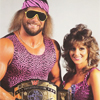
Joined: Sep 25, 2008

|
 Posted:
Sep 30, 2019 - 18:49 Posted:
Sep 30, 2019 - 18:49 |
 
|
Currently it is not possible to remove from existing PM.
To stay out of future group PMs, the coach has to remove all his teams (or get all teams kicked) from the group. |
|
|
CoryStewart
Joined: Oct 29, 2019

|
 Posted:
Oct 29, 2019 - 08:30 Posted:
Oct 29, 2019 - 08:30 |
 
|
but if I'm the one who create the group, I can kick someone out, can't I? hill climb racing |
|
|
Kzarik
Joined: Sep 25, 2016

|
 Posted:
Oct 29, 2019 - 12:42 Posted:
Oct 29, 2019 - 12:42 |
 
|
They can move the thread to the trash and they won't get notifications about that thread anymore, I believe. Future threads started from the group page will still appear until they don't have a team in league/group. |
|
|
koadah

Joined: Mar 30, 2005

|
 Posted:
Oct 29, 2019 - 14:33 Posted:
Oct 29, 2019 - 14:33 |
 
|
| Balle2000 wrote: | Currently it is not possible to remove from existing PM.
|
| Kzarik wrote: | | They can move the thread to the trash and they won't get notifications about that thread anymore, I believe. |
Yep, moving the PM to the "Trash" folder appears to work.
Removing ALL your teams from the group page stops you getting new messages.
Yes, admins can kick teams out of a group. |
_________________

O[L]C 2016 Swiss! - April ---- All Star Bowl - Teams of Stars - 2 more teams needed |
|
JackassRampant
Joined: Feb 26, 2011

|
 Posted:
Oct 29, 2019 - 14:53 Posted:
Oct 29, 2019 - 14:53 |
 
|
Go to "Teams" and you'll see a "(kick)" option on the right-hand column. Won't have an effect on PMs already sent, but they won't get any new ones. |
_________________
Lude enixe, obliviscatur timor. |
|
|
|
| |

