Garion

Joined: Aug 19, 2009

|
 Posted:
Jul 16, 2012 - 12:23 Posted:
Jul 16, 2012 - 12:23 |
 
|
pixels need to be 95x147
file size needs to be less than 30kb
not sure what problem you are having duke, can you link the portraits you are having trouble with here and I will have a look cheers. |
|
|
DukeTyrion

Joined: Feb 18, 2004

|
 Posted:
Jul 16, 2012 - 12:27 Posted:
Jul 16, 2012 - 12:27 |
 
|
This is one of them. It says the size is over 200 x 200, but it's strange that it used to allow me to have the image on another team, has something changed?
https://fumbbl.com/i/311925 |
|
|
Garion

Joined: Aug 19, 2009

|
 Posted:
Jul 16, 2012 - 12:37 Posted:
Jul 16, 2012 - 12:37 |
 
|
I seem to remeber that with the old client you could have images any size (in erms of pixels) as long as the image size was under 20kb. Then when the client loaded it would only display part of the image, it would auto crop it or auto resize it or something. I also think (maybe wrong here) but in lrb4 wasn't the window for player portraits a little bigger?
Maybe when christer changed the maximum file size to 30kb he made some alteration to the image size for players to avoid people uploading images that were too big for the player portrait window.
but thats just a guess.
just re-size it too - 95x147 which is how it displays in the new client anyway. |
|
|
Shraaaag

Joined: Feb 15, 2004

|
 Posted:
Jul 16, 2012 - 13:01 Posted:
Jul 16, 2012 - 13:01 |
 
|
The old client cropped image that were too large (down to 114x177), while the new client resizes images that are too large to fit 95x147. The old client used larger portraits, but afaik any images that worked for the old client, works with the new client (allthough resized). |
_________________
 |
|
DukeTyrion

Joined: Feb 18, 2004

|
 Posted:
Jul 16, 2012 - 13:05 Posted:
Jul 16, 2012 - 13:05 |
 
|
| Garion wrote: | I seem to remeber that with the old client you could have images any size (in erms of pixels) as long as the image size was under 20kb. Then when the client loaded it would only display part of the image, it would auto crop it or auto resize it or something. I also think (maybe wrong here) but in lrb4 wasn't the window for player portraits a little bigger?
Maybe when christer changed the maximum file size to 30kb he made some alteration to the image size for players to avoid people uploading images that were too big for the player portrait window.
but thats just a guess.
just re-size it too - 95x147 which is how it displays in the new client anyway. |
It's not a major disaster, I was just surprised that something that used to work, no longer does.
I guess I have to get paint out, re-save all the 20 odd images to my PC, adjust and upload again  |
|
|
albinv
Joined: Sep 15, 2012

|
 Posted:
Jan 23, 2015 - 15:16 Posted:
Jan 23, 2015 - 15:16 |
 
|
Just went through this with about 7 pics, as it was rather easy to find pics for this specific team. So why not do something against my ugliness eventually was my naive thought.
Yeah, well: all images are blurred - though i used 95 pixels as maximal width and kept the ratio ofc. Filesize is under 30k easily. Width and length are correct too - only thing - it says it are jpeg files and not jpg (there is one .png as well). I always thought they were the same. Could this cause the problems?
I feel i probably didnt explain it very well. So have a look yourself.
http://www.fumbbl.com/p/player?player_id=10404363
http://www.fumbbl.com/p/player?player_id=10404265
http://www.fumbbl.com/p/player?player_id=10433056
Pics show like this on fumbbl as in the client. On my harddrive they dont show a failure at all.
Hope someone can help, kind of frustrating running into these issues after finally deciding to do a bit about your shabby teams and all.  |
Last edited by albinv on %b %23, %2015 - %15:%Jan; edited 1 time in total |
|
Roland

Joined: May 12, 2004

|
 Posted:
Jan 23, 2015 - 15:21 Posted:
Jan 23, 2015 - 15:21 |
 
|
pics should be 95x147 pixels
first one is 166x200, that's why she looks a little thin... |
|
|
Garion

Joined: Aug 19, 2009

|
 Posted:
Jan 23, 2015 - 15:21 Posted:
Jan 23, 2015 - 15:21 |
 
|
I'm not sure what the problem here is to be honest? Maybe if you link to the original pictures so I can how they are different, to me those player pics look ok. |
_________________
 |
|
tmoila
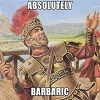
Joined: Nov 25, 2012

|
 Posted:
Jan 23, 2015 - 15:22 Posted:
Jan 23, 2015 - 15:22 |
 
|
| Garion wrote: | | WhatBall wrote: | | I would like to see a 40K limit so that PNGs with transparency are possible. |
yeah whatball ftw \o/ |
Nothing wrong with GIF and it's transparency. PNG's are just bloat.
edit. Well, the file format isn't actually the issue. PNG's easily go under 40k with transparency. |
Last edited by tmoila on %b %23, %2015 - %15:%Jan; edited 1 time in total |
|
Roland

Joined: May 12, 2004

|
 Posted:
Jan 23, 2015 - 15:23 Posted:
Jan 23, 2015 - 15:23 |
 
|
  
always stick to 95x147 no matter what,
otherwise they'll get skewed |
|
|
Roland

Joined: May 12, 2004

|
 Posted:
Jan 23, 2015 - 15:24 Posted:
Jan 23, 2015 - 15:24 |
 
|
| tmoila wrote: | | Garion wrote: | | WhatBall wrote: | | I would like to see a 40K limit so that PNGs with transparency are possible. |
yeah whatball ftw \o/ |
Nothing wrong with GIF and it's transparency. PNG's are just bloat. |
not if you compress:
https://tinypng.com/ |
|
|
tmoila
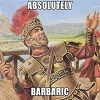
Joined: Nov 25, 2012

|
 Posted:
Jan 23, 2015 - 15:26 Posted:
Jan 23, 2015 - 15:26 |
 
|
| Roland wrote: | | tmoila wrote: | | Garion wrote: | | WhatBall wrote: | | I would like to see a 40K limit so that PNGs with transparency are possible. |
yeah whatball ftw \o/ |
Nothing wrong with GIF and it's transparency. PNG's are just bloat. |
not if you compress:
https://tinypng.com/ |
Yeah, just edited into my post that it's not actually PNG that is bloat, just using too great bit depth. |
|
|
Dominik

Joined: Oct 29, 2004

|
 Posted:
Jan 23, 2015 - 15:32 Posted:
Jan 23, 2015 - 15:32 |
 
|
If not mentioned:
use paint.net, you can resize comfortably, crop aswell and very importantly reduce the image quality and therefore the size by a slider. |
|
|
albinv
Joined: Sep 15, 2012

|
 Posted:
Jan 23, 2015 - 15:36 Posted:
Jan 23, 2015 - 15:36 |
 
|
@Roland
Right - mistake i tried with 200x200 after 95x147 didnt work (and it said somewhere else 200x200).
Ill upload the 95x147 one again - so you guys can proof it has just the same effect.
The other pictures should still be 95x147 anyway.
@Garion
Do they still look ok to you in comparison to the original ones (thx a heap Roland!)? That would be strange. Unfortunately im not registered with a picture hosting service (guess i should sign up somewhere if i cant stop my fumbbl addiction soon). |
Last edited by albinv on %b %23, %2015 - %15:%Jan; edited 1 time in total |
|
albinv
Joined: Sep 15, 2012

|
 Posted:
Jan 23, 2015 - 15:39 Posted:
Jan 23, 2015 - 15:39 |
 
|
Ok, Marianna changed back into 95x147 and she is still that tad bit too thin to really be enjoyable. |
|
|
|
|

