Wreckage
Joined: Aug 15, 2004

|
 Posted:
Nov 08, 2012 - 13:19 Posted:
Nov 08, 2012 - 13:19 |
 
|
Also make sure you have all hidden folders visible. You won't get anywhere with hidden folders. |
|
|
harvestmouse
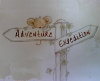
Joined: May 13, 2007

|
 Posted:
Nov 08, 2012 - 13:40 Posted:
Nov 08, 2012 - 13:40 |
 
|
| Wreckage wrote: | | Also make sure you have all hidden folders visible. You won't get anywhere with hidden folders. |
Checked and no problem there. |
|
|
Wreckage
Joined: Aug 15, 2004

|
 Posted:
Nov 08, 2012 - 13:44 Posted:
Nov 08, 2012 - 13:44 |
 
|
| harvestmouse wrote: | | Checked and no problem there. |
The only issue I could think of matching what you describe is that you downloaded the files incorrectly or that they were corrupted. |
|
|
Garion

Joined: Aug 19, 2009

|
 Posted:
Nov 08, 2012 - 14:02 Posted:
Nov 08, 2012 - 14:02 |
 
|
| harvestmouse wrote: | | so originally you got the empty box, then removing and patching it got rid of it? Also did you download from BBO? |
sort of. I only got the problem when i tried to launch the bbowl.jar file straight from the update folder.
Once i moved it in to the 8a folder it worked fine, it probably would have worked fine if i opened it straight from the 8a folder without patching it tbh.
The important thing is you need to have the bbowl.jar exe in the same folder as all the other crap.... pictures files etc.....
and yeah I downloaded straight from BBO |
|
|
harvestmouse
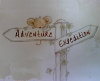
Joined: May 13, 2007

|
 Posted:
Nov 08, 2012 - 14:05 Posted:
Nov 08, 2012 - 14:05 |
 
|
I've now tried downloading java 6.19, needless to say I'm in more of a mess than when I started. In the old days good old java 6.19 was the answer to anything.....
"Help, my dentist pulled the wrong tooth out"
"What Java have you got?"
"Errrr 7.6"
"Delete that and download 6.19"
"But..."
"No buts, you'll feel much better"
"Help, my opponent is being abusive in our game!"
"Ok, let me grab a pencil.................now............what java version have you got?" |
|
|
Wreckage
Joined: Aug 15, 2004

|
 Posted:
Nov 08, 2012 - 14:35 Posted:
Nov 08, 2012 - 14:35 |
 
|
Oh by the way: I don't think it is good to save the files directly on the desktop. They should be with your personal files. Somewhere in the folder that has the name you use to log in or one of the sub folders. |
|
|
Loew

Joined: Feb 02, 2005

|
 Posted:
Nov 08, 2012 - 14:58 Posted:
Nov 08, 2012 - 14:58 |
 
|
or make a new folder directly on c: ...if i remember correctly, the javaBB client wanted to know the installation directory on the first start, not sure how well that works with the funky directory mapping Windows Vista / 7 is using for some directories |
|
|
Dan-Da-Man

Joined: May 14, 2012

|
 Posted:
Nov 08, 2012 - 15:00 Posted:
Nov 08, 2012 - 15:00 |
 
|
Mine works and its in my program files. |
_________________
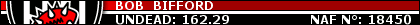 |
|
Wreckage
Joined: Aug 15, 2004

|
 Posted:
Nov 08, 2012 - 15:02 Posted:
Nov 08, 2012 - 15:02 |
 
|
| Loew wrote: | | or make a new folder directly on c: ...if i remember correctly, the javaBB client wanted to know the installation directory on the first start, not sure how well that works with the funky directory mapping Windows Vista / 7 is using for some directories |
| Dan-Da-Man wrote: | | Mine works and its in my program files. |
Do you guys use Vista? The reason I'm saying this is because under Vista everything put on the desktop or under program files is protected. The only area that isn't protected are the personal files. There are a couple of workarounds like making additional folders accessible or to give out admin rights but that doesn't always work. |
|
|
Garion

Joined: Aug 19, 2009

|
 Posted:
Nov 08, 2012 - 15:29 Posted:
Nov 08, 2012 - 15:29 |
 
|
The problem might just be because Windows Vista sucks balls. Though that doesn't really help much.
Does it have to be that javabowl? Didn't the botocs client have options to use lrb4 rules too? |
_________________
 |
|
Woodstock

Joined: Dec 11, 2004

|
 Posted:
Nov 08, 2012 - 15:51 Posted:
Nov 08, 2012 - 15:51 |
 
|
Vista is fine. You just have to know how to handle it.
The most common problem was, like wreckage said, that people did not have the right permissions to the folder. Be sure you have all the permissions you can get! That fixed it for me, and never had another issue again. |
|
|
Jeffro

Joined: Jan 22, 2009

|
 Posted:
Nov 08, 2012 - 16:27 Posted:
Nov 08, 2012 - 16:27 |
 
|
I've only ever run SkiJunkie's and Kalimar's clients on my Vista machine... but as the administrator. Haven't had an issue with the new client. Vista only got the bad rep because of permissions... Woodstock is right. |
|
|
harvestmouse
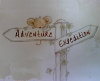
Joined: May 13, 2007

|
 Posted:
Nov 08, 2012 - 17:54 Posted:
Nov 08, 2012 - 17:54 |
 
|
I've tried saving it on my desktop, public documents and documents and exactly the same thing happens. The client loads to the blue screen, then a javabowl set up box comes up in the middle, but looks to be incomplete and I have to close it.
My options nfo file seems corrupted too. The site where I get the download from is fine. If I try old java it doesn't get anywhere, if I try right clicking to open it says there's a splash error.
My WinRar downloads everything, anyone had any trouble with that? |
|
|
Garion

Joined: Aug 19, 2009

|
 Posted:
Nov 08, 2012 - 18:11 Posted:
Nov 08, 2012 - 18:11 |
 
|
| Jeffro wrote: | | I've only ever run SkiJunkie's and Kalimar's clients on my Vista machine... but as the administrator. Haven't had an issue with the new client. Vista only got the bad rep because of permissions... Woodstock is right. |
yup its true, just a pain in the behind imo.
Though it also has massive problems with wireless zero config and the dreaded local access only problem with some ISPs routers which is a nightmare to fix. |
|
|
Woodstock

Joined: Dec 11, 2004

|
 Posted:
Nov 08, 2012 - 18:18 Posted:
Nov 08, 2012 - 18:18 |
 
|
Just moving the folder around does not change the permissions you have. You need to manually change it. |
|
|
|
|

