WhiteAlien
Joined: Sep 06, 2015

|
 Posted:
Mar 07, 2017 - 04:58 Posted:
Mar 07, 2017 - 04:58 |
 
|
Hi!
I hope someone can help me please : )
I am having troubles with the new client. I am using Mac Snow Leopard 10.6.1 and when I go to start a game I am told there is an unsigned entry, fantasyfootballclient.jar and so the game will not load at all.
I have tried updating java but I can't do that because of my OSX version, which I also can't update. It turns out I have been running the client via javawebstart.
I have tried adding various incarnations of fumbbl.com into the allowed list and tried tinkering with security settings in java preferences, even called javaws from terminal.
I did manage to get the client to open (but not connect) by editing the jpln file and removed the security tags completely, but I have no idea about macs or really what I am doing.
I hope someone has some ideas. Thanks! |
|
|
Miceycraft

Joined: Nov 10, 2015

|
 Posted:
Mar 07, 2017 - 08:06 Posted:
Mar 07, 2017 - 08:06 |
 
|
I'm in a similar predicament. Seems that java is not recognising the client. Does anyone know how I can run the client in the correct version if java as well as the problem above.
If I find a solution alien I will let you know. |
|
|
Fanky
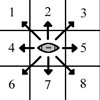
Joined: Jul 07, 2016

|
 Posted:
Mar 07, 2017 - 08:54 Posted:
Mar 07, 2017 - 08:54 |
 
|
I'm afraid that 10.6 Snow Leaopard no loger support the version of Java now in use. An easy solution could be download and install for free Mac Os X El Capitan from the App Store... if your machines are compatible of course. |
|
|
Christer

Joined: Aug 02, 2003

|
The FFB Client is explicity compiled for the latest Java version that runs on OS X Snow Leopard in order to support this configuration. The problem here is very likely that the new client is signed with a new code signing certificate which was created after Oracle stopped supporting and updating Java 1.6.
Now, this isn't an impossible problem to solve:
1. Find and download the correct root CA certificate.
I could of course provide this to you, but root CA certificates are pretty important in terms of security and you shouldn't trust *anyone* to provide you with one. Instead, I'll walk you through how to get hold of it:
1.1. https://support.comodo.com/index.php?/Knowledgebase/List/Index/71
Comodo is the Certificate Authority I use to get code signing certificates. If you don't already know who they are, I recommend that you do a search and make sure you get a feel for Comodo as a CA.
1.2. Click the link for "[Root] Comodo RSA Certification Authority (SHA-2)"
This is the root certificate that Comodo uses for code signing, and the one that is missing from Java 1.6.
1.3. Verify that the serial number is "4c:aa:f9:ca:db:63:6f:e0:1f:f7:4e:d8:5b:03:86:9d"
This ensures that the certificate is the correct one.
1.4. At the bottom of the page, click the "comodorsacertificationauthority.crt (2.04 KB)" link.
Save the file in a suitable location.
2. Import this new root CA to the Java certificate store
I am not 100% sure that the following will be precise, as my Mac doesn't run Snow Leopard (and my Macbook Air doesn't either). It should be close though.
2.1. Open System Preferences -> Java
The System Preferences is, of course, in the apple menu, top left on your screen
2.2. Switch to the Security tab
2.3. Click the "Manage Certificates" button
2.4. In the Certificate type dropdown, select "Signer CA"
2.5. Click the "Import" button
2.6. At the bottom of the load panel, switch File Format to "All Files"
2.6. Locate the file you downloaded in step 1.4
2.7. Click on the file, and then the "Open" button
This should make the Comodo certificate show in the list.
2.8. Click "Close", "Ok" and close the Java control panel
At this point, you can try to spectate a match and see if the problem is solved. Let me know if it works. |
|
|
Miceycraft

Joined: Nov 10, 2015

|
 Posted:
Mar 07, 2017 - 10:17 Posted:
Mar 07, 2017 - 10:17 |
 
|
That so much christer. Will try it out as soon as I can. |
|
|
Fanky
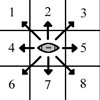
Joined: Jul 07, 2016

|
 Posted:
Mar 07, 2017 - 11:39 Posted:
Mar 07, 2017 - 11:39 |
 
|
All right, good news. I was a bit too drastic ^^' |
|
|
Miceycraft

Joined: Nov 10, 2015

|
 Posted:
Mar 08, 2017 - 08:54 Posted:
Mar 08, 2017 - 08:54 |
 
|
Just to let you know Christer I followed your solution. Unfortunately it didn't work for me, however it seems to have worked for Fanky.
I finally managed to fix my own problem and it was ridiculously straight forward I didn't originally think of it.
It turns out the client was attempting to run using the wrong application (java)
OS:/Program Files (x86)/Java/jre1.8.0/bin/java
instead of (javaws)
OS:/Program Files (x86)/Java/jre1.8.0/bin/javaws
I simply told the client to open in javaws instead and it all seems to be working now.
Thankyou very much for your help. I hope this helps others. |
|
|
WhiteAlien
Joined: Sep 06, 2015

|
 Posted:
Mar 08, 2017 - 16:32 Posted:
Mar 08, 2017 - 16:32 |
 
|
Hi, thanks for all feedback and advice. I followed what Christer suggested, except that I could not Java from the control panel as it isn't there and I cannot install it, so I instead ran java preferences from its own application - it does not have "manage certificates" but does have a keychain, so I added the manually downloaded certificate in there, but sadly that didn't work. I tried a few things to try to get around it, I've given up for the time being but will have another go at trying to find the solution during the weekend. |
|
|
|
|

