
34 coaches online • Server time: 16:22
* * * Did you know? The best passer is Cherrystone Hotpack with 656 completions.
| Recent Forum Topics |
Borak Build Log - Hardware
Introduction
Sunday, September 13
This is a build log for the new database server for FUMBBL for which a donation drive was set up in September 2015.
Components

The components used for this build:
Getting started, motherboard
A computer build, for me, starts with unboxing the motherboard:
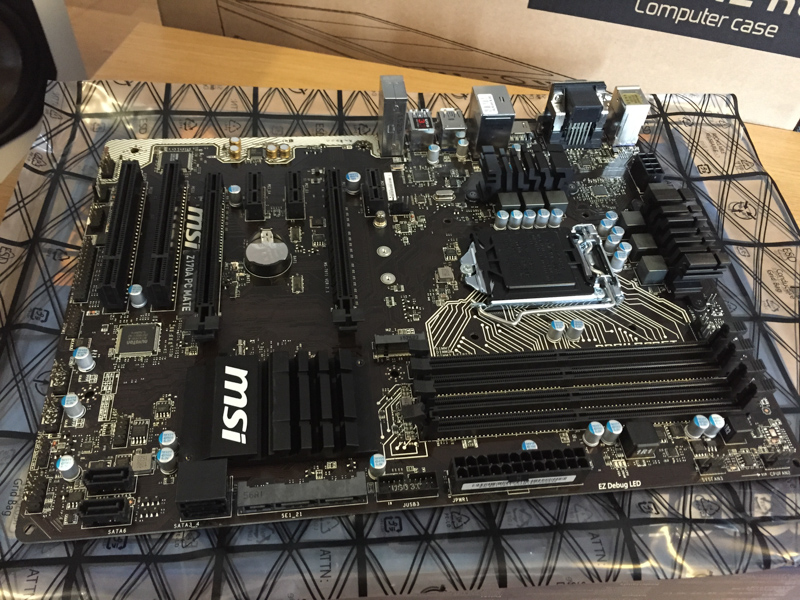
Next up, we install RAM modules:
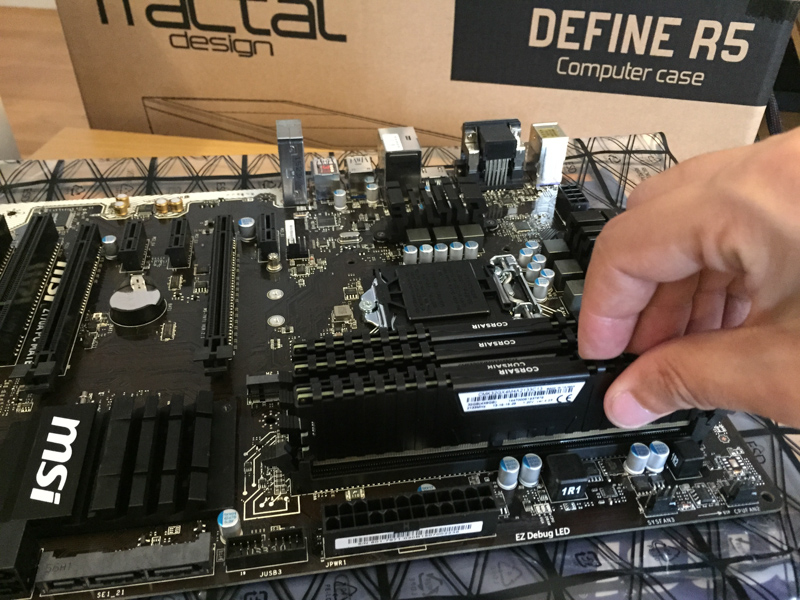
Followed by the CPU:


After this, the CPU cooler is a bit more involved. We start with the cooler backplate:
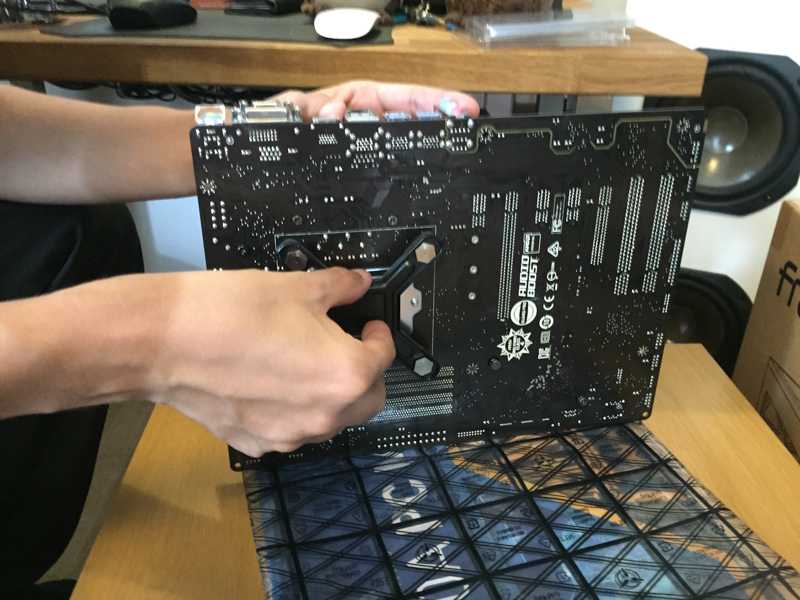
Then, place the spacers:
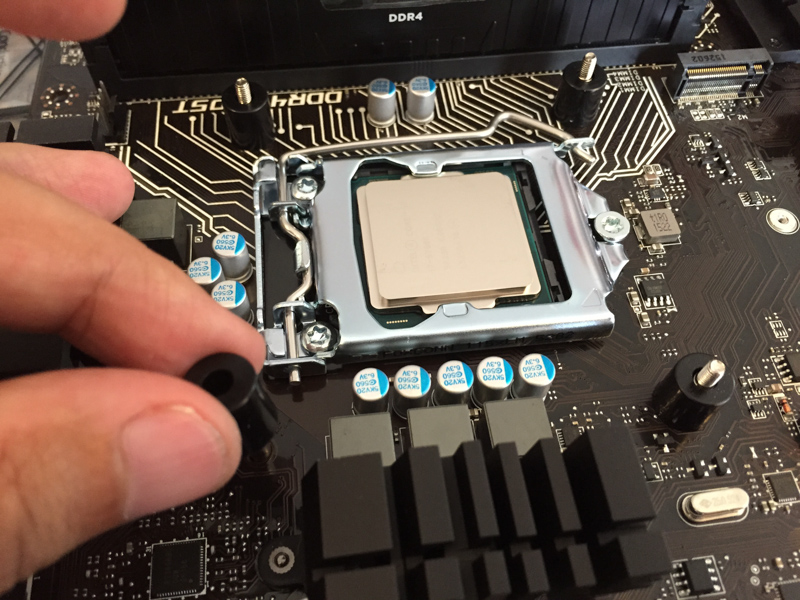
Followed by the mounting plates:
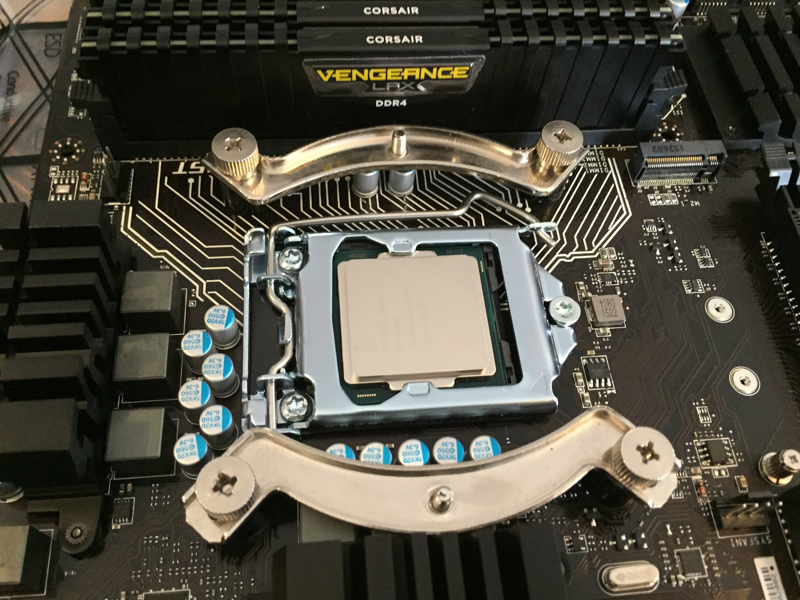
Now we apply thermal compound and install the cooler:

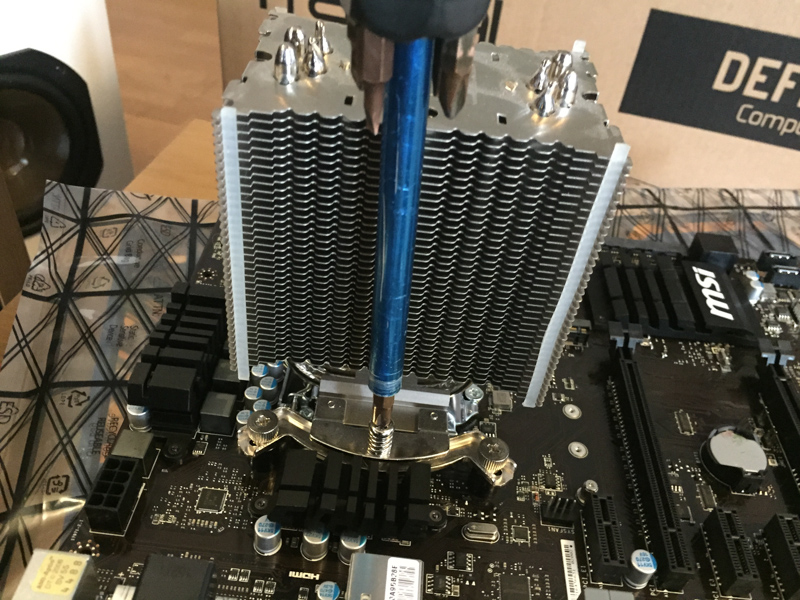
Finally, attach the CPU fans:
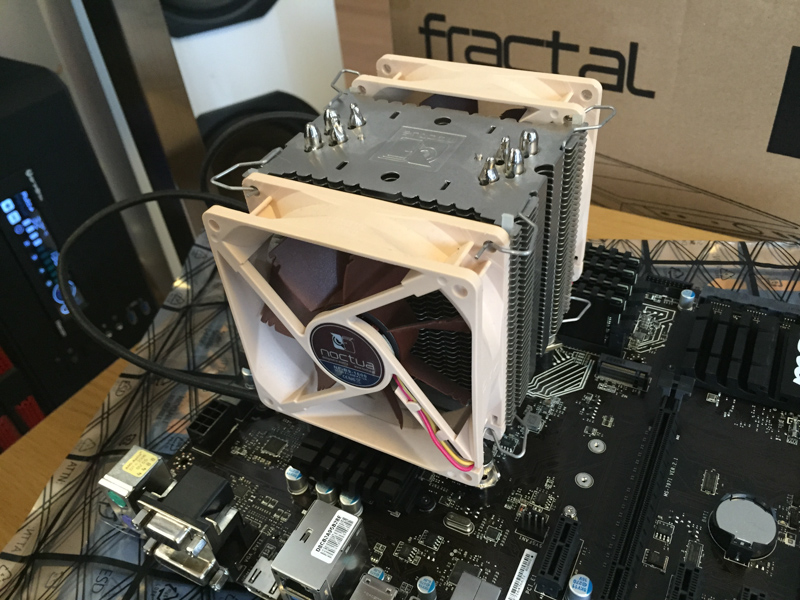
Computer case
Now it's time to unpack and prepare the case:

After which we install motherboard standoffs:

And the IO shield:

Now we install the motherboard in the case:
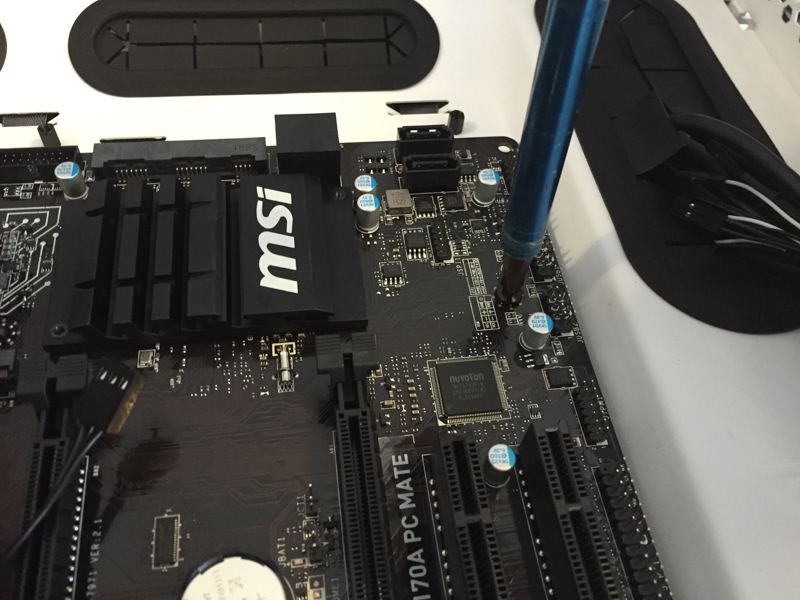
Attach case cables, and do some minor cable management:
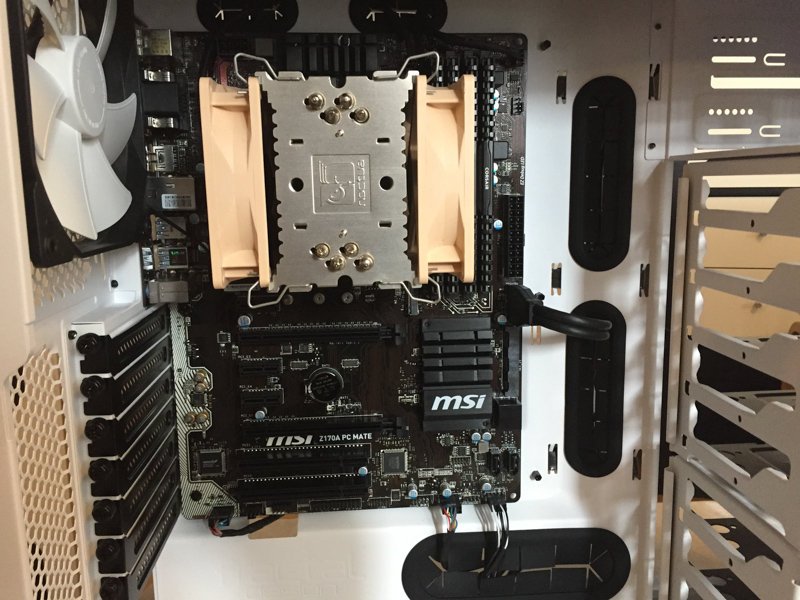
Attach SSDs:


Attach HDD brackets and install into case:


Install the additional NIC, because why not:
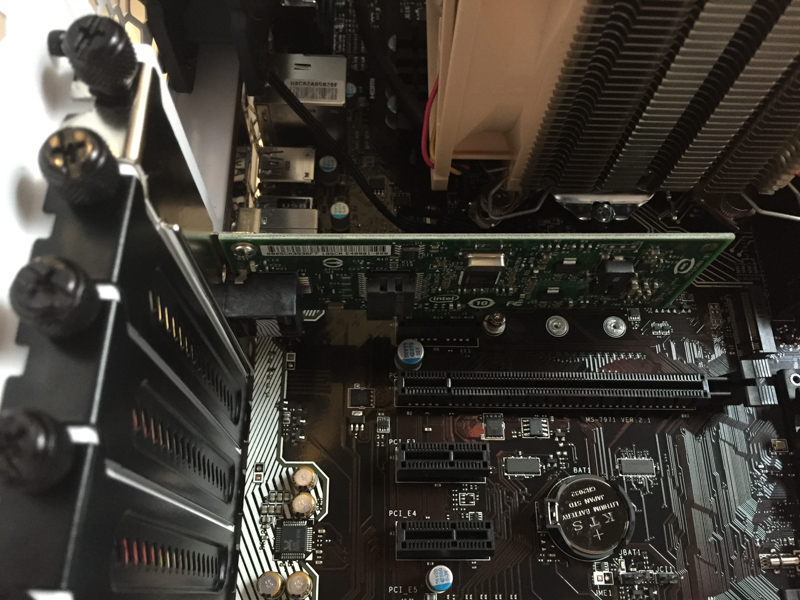
Attach SATA cables. At this point, I realize I only have two cables, and 4 drives. Oops. Found a temporary one to use as a third one, but will have to leave one drive disconnected for now (one of the HDDs):
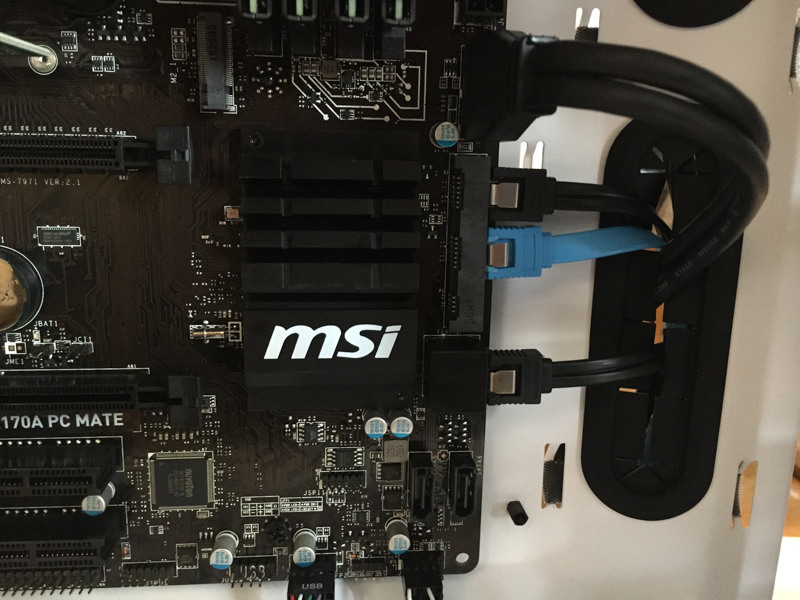
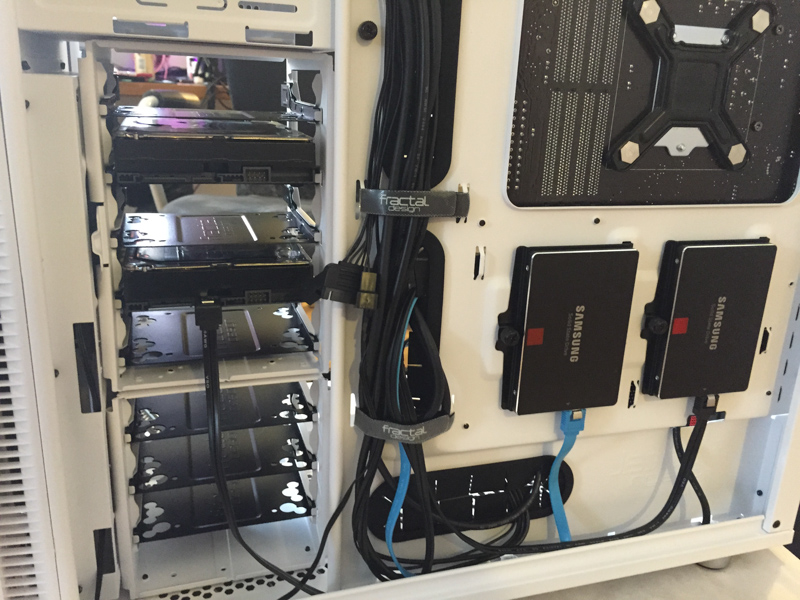
Power
Next, we install the power supply and sort out the wiring:

After some fiddling around with power cables, we're pretty much done:


And finally, we close up the case:

After connecting a keyboard and a screen, we power up and see if the system passes the POST (Power On Self Test):
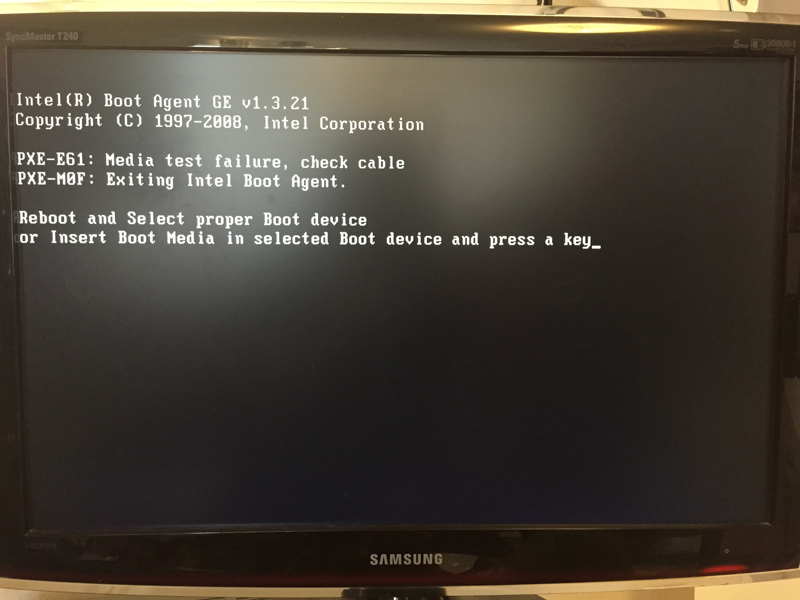
With the hardware complete, we move on to the next step:
Installing an OS and software.
Sunday, September 13
This is a build log for the new database server for FUMBBL for which a donation drive was set up in September 2015.
Components

Server Components
The components used for this build:
- MSI Z170A PC Mate motherboard
- Intel Core i7 6700k CPU
- 32GB Corsair Vengeance LPX 2133MHz memory, in a 4x8GB configuration
- Corsair CX750 Power supply
- Noctua CPU cooler (NH U9 or something similar, old component that I'm reusing)
- 2x Samsung 850 Pro 128GB SSDs (for the system)
- 2x Western Digital RE 4TB drives for data storage
- Intel Gigabit CT NIC
Getting started, motherboard
A computer build, for me, starts with unboxing the motherboard:
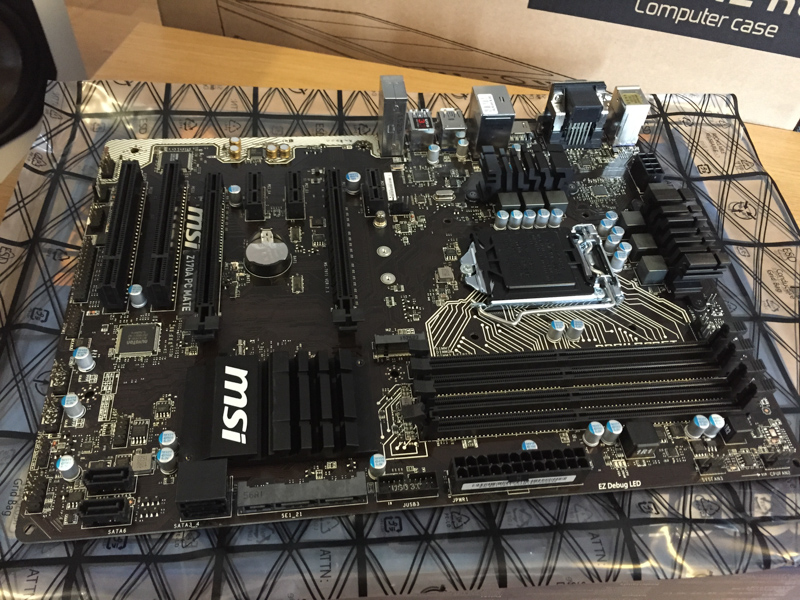
Motherboard
Next up, we install RAM modules:
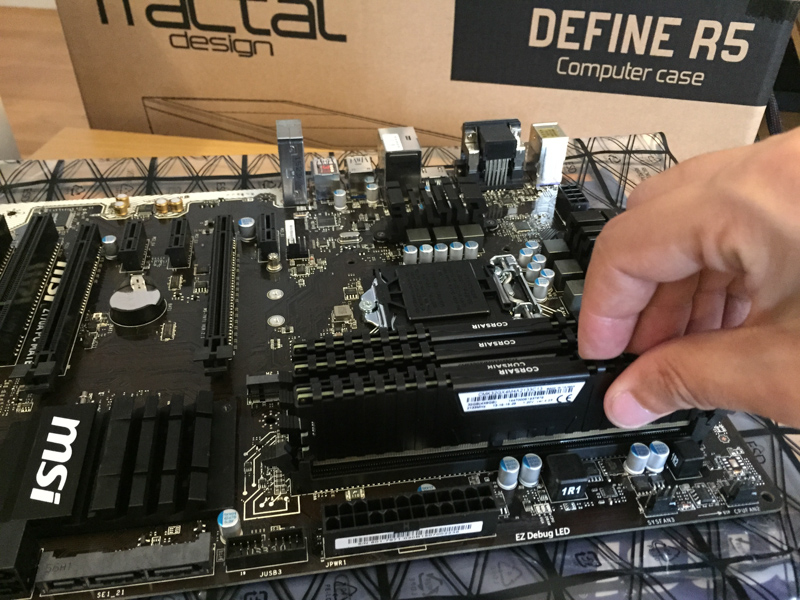
Installing RAM
Followed by the CPU:

Installing the CPU

CPU installed
After this, the CPU cooler is a bit more involved. We start with the cooler backplate:
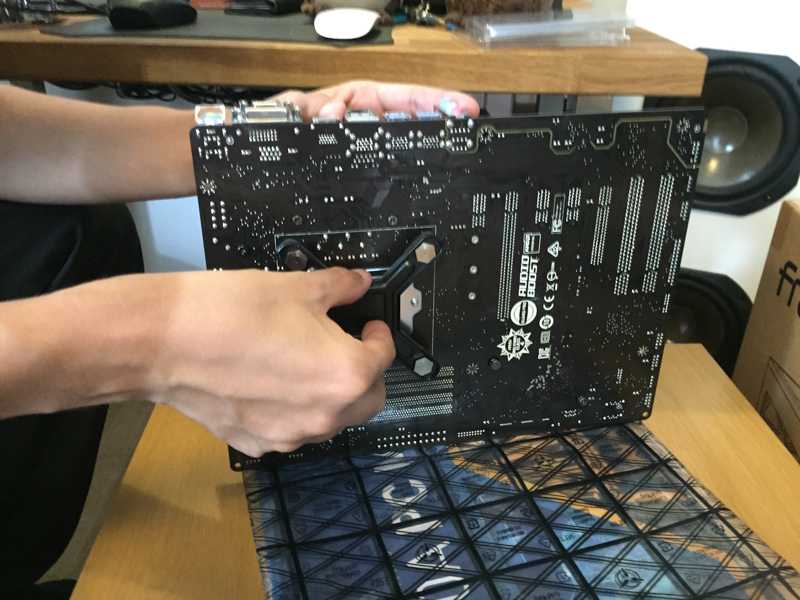
Installing the CPU cooler backplate
Then, place the spacers:
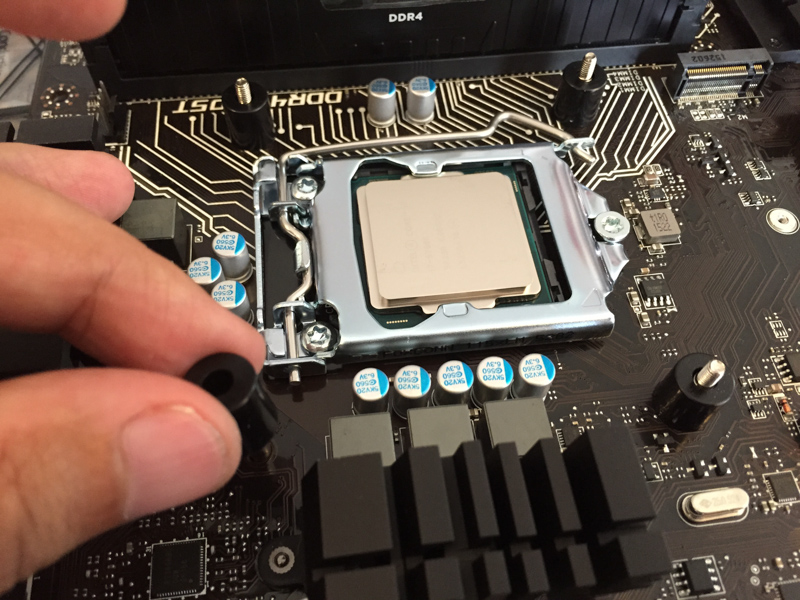
Installing the CPU cooler spacers
Followed by the mounting plates:
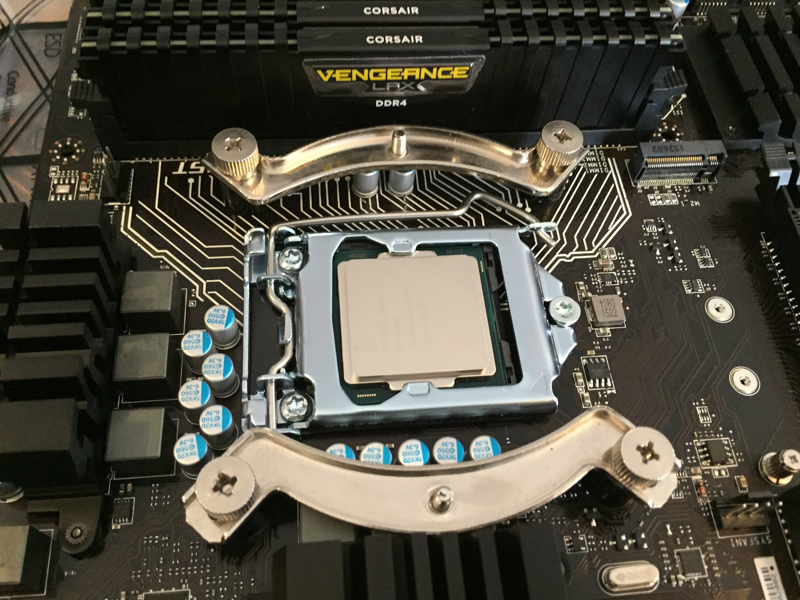
Installing the CPU cooler mounting plates
Now we apply thermal compound and install the cooler:

Applying thermal compound
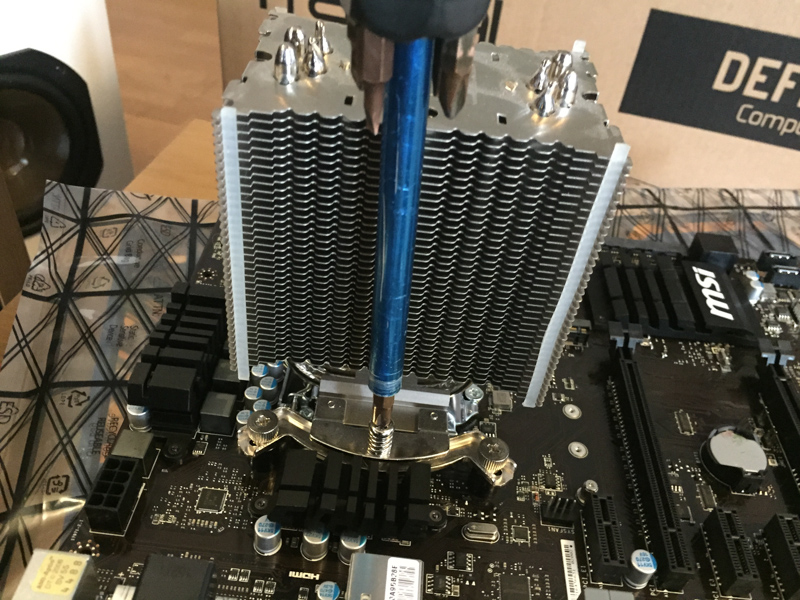
Installing the CPU cooler
Finally, attach the CPU fans:
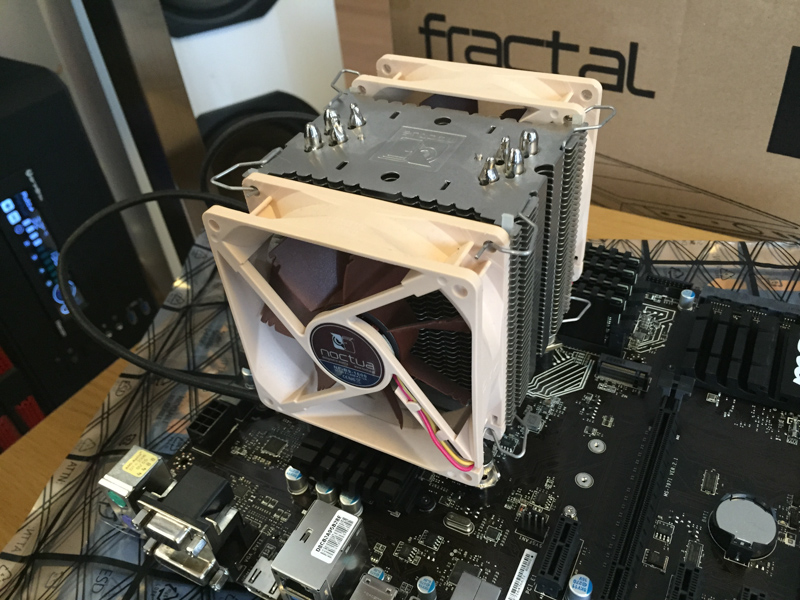
CPU fans installed
Computer case
Now it's time to unpack and prepare the case:

Unpacking the case, Simon the cat trying to blend in
After which we install motherboard standoffs:

Installing motherboard standoffs
And the IO shield:

Installing the IO shield
Now we install the motherboard in the case:
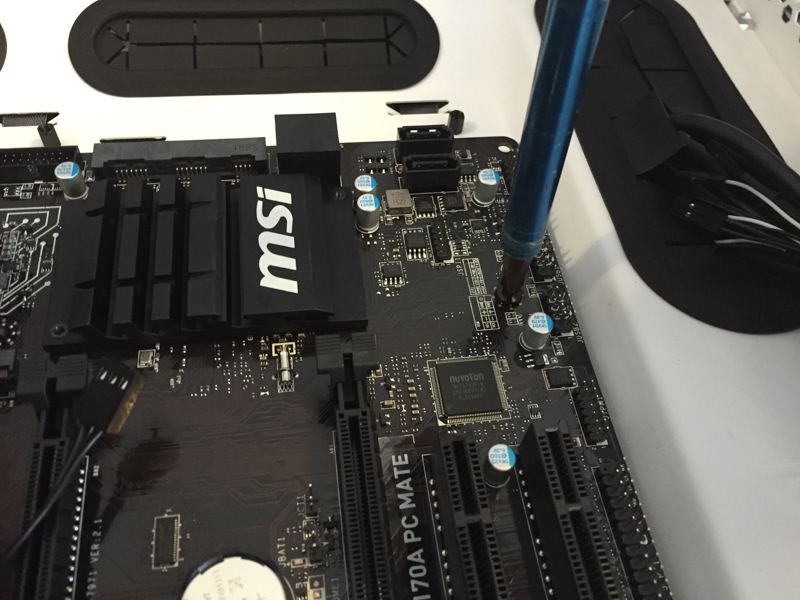
Installing the motherboard in the case
Attach case cables, and do some minor cable management:
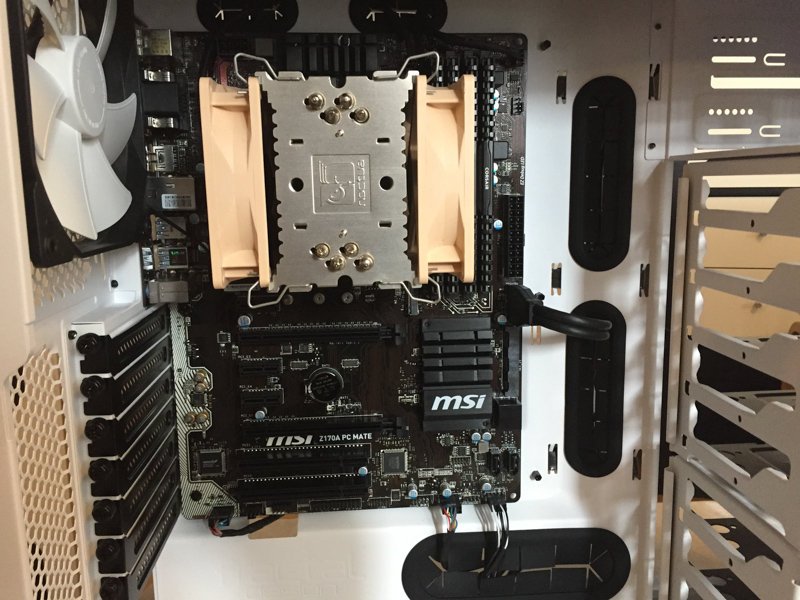
Connecting the case cables to the motherboard
Attach SSDs:

Mounting SSDs to mounting brackets

Attaching SSDs to the case
Attach HDD brackets and install into case:

Mounting HDDs to mounting brackets

HDDs installed in case
Install the additional NIC, because why not:
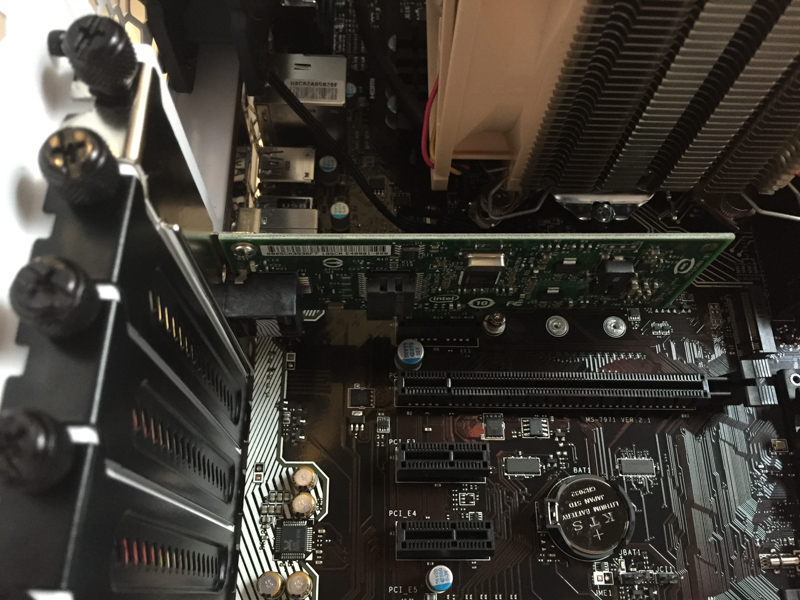
Installed the NIC
Attach SATA cables. At this point, I realize I only have two cables, and 4 drives. Oops. Found a temporary one to use as a third one, but will have to leave one drive disconnected for now (one of the HDDs):
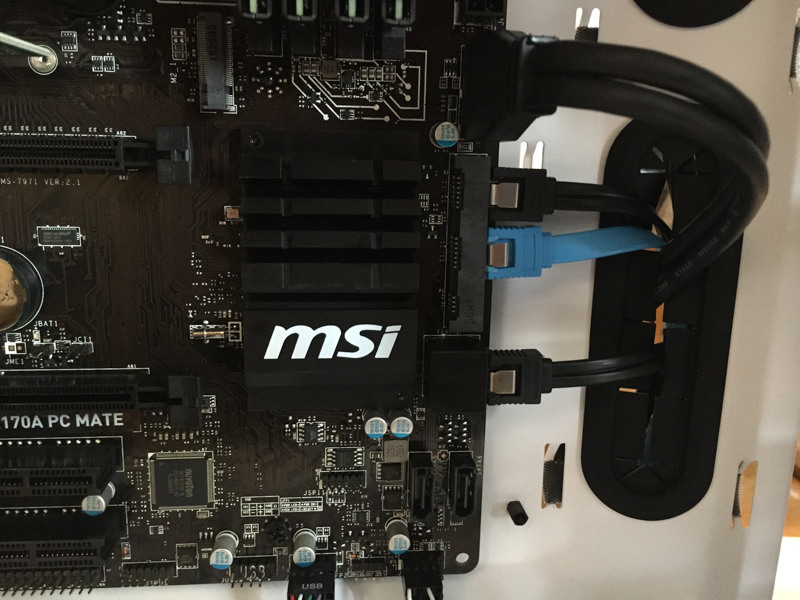
SATA connectors on the motherboard, the blue one is temporary
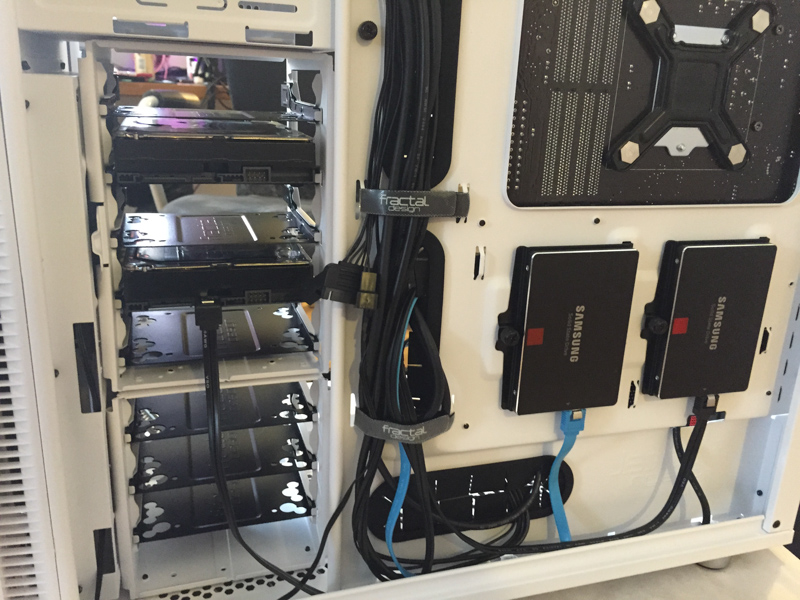
Wiring behind the motherboard
Power
Next, we install the power supply and sort out the wiring:

Power supply in place. That's a lot of power cables to deal with
After some fiddling around with power cables, we're pretty much done:

Power wires are hidden from plain view

... and we tried our best to keep it clean in the back too
And finally, we close up the case:

Just before attaching a display and powering up for the first time
After connecting a keyboard and a screen, we power up and see if the system passes the POST (Power On Self Test):
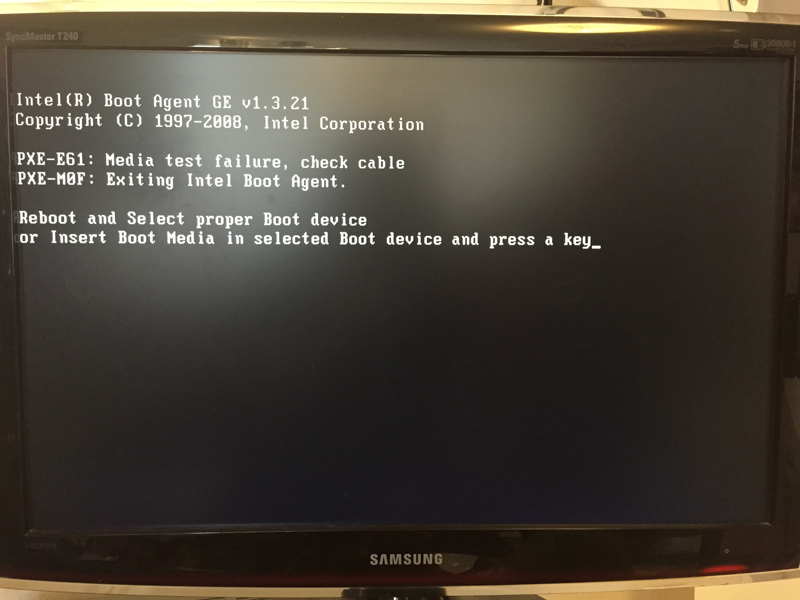
We managed to POST properly!
With the hardware complete, we move on to the next step:
Installing an OS and software.