Kinks

Joined: Feb 28, 2007

|
 Posted:
Feb 04, 2009 - 17:13 Posted:
Feb 04, 2009 - 17:13 |
 
|
"Slow client? Remove the latest Java update and disable automatic updates"
Anybody care to expand on this heading?
Techno-phobes like myself need more detail. Mainly, how do I find Java and stop it running so I can delete the update folder..... |
_________________
Better lucky than good |
|
shadow46x2

Joined: Nov 22, 2003

|
 Posted:
Feb 04, 2009 - 17:24 Posted:
Feb 04, 2009 - 17:24 |
 
|
Ok...I recently had to do this on my work computer....here's a step by step process for XP machines
1 - Open Control Panel
2 - Open Add/Remove Programs
3 - You should have a listing for "Java(TM) 6 Update #"...you may have multiple...uninstall every instance of this program ABOVE Update 7
4 - In Control Panel, Open Java
5 - Click the Update tab
6 - Uncheck the "Check for Updates Automatically" button
7 - When the warning box pops up, click "Never Check"
This should resolve the issue for XP clients. NOTE: Any version before Update 7 should work fine. I have Update 3 and have no issues with java.
Additionally, if your most recent version is higher than Update 7, you can download 7 from here -> https://cds.sun.com/is-bin/INTERSHOP.enfinity/WFS/CDS-CDS_Developer-Site/en_US/-/USD/ViewProductDetail-Start?ProductRef=jre-6u7-oth-JPR@CDS-CDS_Developer
Note - you need to download the JRE installation, not the JDK..
Does anyone have a step by step process for Vista or Linux so that we can put up a clear & concise fix for this problem?
--j |
_________________
| origami wrote: | | There is no god but Nuffle, and Shadow is his prophet. |
 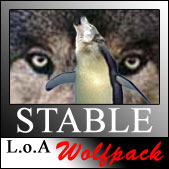
Last edited by shadow46x2 on %b %15, %2009 - %23:%May; edited 2 times in total |
|
Emrys

Joined: Jun 05, 2008

|
 Posted:
Feb 04, 2009 - 17:27 Posted:
Feb 04, 2009 - 17:27 |
 
|
I've found you don't necessarily have to uninstall a version of Java and can just stop a problem version from being used when launching the client from the website. Again this is for Windows XP.
Go to Control Panel (classic view) and double click on the Java icon. This will open the Java Control Panel.
Click on the Java tab (the third one along) and then on the bottom "View..." button - the one in the Java Application Runtime Settings box.
You'll see a list of the various versions of Java you have installed with the most recent at the top. Try un-checking the Enabled box next to the latest version - it seems to vary from computer to computer which one is the latest "good" update - and then clicking Ok twice. With any luck, the next time you use the launcher your client will run faster. If it doesn't, repeat the process until your client's working to your satisfaction.
The advantage of doing this is that the latest version of Java will still be used for anything that isn't launched via the JNLP. If it doesn't work, of course, you can always follow the uninstall method. |
_________________
Nuffle hates me, this I know
For the dice rolls tell me so |
|
Erod
Joined: Jun 08, 2005

|
 Posted:
Feb 05, 2009 - 00:52 Posted:
Feb 05, 2009 - 00:52 |
 
|
First of all, if you use Java for many things, always use the latest version since the previous ones contain many security vulnerabilities.
That being said, there is also a third option, run Java in Windows 2000 compatibility mode, which fixes the slowdown issues.
Go to the Java installation directory (by default c:\program files\java\jre6\bin) Right click on javaw.exe, select properties and then compatibility. Enable Windows 2000 compatibility. |
|
|
McCloud
Joined: Oct 29, 2003

|
 Posted:
Feb 07, 2009 - 18:02 Posted:
Feb 07, 2009 - 18:02 |
 
|
I am running Windows 7 and Java update 11. I played a game yesterday with this setup and it was incredibly slow/sluggish. Will going to update 7 fix this issue? |
|
|
Nemeton
Joined: Dec 13, 2004

|
 Posted:
Feb 07, 2009 - 18:09 Posted:
Feb 07, 2009 - 18:09 |
 
|
|
Malkovich
Joined: Mar 14, 2004

|
 Posted:
Feb 10, 2009 - 16:34 Posted:
Feb 10, 2009 - 16:34 |
 
|
I still have problems with this issue. I uninstalled the latest version of Java, and installed build 6 update 7, but it acts as if Java isn't even installed on the computer. I am running Vista64.
If I go to the control panel, I do not even have a Java icon, not in the latest build either - nor do I have am icon in the lower right notification area. If anyone has some suggestions on how to help with this issue, please let me know. Thanks! |
|
|
Kinks

Joined: Feb 28, 2007

|
 Posted:
Feb 20, 2009 - 14:15 Posted:
Feb 20, 2009 - 14:15 |
 
|
Thanks for all 3 solutions folks. My client is running correctly again.
Although I have noticed on reloads I still seem to get the exact same slow client problem, but only on reloads and always on reloads. |
_________________
Better lucky than good |
|
Fela
Joined: Dec 27, 2004

|
 Posted:
Mar 07, 2009 - 09:58 Posted:
Mar 07, 2009 - 09:58 |
 
|
Since i also use java for other things than bloodbowl i find downgrading the version less than optimal. A quick look at the java help text offered a solution that i've been using since:
java -version:"1.6.0_7" -jar Bbowl.jar
Type in the command line or create a .bat file containing this line within your client directory.
No more problems with accidentally updating java 
Drawback: The play links on fumbbl won't work with it - i never used those anyway. |
|
|
MyNameisEarl

Joined: Feb 19, 2009

|
 Posted:
Mar 27, 2009 - 11:07 Posted:
Mar 27, 2009 - 11:07 |
 
|
Ok so i have an issue... I followed the advice here when i first joined FUMBBL and it was 100% correct. Problem is i sent my computer away to be upgraded and just got it back and now i only have version 7.12 and the client has slowed again. I can't delete earlier models of java as i have already deleted them as per Shadows suggestion so im a bit stuck... any advice!?! |
|
|
BCV
Joined: Mar 23, 2009

|
 Posted:
Mar 27, 2009 - 11:13 Posted:
Mar 27, 2009 - 11:13 |
 
|
Once I rolled back to Java 1.6.7 it flew for me.  |
|
|
MyNameisEarl

Joined: Feb 19, 2009

|
 Posted:
Mar 27, 2009 - 11:16 Posted:
Mar 27, 2009 - 11:16 |
 
|
yep but i dont have any of the previous javas
i only have 1.6.12
I tried downloading old versions but its not working |
|
|
Kinks

Joined: Feb 28, 2007

|
 Posted:
Mar 27, 2009 - 11:19 Posted:
Mar 27, 2009 - 11:19 |
 
|
Have you tried this?
| Erod wrote: | First of all, if you use Java for many things, always use the latest version since the previous ones contain many security vulnerabilities.
That being said, there is also a third option, run Java in Windows 2000 compatibility mode, which fixes the slowdown issues.
Go to the Java installation directory (by default c:\program files\java\jre6\bin) Right click on javaw.exe, select properties and then compatibility. Enable Windows 2000 compatibility. |
|
_________________
Better lucky than good |
|
MyNameisEarl

Joined: Feb 19, 2009

|
 Posted:
Mar 27, 2009 - 11:26 Posted:
Mar 27, 2009 - 11:26 |
 
|
Erod and Kinks i love you so much i could even possibly stand kissing you both!
It worked a treat!
Thanks so much guys |
|
|
shadow46x2

Joined: Nov 22, 2003

|
 Posted:
May 15, 2009 - 23:21 Posted:
May 15, 2009 - 23:21 |
 
|
bump
seems to be a bunch of new people coming in with client problems....figured this'd help
also edited my original post with a direct link to the download...
remember, kiddies...download the JRE, not the JDK...JDK is for developers...JRE is the runtime environment
--j |
_________________
| origami wrote: | | There is no god but Nuffle, and Shadow is his prophet. |
 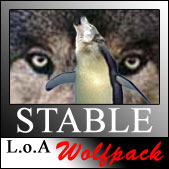 |
|
|
|

