Heff
Joined: Dec 24, 2012

|
 Posted:
Jul 07, 2013 - 12:13 Posted:
Jul 07, 2013 - 12:13 |
 
|
I know this is covered many times but I justbought a new machine and now am being anti social which i hate. Means I am not trying becuase i feel so unfriendly. Poor the bursar. can somebody help please |
|
|
pythrr
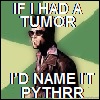
Joined: Mar 07, 2006

|
 Posted:
Jul 07, 2013 - 12:24 Posted:
Jul 07, 2013 - 12:24 |
 
|
"poor the bursar"?
huh? |
_________________

 |
|
Heff
Joined: Dec 24, 2012

|
 Posted:
Jul 07, 2013 - 12:35 Posted:
Jul 07, 2013 - 12:35 |
 
|
I was playing him and could not talk back to him |
|
|
PaddyMick

Joined: Jan 03, 2012

|
 Posted:
Jul 07, 2013 - 12:39 Posted:
Jul 07, 2013 - 12:39 |
 
|
Try the help section, FFB help
Might be this:
''Go to Control Panel -> Open Java -> Click on the Advanced Tab -> Click on the + Icon next to Secuity, then General -> Remove the tick from the box that reads 'Show sandbox warning banner' -> Click Apply then OK '' |
|
|
thebursar
Joined: Sep 25, 2008

|
 Posted:
Jul 07, 2013 - 12:42 Posted:
Jul 07, 2013 - 12:42 |
 
|
Hey Heff,
That explains it  . Thanks for the message. From the help section: . Thanks for the message. From the help section:
Can't Chat in game?
Some people are not able to see the very bottom of the client because a white bar is obscuring the chat box. This is not a problem with the FFB client, all you need to do to fix it is change your java settings. Here is a quick guide for people using a Windows Operating System(OS)
Go to Control Panel -> Open Java -> Click on the Advanced Tab -> Click on the + Icon next to Secuity, then General -> Remove the tick from the box that reads 'Show sandbox warning banner' -> Click Apply then OK
There you go you have fixed it.
If you are in the middle of a game there is a quick fix so you can chat. Click in the chat window (where the chat is displayed) then press the TAB key on your keyboard, then you can type what you want to say and then press ENTER to send the message.
And thanks for the game again  , hope you found it fun, even if those rats were eager to get ko-ed. , hope you found it fun, even if those rats were eager to get ko-ed.
thebursar |
|
|
Heff
Joined: Dec 24, 2012

|
 Posted:
Jul 07, 2013 - 12:43 Posted:
Jul 07, 2013 - 12:43 |
 
|
Done so
Thanks again, I knew it was simple but then so am I. |
|
|

