altro_livello
Joined: Feb 18, 2015

|
 Posted:
Feb 19, 2015 - 15:29 Posted:
Feb 19, 2015 - 15:29 |
 
|
Hi guys, i'm new here. Thanks for this game: i like it!
My problem:
in can't see bottom of java window, in play, and i can't chat!
I follow the guide, i:
Go to Control Panel -> Open Java -> Click on the Advanced Tab -> Click on the + Icon next to Secuity, then General -> Remove the tick from the box that reads 'Show sandbox warning banner' -> Click Apply then OK
BUT NOTHING CHANGE!
i use windows 7, 64 bit, and i have java version 8 update 31, build 1.8.0_31-b13
thank you  |
|
|
Purplegoo

Joined: Mar 23, 2006

|
 Posted:
Feb 19, 2015 - 15:36 Posted:
Feb 19, 2015 - 15:36 |
 
|
Firstly, thanks for following the guide, and welcome!
I'm a tech n00b, but have you tried moving your toolbar? Sounds obvious, but we've had people miss it?
I'm sure better will give better, technical advice, but that's a start! |
|
|
JimmyFantastic
Joined: Feb 06, 2007

|
 Posted:
Feb 19, 2015 - 15:38 Posted:
Feb 19, 2015 - 15:38 |
 
|
Yeah I had to move my toolbar to the side heh. |
_________________
Pull down the veil - actively bad for the hobby! |
|
Throweck

Joined: Feb 23, 2013

|
 Posted:
Feb 19, 2015 - 16:52 Posted:
Feb 19, 2015 - 16:52 |
 
|
|
Roland

Joined: May 12, 2004

|
 Posted:
Feb 19, 2015 - 17:01 Posted:
Feb 19, 2015 - 17:01 |
 
|
|
Shades_SteelFist

Joined: Sep 11, 2008

|
 Posted:
Feb 19, 2015 - 17:18 Posted:
Feb 19, 2015 - 17:18 |
 
|
| Throweck wrote: | | I also moved my toolbar to the side. I am now used to it and using anyone elses desktop looks strange. |
This is exactly what I do, even have it to the side on my work PC now and get confused when on another PC |
_________________
Nuffle is cruel but we love him still |
|
altro_livello
Joined: Feb 18, 2015

|
 Posted:
Feb 19, 2015 - 17:30 Posted:
Feb 19, 2015 - 17:30 |
 
|
i use the option that make bar disappear, but still no chat in game window 
please help me: it's annoying to play without talking ! |
|
|
akaRenton
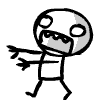
Joined: Apr 15, 2008

|
 Posted:
Feb 19, 2015 - 17:32 Posted:
Feb 19, 2015 - 17:32 |
 
|
Post a screenshot of what you are looking at, and the techies might be able to spot the issue faster  |
_________________
Dirty Cranberries - All zombie funtimes
Fumbbl Image Library - Free images to make logos, player bio pics etc |
|
Shades_SteelFist

Joined: Sep 11, 2008

|
 Posted:
Feb 19, 2015 - 17:34 Posted:
Feb 19, 2015 - 17:34 |
 
|
I tried just auto hiding the task bar it did not work, I had to move the bar over to the side of the screen |
_________________
Nuffle is cruel but we love him still
Last edited by Shades_SteelFist on %b %20, %2015 - %11:%Feb; edited 2 times in total |
|
altro_livello
Joined: Feb 18, 2015

|
 Posted:
Feb 19, 2015 - 17:40 Posted:
Feb 19, 2015 - 17:40 |
 
|
AMAZING ALL WORK : JUST HIDE BAR !!! |
|
|
|
|

