grant85
Joined: Dec 19, 2005

|
  Posted:
Jan 26, 2006 - 21:52 Posted:
Jan 26, 2006 - 21:52 |
 
|
I know very little about computers-that being said I have a sweet pic I want to make my player portrait. I have resized it so it meets the 114x169 requirement but its like 52.8 K...so it is to big to be uploaded...its a scanned image-is there any way to make it 10K??? I have googled my life away trying to find it online anywhere-but no luck-suggestions? Advice?
...ps this is my second post-sweet!
...I suck at BB and I love it! |
|
|
Kyyberi

Joined: Nov 27, 2004

|
 Posted:
Jan 26, 2006 - 22:21 Posted:
Jan 26, 2006 - 22:21 |
 
|
Save it as a .gif file and see how big it it then. If that doesn't help, decrease the number of colors in that .gif. |
_________________
Shepherd says some wise words... |
|
koadah

Joined: Mar 30, 2005

|
 Posted:
Jan 26, 2006 - 22:27 Posted:
Jan 26, 2006 - 22:27 |
 
|
|
Gitzbang

Joined: Aug 02, 2003

|
 Posted:
Jan 26, 2006 - 23:12 Posted:
Jan 26, 2006 - 23:12 |
 
|
It depends on the program you are using. If you can get your hands on Adobe Photoshop, try saving it for Web ... that works well. |
|
|
shadow46x2

Joined: Nov 22, 2003

|
 Posted:
Jan 26, 2006 - 23:25 Posted:
Jan 26, 2006 - 23:25 |
 
|
If you can get by the child molestor looking mama-jamma on the front page, <a href=http://www.netmechanic.com/GIFBot/optimize-graphic.htm>Net Mechanic</a> is an *AWESOME* site...I use it religiously when I need to fix player images...
--j |
_________________
| origami wrote: | | There is no god but Nuffle, and Shadow is his prophet. |
 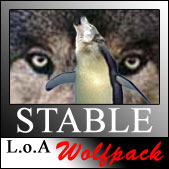 |
|
grant85
Joined: Dec 19, 2005

|
 Posted:
Jan 26, 2006 - 23:26 Posted:
Jan 26, 2006 - 23:26 |
 
|
I 'saved as' it to .gif file and its now down to 10KB...Im using paint-use less colour you say?
I will giver a try. |
|
|
SnakeSanders

Joined: Aug 02, 2003

|
 Posted:
Jan 26, 2006 - 23:29 Posted:
Jan 26, 2006 - 23:29 |
 
|
show us the pic when your done!  |
|
|
grant85
Joined: Dec 19, 2005

|
 Posted:
Jan 27, 2006 - 20:53 Posted:
Jan 27, 2006 - 20:53 |
 
|
|
DonTomaso

Joined: Feb 20, 2005

|
 Posted:
Jan 27, 2006 - 21:11 Posted:
Jan 27, 2006 - 21:11 |
 
|
Man, you are in desperate need of some image-program...
Photoshop, Paint Shop Pro, or the one recommended above...
PSP is easier to use than Photoshop... But I bet there are plenty of JPG-enhancers around... have a look at www.download.com |
_________________
====================================
Be careful, my common sense is tingling! |
|
Colin

Joined: Aug 02, 2003

|
 Posted:
Jan 28, 2006 - 10:00 Posted:
Jan 28, 2006 - 10:00 |
 
|
|
|
|

