harvestmouse
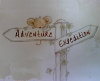
Joined: May 13, 2007

|
  Posted:
Sep 30, 2008 - 13:57 Posted:
Sep 30, 2008 - 13:57 |
 
|
Hi,
I`ve come to the conclussion that some of you are quite technical, so you maybe able to help me.
I have a tale, a tale of woe......
Once upon a time there was a small mouse, who liked a simple life of drinking, debauchery and playing FUMBBL. However upon returning from the pub one night, and using his FUMBBL machine he woke up the next day and the said machine didn`t work anymore.
The poor small mouse thought as hard as he could, but he couldn`t remember what he did to the FUMBBL machine that night before.....
When the poor little mouse turned it on, lots of Japanese things appeared on the screen, which equated to something like..........unable to initiate windows due to a hardware or a software problem. Then a blue screen appeared and stated that the machine was synchronizing the dumping of data to a disc and a timer counted. After this nothing happened.
There was a Japanese menu, but all choices ended the same the blue screen.
`What can I do` thought the mouse? I know maybe the whizzkids at FUMBBL will help........
`help` squeaked the mouse `help` |
|
|
SillySod

Joined: Oct 10, 2006

|
 Posted:
Sep 30, 2008 - 14:31 Posted:
Sep 30, 2008 - 14:31 |
 
|
Hmmm, the japanese text isnt going to help 
What version of windows are you using? I know I got my old machine working again by pressing "shift" and "F8" together in one of the loading screens, this sends it to a step-by-step confirmation thingumy where I could just not activate the problem drivers. You could always try "shift" plus "F5" which I think starts windows in safe mode instead.... all depends on your windows version though  |
_________________
Putting the "eh?" back into Sexeh.
"There are those to whom knowledge is a shield. There are those to whom it is a weapon. Neither view is balanced." |
|
Enar

Joined: Mar 05, 2004

|
 Posted:
Sep 30, 2008 - 15:10 Posted:
Sep 30, 2008 - 15:10 |
 
|
These kinds of problems are best solved by getting a computer-savvy aquaintance to fiddle with your desktop for beer or similar. Just make sure beer happens after problem is located and/or solved.  |
|
|
Pirog
Joined: Jul 13, 2006

|
 Posted:
Sep 30, 2008 - 17:14 Posted:
Sep 30, 2008 - 17:14 |
 
|
The best solution is to get a Mac instead of a virus and problem infested PC. But that is of course a rather expensive solution. |
|
|
kwèk

Joined: Nov 13, 2005

|
 Posted:
Sep 30, 2008 - 17:19 Posted:
Sep 30, 2008 - 17:19 |
 
|
You could also smash your machine to bits.
and if there is nothing left, try to push the "on" button.
If it works, thank me in the morning.
glad to help
kwèk |
_________________
It is a bit embarrassing to have been concerned with the human problem all one's life and find at the end that one has no more to offer by way of advice than 'try to be a little kinder'.
~Aldous Huxley~ |
|
shadow46x2

Joined: Nov 22, 2003

|
 Posted:
Sep 30, 2008 - 19:08 Posted:
Sep 30, 2008 - 19:08 |
 
|
| Pirog wrote: | | The best solution is to get a Mac instead of a virus and problem infested PC. But that is of course a rather expensive solution. |
funny....
those of us who use PCs like to have computers that actually function in a capacity that isn't a $2000 paperweight
--j |
_________________
| origami wrote: | | There is no god but Nuffle, and Shadow is his prophet. |
 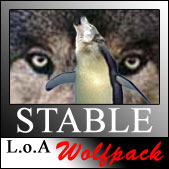 |
|
Colin

Joined: Aug 02, 2003

|
 Posted:
Oct 01, 2008 - 16:12 Posted:
Oct 01, 2008 - 16:12 |
 
|
|

