Kam
Joined: Nov 06, 2012

|
 Posted:
Mar 19, 2013 - 19:08 Posted:
Mar 19, 2013 - 19:08 |
 
|
| Kam wrote: | | Quick question: there's no way to verticaly align a picture in a table, right? |
A few more questions actually:
Is there any way to center align text of a picture in a table other than using "block" tags? With something like [tr align=center] for instance (which oviously doesn't work).
Is there an way to draw solid borders in a table to separate the cells? |
_________________
GLN 17 is out!
 |
|
Overhamsteren

Joined: May 27, 2006

|
 Posted:
Mar 19, 2013 - 22:11 Posted:
Mar 19, 2013 - 22:11 |
 
|
Thx Anzelak
Kam, I have aligned some images in an overly complicated manner here: https://fumbbl.com/FUMBBL.php?page=team&team_id=718791
| Code: | | [block=center][block=floatcontainer][block=floatleft pad5 width=280px][img]https://fumbbl.com/i/392392[/img][/block][block=floatleft pad5 width=42px][img]https://fumbbl.com/i/392386[/img][/block][block=floatleft pad5 width=279px][img]https://fumbbl.com/i/392393[/img][/block][/block][/block] |
|
_________________
Like a Tiger Defying the Laws of Gravity
Thanks to the BBRC for all the great work you did. |
|
truckerpunk

Joined: Dec 04, 2007

|
 Posted:
Mar 20, 2013 - 06:59 Posted:
Mar 20, 2013 - 06:59 |
 
|
I couldn't sleep, and decided to gimp around and make a fancy bio for my favorite team, but now I need a little bit of help. Here's how it looks so far:
http://fumbbl.com/FUMBBL.php?page=team&op=view&team_id=592519
As you can see the toggle images (buttons) have a strange gap, and doesn't align smoothly with the header... I have no idea why and hope you guys can help out.
Also the text that appears when clicking a button, appears 6 lines under the image for some reason, and I can't figure out why.
help is appreciated.
edit: here's the code (sorry):
IMG-TAG TO HEADER HERE! I COULDN'T WRITE IT AS THE IMAGE WOULD APPAÈAR!
[toggle=image group=cffl src=https://imageshack.us/a/img811/3043/infolg.png block=info][/toggle]\
[toggle=image group=cffl src=https://imageshack.us/a/img541/7458/hofi.png block=hof][/toggle]\
[toggle=image group=cffl src=https://imageshack.us/a/img203/4107/54618498.png block=ff][/toggle]\
[toggle=image group=cffl src=https://imageshack.us/a/img248/3893/tourb.png block=tour][/toggle]
[block=hidden group=cffl width=100% id=info]
[block=pad10]
info
[/block][/block]\
[block=hidden group=cffl width=100% id=hof]
[block=pad10]
hof
[/block][/block]\
[block=hidden group=cffl width=100% id=ff]
[block=pad10]
Flying flings
[/block][/block]\
[block=hidden group=cffl width=100% id=tour]
[block=pad10]
tour
[/block][/block]
as far as I can read from earlier posts, I need to specify the height of the images.. only problem is, I don't know where to add the height="xx". |
|
|
mister__joshua

Joined: Jun 20, 2007

|
You've put the bio on the wrong team  |
_________________
"Yeah, well, you know, that's just, like, your opinion, man." - The Dude
Mr. J's LRB7 / Forum |
|
truckerpunk

Joined: Dec 04, 2007

|
 Posted:
Mar 20, 2013 - 08:25 Posted:
Mar 20, 2013 - 08:25 |
 
|
Lol.. I know. It was just to test it out. But thanks for the warning.. =) |
|
|
Rijssiej

Joined: Jan 04, 2005

|
 Posted:
Mar 20, 2013 - 09:00 Posted:
Mar 20, 2013 - 09:00 |
 
|
Problem is your images each have different heights (89px, 92px, 93px, 91px) and for a row of images it aligns the bottom of the images not the top.
To fix this make sure your images are the same height.
To see the dimensions of the images in Firefox you can right click the image and select view image info. Most likely other browsers have that option somewhere too. |
|
|
truckerpunk

Joined: Dec 04, 2007

|
 Posted:
Mar 20, 2013 - 09:10 Posted:
Mar 20, 2013 - 09:10 |
 
|
Cool. Gonna try that right away.
edit: heeh heh.. now it refuses to show either the scaled or the old image.. lol. I did use https and even emptied my cache. Annoyance continues..=) |
|
|
truckerpunk

Joined: Dec 04, 2007

|
 Posted:
Mar 20, 2013 - 10:41 Posted:
Mar 20, 2013 - 10:41 |
 
|
|
Garion

Joined: Aug 19, 2009

|
 Posted:
Mar 20, 2013 - 10:54 Posted:
Mar 20, 2013 - 10:54 |
 
|
that's awesome  |
_________________
 |
|
Qaz

Joined: Apr 28, 2004

|
 Posted:
Mar 20, 2013 - 14:49 Posted:
Mar 20, 2013 - 14:49 |
 
|
Godt Arbejde Truckerpuk (great work)
Its nice to see some Bios taking off and using the options and capabilities Christer has given us. |
_________________
Superstition brings bad luck.
"he who has relied least on fortune is established
the strongest"
Niccolo Machiavelli |
|
truckerpunk

Joined: Dec 04, 2007

|
 Posted:
Mar 20, 2013 - 14:55 Posted:
Mar 20, 2013 - 14:55 |
 
|
Thx Qaz. Feel free to give yourself a pad on the back, too.
Much inspired by your helpful contribution to this thread. |
|
|
Kam
Joined: Nov 06, 2012

|
 Posted:
Mar 20, 2013 - 15:06 Posted:
Mar 20, 2013 - 15:06 |
 
|
| Overhamsteren wrote: | Thx Anzelak
Kam, I have aligned some images in an overly complicated manner here: https://fumbbl.com/FUMBBL.php?page=team&team_id=718791
| Code: | | [block=center][block=floatcontainer][block=floatleft pad5 width=280px][img]https://fumbbl.com/i/392392[/img][/block][block=floatleft pad5 width=42px][img]https://fumbbl.com/i/392386[/img][/block][block=floatleft pad5 width=279px][img]https://fumbbl.com/i/392393[/img][/block][/block][/block] |
|
Thanks for the tip. I guess that'll be too much code: I'd have to do that for every cell of a 24*7 table. ><
I wish we could use align/valign/border arguments in table/tr/td tags... |
_________________
GLN 17 is out!
 |
|
Rabe

Joined: Jun 06, 2009

|
 Posted:
Mar 24, 2013 - 16:26 Posted:
Mar 24, 2013 - 16:26 |
 
|
I just had a (well, at least in my mind) great idea: How about a FUMBBL bbcode workshop live on IRC, where some experienced coaches teach and help others to learn basics and to code team/players bios after their liking?
Would be a win-win situation for all sides: The "teachers/trainers" help FUMBBL, FUMBBL gets its code used and more interesting (team/player) pages and the participants learn to express themselves better with the tools given by the site.
What do you think? |
_________________
.
 |
|
mister__joshua

Joined: Jun 20, 2007

|
I'm loving the use of images as toggle buttons, it looks so tidy. I did have a couple of questions though.
First, I found out how to do this from reading this helpful forum but there's no mention of it on the bbcode help page which was originally said to contain 'everything you can do with bbcode'. Is this no longer the case and bbcode has been expanded, or have people found out how to do things that weren't thought possibl? Either way, it'd be nice if someone a lot more knowledgeable than me updated the help page 
My other question was how and what are people using to create their images? They all look so polished and shiny. Are they scratch drawn? |
_________________
"Yeah, well, you know, that's just, like, your opinion, man." - The Dude
Mr. J's LRB7 / Forum |
|
maysrill
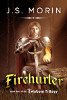
Joined: Dec 29, 2008

|
 Posted:
Mar 25, 2013 - 16:24 Posted:
Mar 25, 2013 - 16:24 |
 
|
I'm finally working on cleaning up the bio for Legion of Orgrimmar.
I know I still need to fix my buttons. I'll be making custom graphics for them
A couple questions though:
-Can the panelheader color be changed? I'd like something that contrasts better with the tiny logos.
-What's the best way to center things? Do I need to create blocks inside tables?
For my Moonlight Club bio, I'll be trying some vertically-oriented tables. Is there an easy way to swap TR and TD? If not, I'll just slog through the formatting of a vertical queue in a horizontally formatted table. |
_________________
Author of Firehurler (Twinborn Trilogy Book #1), Aethersmith (Book #2), Sourcethief (Book #3) |
|
|
|
| |

