Throweck

Joined: Feb 23, 2013

|
 Posted:
Dec 16, 2014 - 09:24 Posted:
Dec 16, 2014 - 09:24 |
 
|
I will post below the Idiot's guide but just a word of caution. This is the way I do it. It's not the best or easiest way, but it works for me. It might not work for you. There are coaches on here that are way more advanced in their logo making techniques! 
But, it works.
Bring Out The GIMP! – An Idiot’s Guide
‘Man, I wish I could do logos for my team.’, ‘I just don’t have the time or the skill.’ and ‘Mine would look terrible.’
Sound familiar? I am pretty much a novice when it comes to any kind of coding or graphics programme but I stuck with it for a while to learn the basics. This is what I want to share with you! This will not help you to produce logos of greatness but it’s a start.
The first thing you will need to do is download ‘GIMP’, it’s FREE! A quick google search for ‘gimp software’ will do the trick (do not google ‘gimp’ as that could land you in some strange places!)
It looks pretty scary for someone who has never seen a graphics programme but don’t panic. A step by step guide for a simple picture with simple writing should help improve your team’s image. We all know that teams with a logo are 78% more likely to roll better dice.
After you have downloaded and opened GIMP…
Picture Logo:
Step 1. Find a picture that you like on the internet and copy it (right click + copy).
Step 2. Paste (right click + paste) it onto the blank canvas (screen) in GIMP.
So far, so good. You will now need to make the background transparent.
Step 3. Click on the ‘Layer’ tab at the top of the page. Follow it down to ‘Transparency’ then click on ‘Add Alpha Channel’.
Step 4. You need a tool to do the next part. Click on the ‘Tools’ tab at the top of the page. Follow it down to ‘Selection Tools’ then click on ‘Fuzzy Select’ (the icon looks like a wand).
Step 5. Using the wand, click on the part of the picture you want to make transparent. It will highlight it with a moving black and white line.
Step 6. Press DEL on the keyboard and this should remove that part of the picture leaving a grey check-board background.
Step 7. Repeat step 5 and 6 until you are satisfied with your picture.
Step 8. Save your picture.
To upload it to Fumbbl, you will need to export it. Click on ‘File’ then ‘Export to…’ Choose where you want to export it to then click ‘Export’. It will open another window with tick boxes. Ignore them and click ‘Export’. You will now be able to upload you picture to Fumbbl and assign it to a team. (You may need to resize it)
Picture Logo with Team Name
Step 1. Create your picture! (follow previous steps)
Step 2. I like to use the website ‘Cooltext’ or you could use WordArt. Create your lettering and copy and paste into GIMP as a new layer on top of the picture. Go to 'Edit', 'Paste as >' then 'New Layer' The lettering should appear in a box on top of the picture. Beware, sometimes a box can be left so you will need to fuzzy select these lines and make them transparent.
Step 3. Click on ‘Tools’. Follow it down to ‘Transform Tools’ then click on ‘Scale’. This will wrap the lettering in a box. Drag on the circle to move it and the boxes to change it’s size.
Step 4. Using the same process as before, make the background of the lettering transparent.
Step 5. If you wish to layer the lettering down to make it one image you can. Simply click on ‘Layer’ then ‘Merge Down’.
So there you go! A very simple way of creating team logos.
There may be more simple ways of doing them but that is how I do them. Please feel free to look at some of my team logos. They are not the greatest but it is nice to have them! So get out there and get creating!!
If you have any questions, feel free to pm me. Also, there are plenty of youtube tutorials on transparency and other effects if you want more expert advice! |
_________________
FUMBBL Podcast Donate to the FUMBBL Podcast! |
|
SerenadeOfSorrow
Joined: Jun 09, 2012

|
 Posted:
Dec 16, 2014 - 10:39 Posted:
Dec 16, 2014 - 10:39 |
 
|
|
Loew

Joined: Feb 02, 2005

|
 Posted:
Dec 16, 2014 - 10:42 Posted:
Dec 16, 2014 - 10:42 |
 
|
Throweck, that is a very useful tutorial. GIMP is kinda scary for many, me included 
I think it would be good to put these informations somewhere better linkable than a forum post, maybe in the help section wiki?
I vaguely remember that there were forum posts before about GIMP usage, but it can be hard to find something like that in the forums...
Would you be ok with putting your text in the wiki? (or someone / me putting it there? - I would probably need a few days).
Question would be where to put it
- Advanced Site Use -> Player and team pictures ?
- as a new point under Team Creation? |
|
|
Throweck

Joined: Feb 23, 2013

|
 Posted:
Dec 16, 2014 - 11:28 Posted:
Dec 16, 2014 - 11:28 |
 
|
|
harvestmouse
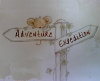
Joined: May 13, 2007

|
 Posted:
Dec 16, 2014 - 12:18 Posted:
Dec 16, 2014 - 12:18 |
 
|
|
Throweck

Joined: Feb 23, 2013

|
 Posted:
Dec 16, 2014 - 12:53 Posted:
Dec 16, 2014 - 12:53 |
 
|
|
sann0638

Joined: Aug 09, 2010

|
 Posted:
Dec 16, 2014 - 21:24 Posted:
Dec 16, 2014 - 21:24 |
 
|
Possibly addicted now...
 |
_________________
NAF Ex-President
Founder of SAWBBL, Wiltshire's BB League on Facebook and Discord |
|
Throweck

Joined: Feb 23, 2013

|
 Posted:
Dec 16, 2014 - 22:33 Posted:
Dec 16, 2014 - 22:33 |
 
|
|
sann0638

Joined: Aug 09, 2010

|
 Posted:
Dec 16, 2014 - 22:43 Posted:
Dec 16, 2014 - 22:43 |
 
|
Thanks, though I must apologise to the admins for uploading this one and then it being too big a file size to use as a team logo.
 |
_________________
NAF Ex-President
Founder of SAWBBL, Wiltshire's BB League on Facebook and Discord |
|
Roland

Joined: May 12, 2004

|
 Posted:
Dec 16, 2014 - 23:02 Posted:
Dec 16, 2014 - 23:02 |
 
|
| sann0638 wrote: | | Thanks, though I must apologise to the admins for uploading this one and then it being too big a file size to use as a team logo. |
for too large png files, use http://tinypng.org
(lossless compression) |
|
|
sann0638

Joined: Aug 09, 2010

|
 Posted:
Dec 16, 2014 - 23:47 Posted:
Dec 16, 2014 - 23:47 |
 
|
Good stuff. |
_________________
NAF Ex-President
Founder of SAWBBL, Wiltshire's BB League on Facebook and Discord |
|
Roland

Joined: May 12, 2004

|
 Posted:
Dec 17, 2014 - 00:48 Posted:
Dec 17, 2014 - 00:48 |
 
|
| sann0638 wrote: | Possibly addicted now...
 |
Yeah, Isn't it addictive? XD |
|
|
xnoelx

Joined: Jun 05, 2012

|
 Posted:
Dec 17, 2014 - 00:51 Posted:
Dec 17, 2014 - 00:51 |
 
|
But why does the frog have his underpants on his chin? |
_________________
 Nerf Ball 2014 Nerf Ball 2014 |
|
sann0638

Joined: Aug 09, 2010

|
 Posted:
Dec 17, 2014 - 08:20 Posted:
Dec 17, 2014 - 08:20 |
 
|
Insane... |
_________________
NAF Ex-President
Founder of SAWBBL, Wiltshire's BB League on Facebook and Discord |
|
|
|

