harvestmouse
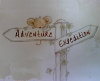
Joined: May 13, 2007

|
 Posted:
Jun 18, 2016 - 01:41 Posted:
Jun 18, 2016 - 01:41 |
 
|
It's very simple and it's already been said. Neither of your teams are eligible to play, this is why you can't get a game.
1 is scheduled against an opponent. This needs to be resolved. Either unscheduled by staff or finished.
1 hasn't been "readied". This teams needs to be readied before it can play again.
Have a look in the help section for the basics of using the site and the gaming client. |
|
|
mrt1212

Joined: Feb 26, 2013

|
 Posted:
Jun 18, 2016 - 01:46 Posted:
Jun 18, 2016 - 01:46 |
 
|
first, you have one team already scheduled to play another team.
second, your other team needs to be set to 'ready to play'. https://fumbbl.com/p/team?team_id=842939 click on that link to visit your team and at the very bottom of the page set it to ready. Now when you go to gamefinder you might be able to actually find another team. |
|
|
mrt1212

Joined: Feb 26, 2013

|
 Posted:
Jun 18, 2016 - 01:49 Posted:
Jun 18, 2016 - 01:49 |
 
|
|
Olgrot

Joined: Jun 09, 2009

|
 Posted:
Jun 18, 2016 - 03:43 Posted:
Jun 18, 2016 - 03:43 |
 
|
Your Frostwolf Orcs need to be made ready to play. Open the team page and scroll to the bottom. Click 'Ready to Play' then go back to gamefinder and try entering them again. You need to do this before the team can play a game.
With your other team, Bigdumbanimals, you need to send a PM to the other coach. I'd rather try and get that match cancelled though, as it appears to be with a newer coach, possibly unaware of the FUMBBL etiquette around matchmaking.
For now though. Just go to your team page, and make it READY TO PLAY before you take it back to gamefinder. After every match you need to go through this process.
Hope that helps
P.S If you want to play in blackbox, the first thing you need to do is create a team in the BLACKBOX DIVISION not RANKED. When that's done, you can activate your blackbox teams for play via your home page by clicking ACTIVATE FOR NEXT ROUND. then, when its the right time, you can select which of your teams (that are ready to play) you wish to enter into the box. |
|
|
mrt1212

Joined: Feb 26, 2013

|
 Posted:
Jun 18, 2016 - 03:48 Posted:
Jun 18, 2016 - 03:48 |
 
|
I hope the repetition helps |
|
|
licker

Joined: Jul 10, 2009

|
 Posted:
Jun 18, 2016 - 06:14 Posted:
Jun 18, 2016 - 06:14 |
 
|
You have a team scheduled in a game.
That team is 'locked' and can only play against the opponent you are scheduled with.
Send in a ticket to the admins to get that game canceled and you can find games with that team again. |
|
|
Kryten
Joined: Sep 02, 2003

|
Good call licker. Unscheduled. |
|
|
garyt1

Joined: Mar 12, 2011

|
 Posted:
Jun 26, 2016 - 18:15 Posted:
Jun 26, 2016 - 18:15 |
 
|
IF it says searching that means there is no other teams within your TV range in ranked on the gamefinder. Are you searching during European night time?
Low tv teams have a narrower tv range that they can be matched up with than larger tv teams, and as you get more teams of different tv you will have more options. But I would have thought you would get a game if at a reasonably popular time.
Definitely worth looking at Blackbox too if you are focussed on getting quick games. Again though having more teams activated helps.
"The one time I did find a game there was a challenge that popped up and I had to click the Green check mark which was next to a red X" - The time this happened the game should have started? At least there should have been a prompt to click on to start the Java client. For whatever reason your game didn't start so you should ask the admins to unscheduled it. Use the support->help tab
Edit: Kryten has unscheduled. Now you should be able to look for a game again. Make sure if you accept a challenge you then click the option to start the game when it appears. |
_________________
“A wise man can learn more from a foolish question than a fool can learn from a wise answer.” |
|

