Peter_Fritzon
Joined: May 26, 2009

|
 Posted:
Jul 25, 2009 - 17:03 Posted:
Jul 25, 2009 - 17:03 |
 
|
Hi!
My computer has worked fine with JavaBBL since early june, but today it started to tur off it selfe during games (twice in each of 2 games).
I have managed to see that when runing JavaBBL my CPU works for 99 ocr 100%, I have uppdated Java and tried to delete all olde tmp files and stuff using cleanup 4,5.
What can I do to get my computer to work with JavaBBL again?
/Peter |
|
|
Linke_Wipeout

Joined: Aug 02, 2003

|
 Posted:
Jul 25, 2009 - 17:06 Posted:
Jul 25, 2009 - 17:06 |
 
|
solution: Format c:/ |
_________________
Stockholm -08 Dodgers |
|
Peter_Fritzon
Joined: May 26, 2009

|
 Posted:
Jul 25, 2009 - 17:11 Posted:
Jul 25, 2009 - 17:11 |
 
|
Are u kidding?
Why would that work, and what is the real problem? |
|
|
Woodstock

Joined: Dec 11, 2004

|
 Posted:
Jul 25, 2009 - 17:32 Posted:
Jul 25, 2009 - 17:32 |
 
|
Check your fans and heatsinks. Most likely the problem. |
|
|
Peter_Fritzon
Joined: May 26, 2009

|
 Posted:
Jul 25, 2009 - 17:34 Posted:
Jul 25, 2009 - 17:34 |
 
|
No, its is not the fans. The coputer workes nice all the other time and it cools down in a sec so it has to be the cpu percentage used.
What is heatskins? |
|
|
AndyNichols
Joined: Jun 17, 2009

|
 Posted:
Jul 25, 2009 - 17:36 Posted:
Jul 25, 2009 - 17:36 |
 
|
Do you do other intensive stuff with your PC? I think you need to determine whether JavaBowl is causing it, or whether your PC is randomly overheating and it just happens to have failed when playing BB.
Maybe your fan is broken, or the vent is covered. |
|
|
Peter_Fritzon
Joined: May 26, 2009

|
 Posted:
Jul 25, 2009 - 17:39 Posted:
Jul 25, 2009 - 17:39 |
 
|
It has never crashed when I am doing anything else (other than BB). I tried to run another game (not java) and when that ran it onlu ocupied 10-15%. Running a movie in VLS-player takes 3-5%. |
|
|
Woodstock

Joined: Dec 11, 2004

|
 Posted:
Jul 25, 2009 - 17:44 Posted:
Jul 25, 2009 - 17:44 |
 
|
Heatsink is the thing on your videocard and processor to absorb the warmth they produce.
Anyway, I suggest deinstalling all versions of java, reboot, clear java from program files, clean up your registry, install the latest version of java. |
|
|
Peter_Fritzon
Joined: May 26, 2009

|
 Posted:
Jul 25, 2009 - 17:47 Posted:
Jul 25, 2009 - 17:47 |
 
|
Thanks, i will trie that later tonight.
Mor sugestions are still welcone. |
|
|
Mazzix

Joined: Aug 02, 2003

|
 Posted:
Jul 25, 2009 - 17:47 Posted:
Jul 25, 2009 - 17:47 |
 
|
I had a a crashing problem in the winter, was the cpu not cooling when reading movies, playing games, etc. Cleaned it with airspray, then put a table fan next to it and and working good afterward. I it still reaches high temperature when running else then idle, so I think my cpu fan is dead, or some resistance in it makes it heat instead of cooling. Anyway, got a new pc since it was old.
In your case, like other ppl said, try to check the pc temp when running. Also, have you checked for trojans and virus? Make sure everything is clean (physical and bytesical ...  ) and maybe you'll have a better view at the problem. ) and maybe you'll have a better view at the problem. |
_________________
"Life sucks. Get a F**king helmet, okay?"
- Denis Leary |
|
Peter_Fritzon
Joined: May 26, 2009

|
 Posted:
Jul 25, 2009 - 18:54 Posted:
Jul 25, 2009 - 18:54 |
 
|
I HAVE SOLVED IT!!!!!!!!!!
Uninstall and reinstalled Java and JavaBBL
Now it is running fine (I think and hopes) when I play a game local against myselfe (later it was 99 to 100% here but now around 35%). |
|
|
Woodstock

Joined: Dec 11, 2004

|
 Posted:
Jul 25, 2009 - 19:07 Posted:
Jul 25, 2009 - 19:07 |
 
|
|
pythrr
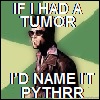
Joined: Mar 07, 2006

|
 Posted:
Jul 25, 2009 - 19:30 Posted:
Jul 25, 2009 - 19:30 |
 
|
and stop playing with yourself!
 |
_________________

 |
|
|
|

