Cyrus-Havoc

Joined: Sep 15, 2006

|
 Posted:
Dec 04, 2015 - 21:54 Posted:
Dec 04, 2015 - 21:54 |
 
|
I will have to use some of those well done! |
_________________
Not Undead but perhaps the oldest living coach! |
|
Thom_Darkness
Joined: Sep 18, 2014

|
 Posted:
Dec 04, 2015 - 22:35 Posted:
Dec 04, 2015 - 22:35 |
 
|
| latulike wrote: | OH wow they are awesome! Would you like to make one for my human team and actual HLP contenders? American Gladiators I promise to donate a 5$ to the fumbbl community for such job!
I'd choose the bottom left helmet (spiked mouth guard with rounded helmet spikes). I'd use my team logo on the flank of the helmet, font color a dirty (grey-ish) white. Mouth guard color red and the rounded spikes and helmet trim as blue!
Thank you very much if you do so  |
@latulike quite busy with work ATM - wouldn't want to make you wait an age - here's the original PNG should you want to experiment with colourways and textures in the meantime:

This helmet style was traditionally used by ogres and orcs for the cover art  of the 2nd edition BB game books however I noticed you have an ogre in your squad - so I say go for it. of the 2nd edition BB game books however I noticed you have an ogre in your squad - so I say go for it.
Strong roster BTW - good luck in the HLP.
@harvestmouse thanks in advance for doing the upload.
And to everyone else thanks for all the positive feedback.
Finally, I'm going to try and come up with something for Skaven coaches that marries up with the existing original 2nd ed BB helm styles over the Xmas break.
Gluf & Hoof folks,
T |
|
|
ArrestedDevelopment

Joined: Sep 14, 2015

|
 Posted:
Dec 05, 2015 - 00:41 Posted:
Dec 05, 2015 - 00:41 |
 
|
These are great  Definitely will use some for bios and stuffs! Definitely will use some for bios and stuffs!
[edit] I mean this took literally 2min (just used latulike's since I might as well)
 |
_________________
 |
|
latulike

Joined: Jan 04, 2006

|
 Posted:
Dec 05, 2015 - 13:30 Posted:
Dec 05, 2015 - 13:30 |
 
|
This is awesome guys. Thank you ArrestedDevelopment. Image configuring is cleary not in my skill set  I'll give m'y donation as soon as I log in to play m'y next match I'll give m'y donation as soon as I log in to play m'y next match  |
|
|
Thom_Darkness
Joined: Sep 18, 2014

|
 Posted:
Dec 05, 2015 - 17:19 Posted:
Dec 05, 2015 - 17:19 |
 
|
@ArrestedDevelopment top job! Would have taken me much longer - faffing about image googling for textures. How did you create the grime and blood spatters?
@latulike I'm Pleased you're pleased.
Meanwhile here are two more outlines - I used older versions for my own team logos a while back - however I've tweaked the wings on these to bring up the line weights, positioning etc.
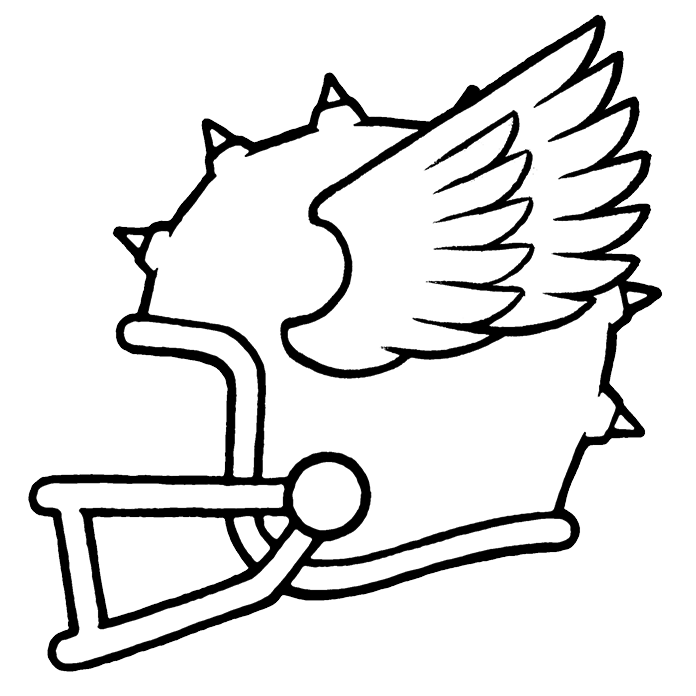
Norse blank 72dpi 696x696 pixels

'Frossborg Brewers' team logo 72dpi 318x312 pixels
Originally intended this to be an alternative chaos style, but reckon it fits with Wights and Vamps just as well.
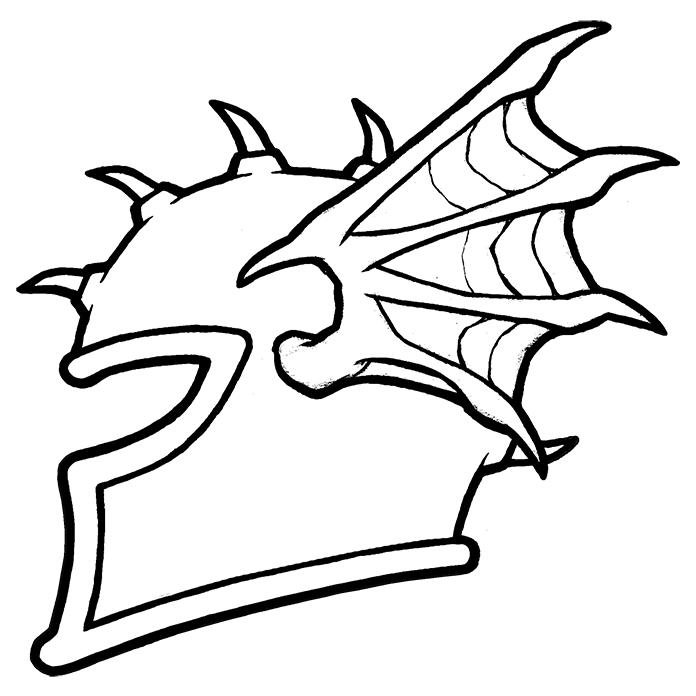
Chaos/Necromantic/Vampire blank 72dpi 696x696 pixels

'Thin Wight Dukes' team logo 72dpi 348x348 pixels

'Parasite dans L'Sanguin' team logo 72dpi 348x348 pixels
Hopefully there will be Goblin/Underworld and Skaven designs ready by the new year.
GL & HF,
T |
|
|
ArrestedDevelopment

Joined: Sep 14, 2015

|
 Posted:
Dec 05, 2015 - 18:08 Posted:
Dec 05, 2015 - 18:08 |
 
|
| Thom_Darkness wrote: | @ArrestedDevelopment top job! Would have taken me much longer - faffing about image googling for textures. How did you create the grime and blood spatters?
|
Brush set to 2000px and 75% opacity. |
_________________
 |
|
Thom_Darkness
Joined: Sep 18, 2014

|
 Posted:
Dec 05, 2015 - 18:11 Posted:
Dec 05, 2015 - 18:11 |
 
|
| Quote: | | Brush set to 2000px and 75% opacity. |
@ArrestedDevelopment Lovely.
You tried making custom brushes? |
|
|
ArrestedDevelopment

Joined: Sep 14, 2015

|
 Posted:
Dec 05, 2015 - 18:15 Posted:
Dec 05, 2015 - 18:15 |
 
|
Yeah, I've got a few, but I find that always using them means you end up with a lot of very samey looking logos etc, so I try to mix it up a bit  |
_________________
 |
|
harvestmouse
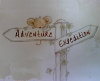
Joined: May 13, 2007

|
 Posted:
Dec 05, 2015 - 19:52 Posted:
Dec 05, 2015 - 19:52 |
 
|
Great work!!
A couple of things. Have either of you got an outline of the helmet. So helmets where the metal bar work is done, but the centre is transparent?
Also for chaos, this is my favourite chaos helmet design.
 |
|
|
Thom_Darkness
Joined: Sep 18, 2014

|
 Posted:
Dec 09, 2015 - 18:54 Posted:
Dec 09, 2015 - 18:54 |
 
|
@harvestmouse I can make a set of transparent PNGs over the weekend - all outlines, no white fills if you'd like..
Meanwhile had a look at Bone Idol's designs over at the image library - great stuff, but can imagine tricky to mod given they're mostly full colour, shaded and three quarter profile, not side on.
Later,
T |
|
|
harvestmouse
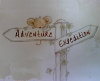
Joined: May 13, 2007

|
 Posted:
Dec 10, 2015 - 04:02 Posted:
Dec 10, 2015 - 04:02 |
 
|
Yeah, I have found the angles aren't uniform. So if you take part from one and add it to another it often looks out of line, a lot were WIP though.
What I would like (and no hurry on this as I'm working hard for the next couple of weeks) is the main body of the helmet transparent. Using the bar colours you have used for your helemts (if you get my meaning). I'd like to make some set helmet logos to use with the pitches. So they look part of the pitch, not just an overlay. |
|
|
Thom_Darkness
Joined: Sep 18, 2014

|
 Posted:
Dec 12, 2015 - 13:35 Posted:
Dec 12, 2015 - 13:35 |
 
|
@harvestmouse can do, should be complete and ready for use by, latest, this time next week.
Best, T |
|
|
fivehead

Joined: May 16, 2014

|
 Posted:
May 19, 2017 - 02:40 Posted:
May 19, 2017 - 02:40 |
 
|
I know this is a very old thread, but would anyone know how Thom_Darkness added the textures to the helmets? I've downloaded some templates I like, but my knowledge of image editing is limited. |
|
|
harvestmouse
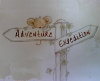
Joined: May 13, 2007

|
 Posted:
Oct 24, 2019 - 11:34 Posted:
Oct 24, 2019 - 11:34 |
 
|
| fivehead wrote: | | I know this is a very old thread, but would anyone know how Thom_Darkness added the textures to the helmets? I've downloaded some templates I like, but my knowledge of image editing is limited. |
A bit of a necro......without knowing what he did, I couldn't say. You can add an almost limitless range of textures though. Your best bet is to work out what texture you want (on the graphics editor you use) and google it. |
|
|
Garion

Joined: Aug 19, 2009

|
 Posted:
Oct 24, 2019 - 11:44 Posted:
Oct 24, 2019 - 11:44 |
 
|
| fivehead wrote: | | I know this is a very old thread, but would anyone know how Thom_Darkness added the textures to the helmets? I've downloaded some templates I like, but my knowledge of image editing is limited. |
you will need photoshop, or GIMP or something similar, it should be very simple to add a texture though, just use polygon lasso tool to cut out the bit you want the texture to sit in. Create a new layer paste the bit you have copied, put the texture on the layer above the bit you cut out, right click on the texture and select create clipping mask. Then create another layer on top which you can make a 2nd clipping mask with. Then you can put a colour of your choice here and change the layer style to overlay, or screen etc... |
_________________
 |
|
|
|

