| Poll |
| Would you like to have this feature? |
| yes |
|
51% |
[ 15 ] |
| no |
|
20% |
[ 6 ] |
| don't care |
|
27% |
[ 8 ] |
|
| Total Votes : 29 |
|
argos_72
Joined: Mar 02, 2007

|
  Posted:
Sep 13, 2021 - 16:43 Posted:
Sep 13, 2021 - 16:43 |
 
|
I'm asking myself if could help to add a feature in the fumbbl client , in order to indicate in advance how many dices you will roll on a selected target blitz player
Today in order to perform a blitz action you have to select the target player (and this is quite welcome because no any misclick with move/blitz is possible  ) but when selecting the target (IF is not adiacent to your blitzing player which is quite common) you do not know in advance how many dices you will roll because the number of dices is replaced by the "target" symbol. ) but when selecting the target (IF is not adiacent to your blitzing player which is quite common) you do not know in advance how many dices you will roll because the number of dices is replaced by the "target" symbol.
Naturally every coach should know in advance how many dices he is going to roll when perform a blitz but a graphical hint would help. Also because once you have started the blitz normally you cannot stop.
Sometimes expecially when there are many players close togeters, maybe some with some guards, is not easy to understand in advance if you will roll 2 dices or only 1 dice and you have to spend a lot of time thinking. This nice feature would speed up the game and reduce the risk of bad surprise 
I do not know if it is only my idea so i will add a short poll to see if other people share my opinion.
Thanks in advance and allow me to congratulate again the technical fumbbl team to have implemented the BB2020 ruleset ! Great Job! Thanks again.
 |
Last edited by argos_72 on Sep 13, 2021; edited 1 time in total |
|
Nelphine
Joined: Apr 01, 2011

|
 Posted:
Sep 13, 2021 - 16:50 Posted:
Sep 13, 2021 - 16:50 |
 
|
imagine if the target has 8 open squares next to them, and then numerous players 2 squares away from them. the blitzer could try to attack from any of those 8 squares, resulting in different number of dice depending on which square they come from. I don't think you could identify that ahead of time cleanly. |
|
|
argos_72
Joined: Mar 02, 2007

|
 Posted:
Sep 13, 2021 - 17:07 Posted:
Sep 13, 2021 - 17:07 |
 
|
| Nelphine wrote: | | imagine if the target has 8 open squares next to them, and then numerous players 2 squares away from them. the blitzer could try to attack from any of those 8 squares, resulting in different number of dice depending on which square they come from. I don't think you could identify that ahead of time cleanly. |
Thanks Nelphine for the comment: sorry maybe i did not express myself in correct way.
Naturally the "dice preview" works only if you select the specific target. You must chose a target and then you see how many dice you will roll.
Likely it is today when you perform a block action: you decide to block, you click on your block target and you see the two green square if you roll 2 dices. Or 1 yellow if you roll 1 dice.
The same concept I would like to be applied when you perform a blitz action. But i do not know if is technically feasible
hope more clear now.  |
|
|
Mingoose
Joined: Jul 28, 2016

|
 Posted:
Sep 13, 2021 - 17:10 Posted:
Sep 13, 2021 - 17:10 |
 
|
| Nelphine wrote: | | imagine if the target has 8 open squares next to them, and then numerous players 2 squares away from them. the blitzer could try to attack from any of those 8 squares, resulting in different number of dice depending on which square they come from. I don't think you could identify that ahead of time cleanly. |
When you are choosing the target it already calculates a path, so this shouldn't be an issue, the dice estimate would be based on that path.
Btw seeing that path on the screen going through tackle zones makes me take a deep breath before click the button to target the player. I half expect my guy to march off and fail a dodge. |
|
|
Nelphine
Joined: Apr 01, 2011

|
 Posted:
Sep 13, 2021 - 17:12 Posted:
Sep 13, 2021 - 17:12 |
 
|
Right the problem is that with a block action, you already know what square YOUR player is in. Therefore, the number of dice can be calculated ahead.
But imagine:
B = blitzing player, T = target, G = opponent guard, x = empty space
B is S4, T is S3
xxxx
xBxG
xxxT
xxxx
in this scenario, if your blitzer takes the shortest route to the target, they will either go straight right, or they will go downright - this will only require one point of movement, but still no dice (such as dodges or gfi's), so that is what the client will assume. If they do that, they will only have one dice on the block. However, if the blitzer moves straight down one, and then goes downright, that will require two points of movement.. but it will let the blitzer have 2 dice on the block.
Now imagine it is much messier with several players of both sides involved, and maybe the blitzing player needs to make dodges or gfi's, and the client won't be able to tell WHERE the blitzing player is going to be. |
Last edited by Nelphine on Sep 13, 2021; edited 1 time in total |
|
MattDakka

Joined: Oct 09, 2007

|
 Posted:
Sep 13, 2021 - 17:16 Posted:
Sep 13, 2021 - 17:16 |
 
|
Well, you could choose the exact pathing BEFORE actually moving and blocking and see the number of dice in advance.
I don't know whether this is technically possible, though.
No need to click on all the squares, for example, the client could display the number of dice on every square adjacent to the blitz's victim (maybe hovering with the mouse pointer on every victim's adjacent square).
A bit like the client displays the number you have to roll when you are trying to dodge into a square.
For example, on every square around the victim there could be written: "2d, 1d, -2d" or even the classic green, yellow, red squares representing the block dice you throw. |
|
|
Nelphine
Joined: Apr 01, 2011

|
 Posted:
Sep 13, 2021 - 17:37 Posted:
Sep 13, 2021 - 17:37 |
 
|
but at that point you haven't chosen the target; so if the square was adjacent to two opposing players (that you would get different dice for), again, the client wouldn't know which to choose |
|
|
MattDakka

Joined: Oct 09, 2007

|
 Posted:
Sep 13, 2021 - 17:47 Posted:
Sep 13, 2021 - 17:47 |
 
|
Step 1: select the Blitzing player;
Step 2: target the Blitz's victim and confirm it (the crosshair will appear on the victim);
step 3: hover with the mouse pointer on the 8 adjacent squares around the victim and see the "block dice preview" displayed on each and every of the 8 adjacent squares;
step 4: actually move your Blitzing player to one of the victim's adjacent squares and perform the Blitz.
No need to select the pathing in advance with this procedure. |
Last edited by MattDakka on Sep 13, 2021; edited 1 time in total |
|
mekutata
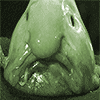
Joined: May 03, 2015

|
 Posted:
Sep 13, 2021 - 18:10 Posted:
Sep 13, 2021 - 18:10 |
 
|
| Mingoose wrote: | | Nelphine wrote: | | imagine if the target has 8 open squares next to them, and then numerous players 2 squares away from them. the blitzer could try to attack from any of those 8 squares, resulting in different number of dice depending on which square they come from. I don't think you could identify that ahead of time cleanly. |
When you are choosing the target it already calculates a path, so this shouldn't be an issue, the dice estimate would be based on that path.
Btw seeing that path on the screen going through tackle zones makes me take a deep breath before click the button to target the player. I half expect my guy to march off and fail a dodge. |
But you don't have to use that path, in many cases there are several options on how to reach the target. Including dodges, leaps or simply path the other way around. |
_________________
 |
|
Mingoose
Joined: Jul 28, 2016

|
 Posted:
Sep 13, 2021 - 18:15 Posted:
Sep 13, 2021 - 18:15 |
 
|
| mekutata wrote: |
But you don't have to use that path, in many cases there are several options on how to reach the target. Including dodges, leaps or simply path the other way around. |
I understand I don’t need to use that path, but if I had already selected a target and clicked away it would force me down that pre-selected path. I’m just saying that on my first game it was hard to trust that I was merely selecting the blitz target and not actually committing to the path. |
|
|
Nelphine
Joined: Apr 01, 2011

|
 Posted:
Sep 13, 2021 - 18:32 Posted:
Sep 13, 2021 - 18:32 |
 
|
| MattDakka wrote: | Step 1: select the Blitzing player;
Step 2: target the Blitz's victim and confirm it (the crosshair will appear on the victim);
step 3: hover with the mouse pointer on the 8 adjacent squares around the victim and see the "block dice preview" displayed on each and every of the 8 adjacent squares;
step 4: actually move your Blitzing player to one of the victim's adjacent squares and perform the Blitz.
No need to select the pathing in advance with this procedure. |
Except right now, as soon as you've done step 2, you're locked in; so that wouldn't be a preview any longer, which is what Argos is asking for.
What Argos is asking for is:
Step 1: select the potential Blitzing player;
Step 2: target a potential Blitz victim and do not confirm it (some new icon like a pending symbol will appear on the victim);
step 3: hover with the mouse pointer on the 8 adjacent squares around the potential victim and see the "block dice preview" displayed on each and every of the 8 adjacent squares;
Step 4: repeat steps 2 and 3 as many times as you want on other potential players in order to see what your choices are
Step 5: have the choice of deselecting the Blitzing player, and either choosing another action or another player (or both) instead of following through on the Blitz action with the player selected in step 2
Step 6: somehow tell the client which one of your potential Blitz victims (from step 2/4) becomes the real Blitz victim, and confirm both the Blitzing player (from Step 1) and the Blitz target (from Step 2/4)
Step 7: actually move your Blitzing player (from step 6) to one of the victim's (from Step 6) adjacent squares and perform the Blitz.
There are two problems with this: Step 6 (and maybe Step 5) could be very problematic to code in general, and the whole process would be VERY awkward and clunky. I don't know if there is an intuitive simple way to do this. |
Last edited by Nelphine on Sep 13, 2021; edited 1 time in total |
|
MattDakka

Joined: Oct 09, 2007

|
 Posted:
Sep 13, 2021 - 18:37 Posted:
Sep 13, 2021 - 18:37 |
 
|
With my procedure you are free to de-select the victim, once you have seen the dice preview.
Step 1: select the Blitzing player;
Step 2: target the Blitz's victim and confirm it (the crosshair will appear on the victim);
step 3: hover with the mouse pointer on the 8 adjacent squares around the victim and see the "block dice preview" displayed on each and every of the 8 adjacent squares;
step 4: actually move your Blitzing player to one of the victim's adjacent squares and perform the Blitz (or, if you want to change your mind, de-select the blitz's victim). |
|
|
Nelphine
Joined: Apr 01, 2011

|
 Posted:
Sep 13, 2021 - 18:38 Posted:
Sep 13, 2021 - 18:38 |
 
|
you haven't included that in your steps though. I have, which is why I say step 5 and 6 are actually really hard to try to implement. even step 4 could be difficult. |
|
|
Nelphine
Joined: Apr 01, 2011

|
 Posted:
Sep 13, 2021 - 18:43 Posted:
Sep 13, 2021 - 18:43 |
 
|
If we look at this, here is a potential way to do it?
Step 1: select the potential Blitzing player - by clicking on your player
Step 2: target a potential Blitz victim and do not confirm it (some new icon like a pending symbol will appear on the victim) - by clicking on an opposing player
step 3: hover with the mouse pointer on the 8 adjacent squares around the potential victim and see the "block dice preview" displayed on each and every of the 8 adjacent squares - by hovering on the squares adjacent to the chosen opposing player
Step 4: repeat steps 2 and 3 as many times as you want on other potential players in order to see what your choices are - by clicking on the chosen opposing player (a menu comes up with 2 choices, confirm blitz target or deselect blitz target - choose deselect blitz target)
Step 5: have the choice of deselecting the Blitzing player, and either choosing another action or another player (or both) instead of following through on the Blitz action with the player selected in step 2 - by clicking on your player prior to choosing 'confirm blitz target' on an opposing player (a menu comes up, with only one choice, deselect blitz action - choose deselect blitz action)
Step 6: somehow tell the client which one of your potential Blitz victims (from step 2/4) becomes the real Blitz victim, and confirm both the Blitzing player (from Step 1) and the Blitz target (from Step 2/4) - by clicking on the opposing player chosen in step 2 (a menu comes up with two choices: deselect blitz target, and confirm blitz target - choose confirm blitz target)
Step 7: actually move your Blitzing player (from step 6) to one of the victim's (from Step 6) adjacent squares and perform the Blitz.
Is that about what you're looking for? |
|
|
Candlejack

Joined: Aug 02, 2003

|
 Posted:
Sep 13, 2021 - 19:02 Posted:
Sep 13, 2021 - 19:02 |
 
|
I understand the desire to see those dice before hand I did spend some time tinking about it, but there are several things that need be taken into account. Quite a few have already been mentioned here but there will always be things that might alter the result, e.g. even if you are not adjacent to the blitz target you might be two squares away and the only target for a failed AS roll is an assist on that blitz..
Using some kind of hover effect to display the number of dice you would get from each square against a target you hover over could work but again the above AS issue would persist. Also I am pretty sure there are other things I have not thought of yet 
Also all the ideas about having the blitz target being deselected again which also came up here have issues. According to the rules you have to roll for FA, DO, Negatraits.... as soon as the blitz is declared. So if you want to be able to reselect, you would need a confirmation dialog again. Of course that could be ommitted if no rolls would be triggered by the click, but that would lead to an inconsistent UX which will cause a lot of confusion.
So with all these approaches we get:
- more clicks
- unclearer client behaviour
- more code complexity and with that more potential for bugs and higher difficulty to add new features
I appreciate you guys wanting to improve the client interface but there are just a lot more things to consider. Also we currently have more important tasks left, like implementing stars and inducements.
As a general rule, things that would increase number of clicks are highly unlikely. We are trying to keep the interface as simple as possible (and yes, there is still room for improvement).
Again, this is not meant as a criticism on the community voicing wishes more an explanation that things that might seem easy or logical from a user side are not always that easy to implement.
For the foreseable future we will not change the way the blitz action works. |
_________________
--
The Sanity Resort |
|
|
|
| |

