
32 coaches online • Server time: 12:49
* * * Did you know? The fouliest player is Maurizio Compagnoni XVI with 897 fouls.
| Recent Forum Topics |
Using Rulesets and Creating Leagues
You've just joined FUMBBL (welcome) and are looking for a way to replicate your tabletop league/play a short league.
This guide will help you get started creating a ruleset and creating a league.
Firstly, head over to the ruleset page and click "Create Ruleset". Enter some kind of memorable name in case you have more than one ruleset. I chose the name "Tabletop League" to clearly distinguish this ruleset. Press enter.
You'll be taken to a page to customise the ruleset. There are 5 tabs across the top. Let's look at each of these in turn.
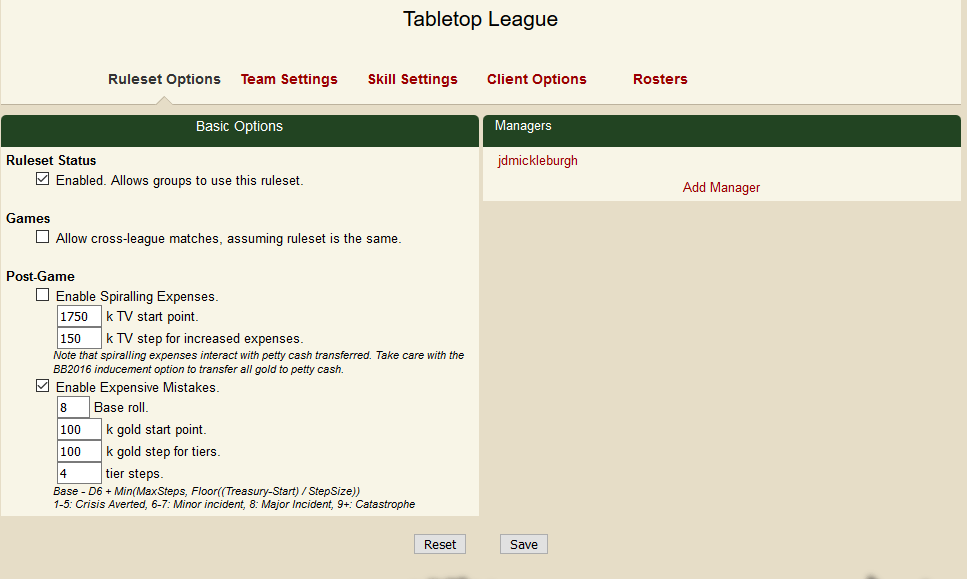
Ruleset options
Ruleset status needs to be enabled (is by default).
You can modify (or turn on/off) spiralling expenses and expensive mistakes.
Don't forget to press save.
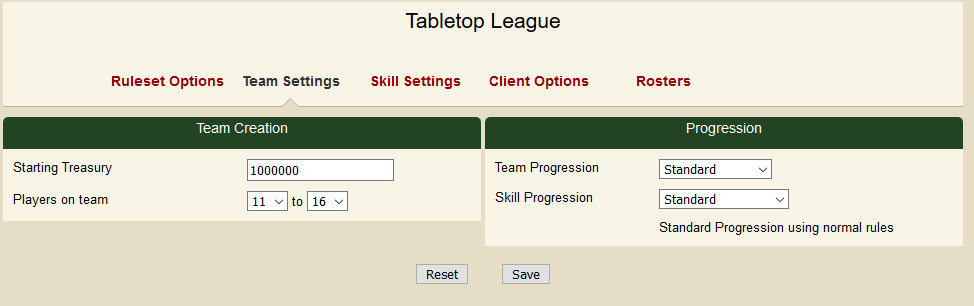
Team Settings
Here you can alter the starting treasury of teams and restrict the number of players that teams can have on their roster (note, this doesn't change the number of players that must be set up on the pitch, that comes later).
Team progression can be set to standard or no-progression. No progression is like a tournament, SPP is gained during a game and then discounted at the end of the game and players never skill. Standard is... well... standard development.
Skill progression has four different options. Standard is what you'd expect - skills at 6, 16, 31 etc. None means that players accumulate SPP but never gain extra skills. Custom is useful if you want players to gain extra skills or want to change when players skill. Numbers should be entered separated by commas, eg: 1,9,14,76 Predetermined mimics a tournament setting where teams get x amount of skills before the first game. The number before the colon indicates the round, the number before the N indicates the number of normal skills and the number before the D indicates the number of double skills. Eg 0:2N5D awards 2 normal and 5 doubles before round 1, 0:2N5D,2:1N2D awards 2 normal and 5 doubles before round 1 and then 1 normal and 2 doubles before round 2.
Don't forget to press save.

Skill Settings
Untick any skills that you don't want your coaches to be able to select. This will not alter any skills on starting player. Eg, unticking block will not make a dwarf troll slayer lose block.
Don't forget to press save.
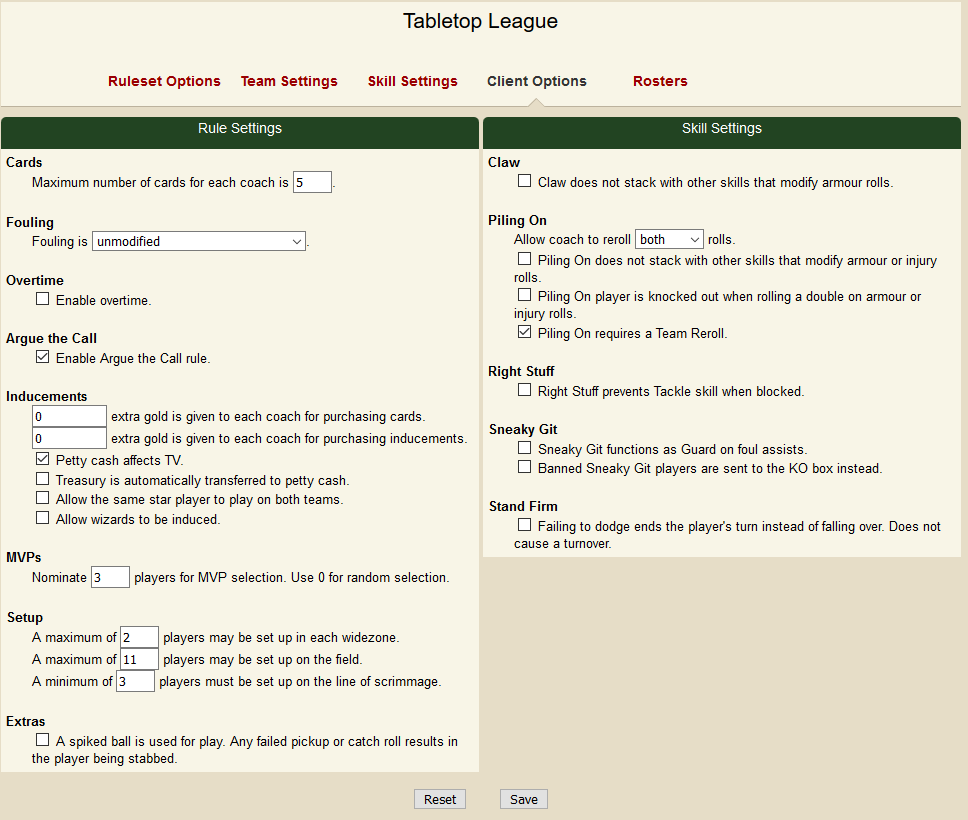
Client Options
A lot of options are available here and they are all self explanatory
Don't forget to press save.
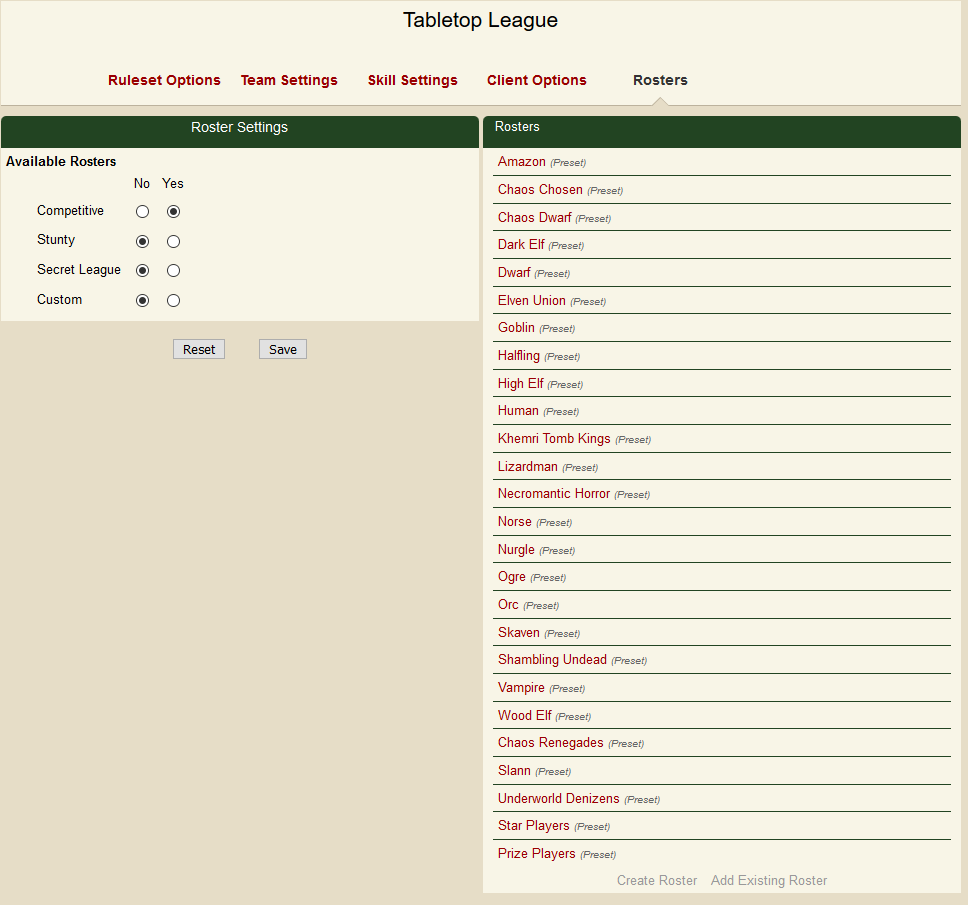
Rosters
4 toggle boxes are available to the left and each of those relates to which rosters you would like your coaches to be able to use.
Competitive is set by default and these are the game's 24 base teams, in addition to star players and players awarded as prizes for winning tournaments.
Stunty will allow coaches to select the stunty leeg rosters
Secret League will allow coaches to select the secret league rosters
Custom will allow you to create custom rosters for your coaches to use, more on this later
Add Existing Roster can be used to find on particular roster to add to your league, if you don't fancy all of the other teams in the ruleset. Useful to add Khorne (listed as Daemons of Khorne) or Simiyn, amongst others.
Don't forget to press save.
That's the ruleset creation finished. Make a note of the id number from the url as you will need that later and we can move to create the group page. Click save one final time and go to your coach page
This guide will help you get started creating a ruleset and creating a league.
Firstly, head over to the ruleset page and click "Create Ruleset". Enter some kind of memorable name in case you have more than one ruleset. I chose the name "Tabletop League" to clearly distinguish this ruleset. Press enter.
You'll be taken to a page to customise the ruleset. There are 5 tabs across the top. Let's look at each of these in turn.
Ruleset options
Ruleset status needs to be enabled (is by default).
You can modify (or turn on/off) spiralling expenses and expensive mistakes.
Don't forget to press save.
Team Settings
Here you can alter the starting treasury of teams and restrict the number of players that teams can have on their roster (note, this doesn't change the number of players that must be set up on the pitch, that comes later).
Team progression can be set to standard or no-progression. No progression is like a tournament, SPP is gained during a game and then discounted at the end of the game and players never skill. Standard is... well... standard development.
Skill progression has four different options. Standard is what you'd expect - skills at 6, 16, 31 etc. None means that players accumulate SPP but never gain extra skills. Custom is useful if you want players to gain extra skills or want to change when players skill. Numbers should be entered separated by commas, eg: 1,9,14,76 Predetermined mimics a tournament setting where teams get x amount of skills before the first game. The number before the colon indicates the round, the number before the N indicates the number of normal skills and the number before the D indicates the number of double skills. Eg 0:2N5D awards 2 normal and 5 doubles before round 1, 0:2N5D,2:1N2D awards 2 normal and 5 doubles before round 1 and then 1 normal and 2 doubles before round 2.
Don't forget to press save.
Skill Settings
Untick any skills that you don't want your coaches to be able to select. This will not alter any skills on starting player. Eg, unticking block will not make a dwarf troll slayer lose block.
Don't forget to press save.
Client Options
A lot of options are available here and they are all self explanatory
Don't forget to press save.
Rosters
4 toggle boxes are available to the left and each of those relates to which rosters you would like your coaches to be able to use.
Competitive is set by default and these are the game's 24 base teams, in addition to star players and players awarded as prizes for winning tournaments.
Stunty will allow coaches to select the stunty leeg rosters
Secret League will allow coaches to select the secret league rosters
Custom will allow you to create custom rosters for your coaches to use, more on this later
Add Existing Roster can be used to find on particular roster to add to your league, if you don't fancy all of the other teams in the ruleset. Useful to add Khorne (listed as Daemons of Khorne) or Simiyn, amongst others.
Don't forget to press save.
That's the ruleset creation finished. Make a note of the id number from the url as you will need that later and we can move to create the group page. Click save one final time and go to your coach page