Garion

Joined: Aug 19, 2009

|
 Posted:
Apr 21, 2010 - 21:11 Posted:
Apr 21, 2010 - 21:11 |
 
|
Windows XP newest Java
I don't have any text box, I cannot chat to my opponent player in game and he has experienced this problem in a few games.
I think it might be because the bottom of the window is cut off, which is strange because there is more than enough room on my screen for it to fit on. |
_________________
 |
|
James_Probert

Joined: Nov 25, 2007

|
 Posted:
Apr 21, 2010 - 21:20 Posted:
Apr 21, 2010 - 21:20 |
 
|
|
Grod

Joined: Sep 30, 2003

|
 Posted:
Apr 21, 2010 - 21:36 Posted:
Apr 21, 2010 - 21:36 |
 
|
|
Garion

Joined: Aug 19, 2009

|
 Posted:
Jun 01, 2010 - 13:05 Posted:
Jun 01, 2010 - 13:05 |
 
|
No this isn't the problem I am experiencing, the bottom of the screen just isn't there, there is no white bar the window containing the client just isn't big enough to show the chat box and re-rolls so I cannot see them.
Its like I need to use the small pitch or something but I don't see any options for it.
I have also tried the fix Christer posted just in case and it didn't work
Anyone have any ideas?
My screen resolution is 1024 by 768
Win XP correct service pack completely up to date
Using the latest version of Java
 |
_________________
 |
|
Woodstock

Joined: Dec 11, 2004

|
 Posted:
Jun 01, 2010 - 13:15 Posted:
Jun 01, 2010 - 13:15 |
 
|
It has actually something to do with it, I assume you moved the window up before you took the screenshot? |
|
|
harvestmouse
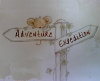
Joined: May 13, 2007

|
 Posted:
Jun 01, 2010 - 14:18 Posted:
Jun 01, 2010 - 14:18 |
 
|
I have the exact same problem, with the same package. |
|
|
nin

Joined: May 27, 2005

|
 Posted:
Jun 01, 2010 - 14:20 Posted:
Jun 01, 2010 - 14:20 |
 
|
|
Garion

Joined: Aug 19, 2009

|
 Posted:
Jun 01, 2010 - 14:24 Posted:
Jun 01, 2010 - 14:24 |
 
|
No I haven't moved it up that's what my screen looks like when it opens do you or anyone else know what I need to do to fix it? |
_________________
 |
|
Garion

Joined: Aug 19, 2009

|
 Posted:
Jun 01, 2010 - 14:31 Posted:
Jun 01, 2010 - 14:31 |
 
|
Ah I was unchecking the option in the security mixed code section just realised that he means in the security drop down then the general section. It worked, stupid me.
Thank guys. |
_________________
 |
|
|
|

