dunz
Joined: Apr 08, 2015

|
 Posted:
May 21, 2015 - 02:50 Posted:
May 21, 2015 - 02:50 |
 
|
Is it possible to save a game's replay file(s)?
If yes how would one do such a thing? |
Last edited by dunz on %b %21, %2015 - %14:%May; edited 1 time in total |
|
Wreckage
Joined: Aug 15, 2004

|
 Posted:
May 21, 2015 - 03:11 Posted:
May 21, 2015 - 03:11 |
 
|
| dunz wrote: | Is it possible to save a game's reply file(s)?
If yes how would one do such a thing? |
Well, there is no reply file so you can't save it obviously.
If you need a dialogue for the administration just take a screenshot by pressing print on your keyboard, then open a picture editor, hover the mouse over it and press ctrl+v. |
|
|
pythrr
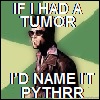
Joined: Mar 07, 2006

|
 Posted:
May 21, 2015 - 03:13 Posted:
May 21, 2015 - 03:13 |
 
|
reply all questions! |
_________________

 |
|
Lorebass

Joined: Jun 25, 2010

|
I have seen some coaches able to copy/paste the text from the client directly to notepad etc. But yes. Screen shots are best. We dont mind 1-9 screenshots if it means making the site nicer for all. (I just hope its less than 9) |
|
|
dunz
Joined: Apr 08, 2015

|
 Posted:
May 21, 2015 - 03:26 Posted:
May 21, 2015 - 03:26 |
 
|
| Wreckage wrote: | | dunz wrote: | Is it possible to save a game's reply file(s)?
If yes how would one do such a thing? |
Well, there is no reply file so you can't save it obviously.
If you need a dialogue for the administration just take a screenshot by pressing print on your keyboard, then open a picture editor, hover the mouse over it and press ctrl+v. |
Thanks. That may work but wouldn't that take multiple screen shots to get the entire match's dialogue? |
|
|
dunz
Joined: Apr 08, 2015

|
 Posted:
May 21, 2015 - 03:33 Posted:
May 21, 2015 - 03:33 |
 
|
| Lorebass wrote: | | I have seen some coaches able to copy/paste the text from the client directly to notepad etc. |
That would work great but was not able to get it to work. Any specific trick needed?
I saw in another post the copy & paste only worked for current matches and not replays, is that true? |
|
|
Macabeo

Joined: Feb 13, 2011

|
 Posted:
May 21, 2015 - 10:56 Posted:
May 21, 2015 - 10:56 |
 
|
| dunz wrote: | | Lorebass wrote: | | I have seen some coaches able to copy/paste the text from the client directly to notepad etc. |
That would work great but was not able to get it to work. Any specific trick needed?
I saw in another post the copy & paste only worked for current matches and not replays, is that true? |
Click on the box where the dialog is displayed and press Ctrl+A (to select everything) and Crtl+C (to copy it). Now you can paste it wherever you want.
Dialogs (from players or spectators) are not stored in any way in the server, once you close the client they are gone forever, keep it in mind. |
|
|
Rabe

Joined: Jun 06, 2009

|
 Posted:
May 21, 2015 - 11:14 Posted:
May 21, 2015 - 11:14 |
 
|
You need to change some Java settings to be able to copy-paste things from or to it. Someone described it somewhere, but you can for sure find it on the internet. It's a security risk though, but I don't know to what extent.
(I personally love being able to copy-past things into the client and from there!)
Edit:
Or did you mean replay files? |
_________________
.
 |
|
dunz
Joined: Apr 08, 2015

|
 Posted:
May 21, 2015 - 14:09 Posted:
May 21, 2015 - 14:09 |
 
|
| Rabe wrote: |
Edit:
Or did you mean replay files? |
You are correct sir! Good catch, that should have read replay. I have edited accordingly. |
|
|
sann0638

Joined: Aug 09, 2010

|
 Posted:
May 21, 2015 - 17:05 Posted:
May 21, 2015 - 17:05 |
 
|
If you look in the help file for test mode, I have described how to be able to copy and paste: https://fumbbl.com/help:Test+mode
But this may be irrelevant now... |
_________________
NAF Ex-President
Founder of SAWBBL, Wiltshire's BB League on Facebook and Discord |
|
sann0638

Joined: Aug 09, 2010

|
 Posted:
May 21, 2015 - 17:06 Posted:
May 21, 2015 - 17:06 |
 
|
Have you tried just right-clicking on replay and save as? |
_________________
NAF Ex-President
Founder of SAWBBL, Wiltshire's BB League on Facebook and Discord |
|
xnoelx

Joined: Jun 05, 2012

|
 Posted:
May 21, 2015 - 17:08 Posted:
May 21, 2015 - 17:08 |
 
|
We might be able to help more if you explain why you want to save it. You can view a replay at any time, so why save it? |
_________________
 Nerf Ball 2014 Nerf Ball 2014 |
|
Wreckage
Joined: Aug 15, 2004

|
 Posted:
May 21, 2015 - 17:51 Posted:
May 21, 2015 - 17:51 |
 
|
It really just depends on your browser.
The reason why it starts the replay in the first place is probably because you have set it to autostart jnlp files.
In my browser (firefox) I can select an option -save link as- when right clicking on it. You will probably have something similar. |
|
|
sann0638

Joined: Aug 09, 2010

|
 Posted:
May 21, 2015 - 19:21 Posted:
May 21, 2015 - 19:21 |
 
|
If you save it can you view it with no access to interwebz, maybe?
Edit: no. |
_________________
NAF Ex-President
Founder of SAWBBL, Wiltshire's BB League on Facebook and Discord
Last edited by sann0638 on %b %21, %2015 - %22:%May; edited 1 time in total |
|
RedDevilCG
Joined: Jan 09, 2010

|
 Posted:
May 21, 2015 - 20:44 Posted:
May 21, 2015 - 20:44 |
 
|
You can watch replays already, you just don't see the chat. Isn't the file you download when you select to watch the replay all you need? |
|
|
|
|

