Thanshin
Joined: Feb 09, 2010

|
 Posted:
Mar 24, 2010 - 10:50 Posted:
Mar 24, 2010 - 10:50 |
 
|
Turning the screen 90º will let you see that extra bit of the bottom of the client.
You just have to try concentrating your game on a shorter amount of pitch.
I recomend dwarves. |
|
|
Christer

Joined: Aug 02, 2003

|
With 1360*768, the client should fit.. Kalimar's screenshots are 1022x767 pixels. It'd be a tight fit and you'd want to hide the task bar, but it should be possible.. This assumes that your title bar isn't comically large  |
|
|
Prinz

Joined: Oct 01, 2005

|
 Posted:
Mar 24, 2010 - 11:19 Posted:
Mar 24, 2010 - 11:19 |
 
|
If I drag the title bar offscreen as much as I can I can _just_ get enough of the bottom to be able to enter text.
And this is still with the taskbar auto-hidden as I always have.
Edit: Actually, just saw the difference with the screenshots; my window has a rather large status bar at the bottom. |
_________________
 "Canadians like it on top." "Canadians like it on top." 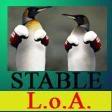 "The MOST recognized name in violence..." "The MOST recognized name in violence..." |
|
pizzamogul

Joined: Jun 13, 2005

|
 Posted:
Mar 24, 2010 - 13:02 Posted:
Mar 24, 2010 - 13:02 |
 
|
| Kalimar wrote: | | Officail testing has not even started so I kind of wonder how you got there |
Prinz forgot to specify that he is beta testing the new Admin Client. |
_________________
"Don't expect mercy."
-Woodstock |
|
shadow46x2

Joined: Nov 22, 2003

|
 Posted:
Apr 01, 2010 - 20:50 Posted:
Apr 01, 2010 - 20:50 |
 
|
so prinz...
did changing the field size to small in the options help out?

--j |
_________________
| origami wrote: | | There is no god but Nuffle, and Shadow is his prophet. |
 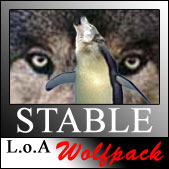 |
|
DatMonsta

Joined: May 27, 2009

|
 Posted:
Apr 01, 2010 - 20:55 Posted:
Apr 01, 2010 - 20:55 |
 
|
i got a great idea:
get a full hd screen (so dont take your tv...)!
on 1920 * 1080 it's no problem ^^ |
|
|
Purplegoo

Joined: Mar 23, 2006

|
 Posted:
Apr 21, 2010 - 18:28 Posted:
Apr 21, 2010 - 18:28 |
 
|
| shadow46x2 wrote: | so prinz...
did changing the field size to small in the options help out?

--j |
I'm in the same boat as Prinz, and am halfway through my first game.
Can't see the options? Help a n00b? |
|
|
Prinz

Joined: Oct 01, 2005

|
 Posted:
Apr 21, 2010 - 18:33 Posted:
Apr 21, 2010 - 18:33 |
 
|
| Purplegoo wrote: | | shadow46x2 wrote: | so prinz...
did changing the field size to small in the options help out?

--j |
I'm in the same boat as Prinz, and am halfway through my first game.
Can't see the options? Help a n00b? |
All the people suggesting the options are either talking about the wrong client... or they're being shadow :/
I still haven't been able to figure it out.
And from alphatest to betatest the ability to maximize the window by doubleclicking the titlebar seems to have disappeared, making it worse.
Like I said, the difference between what I see on my screen and the screenshots from Kalimar is that mine has a large status bar at the bottom of the window.
However, from everything that I've been able to find out about that there does not appear to be a way to remove that, and it should not even be possible not to have it. |
_________________
 "Canadians like it on top." "Canadians like it on top." 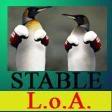 "The MOST recognized name in violence..." "The MOST recognized name in violence..." |
|
Calcium

Joined: Apr 08, 2007

|
 Posted:
Apr 21, 2010 - 18:37 Posted:
Apr 21, 2010 - 18:37 |
 
|
Gotta be fair, im having the same problem on my laptop. I'll get a screenshot put into the bug section asap |
_________________
 |
|
James_Probert

Joined: Nov 25, 2007

|
 Posted:
Apr 21, 2010 - 18:41 Posted:
Apr 21, 2010 - 18:41 |
 
|
I've found that if you have a screen that is 768 pixels high, then unless you set the taskbar to autohide before starting the client, then the bottom however many lines of pixels are missing, which is a slight issue for chat etc. (this is using windows 7 and it's large taskbar though)
Auto hiding the taskbar before the client is started is one solution, but not an ideal one. |
_________________
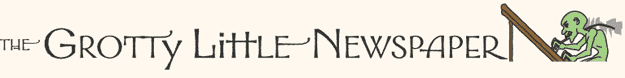 |
|
Prinz

Joined: Oct 01, 2005

|
 Posted:
Apr 21, 2010 - 18:44 Posted:
Apr 21, 2010 - 18:44 |
 
|
Like I said, I've got my taskbar on autohide.
I always do, no reason to reduce my screen size with that silly thing  |
_________________
 "Canadians like it on top." "Canadians like it on top." 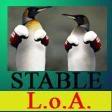 "The MOST recognized name in violence..." "The MOST recognized name in violence..." |
|
Christer

Joined: Aug 02, 2003

|
I have news on this particular status bar problem. Go to your control panel, open up the java settings there, go to advanced, expand security and uncheck the option which mentions displaying of a banner in the sandbox mode. That'll make the warning "status bar" disappear and things should be nicer  |
|
|
Purplegoo

Joined: Mar 23, 2006

|
 Posted:
Apr 21, 2010 - 18:54 Posted:
Apr 21, 2010 - 18:54 |
 
|
RAWR.
Cheers Christer, I'm fixed. |
|
|
Prinz

Joined: Oct 01, 2005

|
 Posted:
Apr 21, 2010 - 19:09 Posted:
Apr 21, 2010 - 19:09 |
 
|
Victory! \o/
I knew there was a reason we kept Christer around. |
_________________
 "Canadians like it on top." "Canadians like it on top." 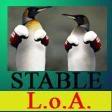 "The MOST recognized name in violence..." "The MOST recognized name in violence..." |
|
|
|

