Steve

Joined: May 17, 2004

|
 Posted:
Oct 18, 2021 - 12:33 Posted:
Oct 18, 2021 - 12:33 |
 
|
Hi!
Just started dabbling in making custom icons for my Undead team. How do I get them to show up ingame? At least for me to se them, not necessery my opponent.
/Cheers |
|
|
C0ddlefish
Joined: Sep 17, 2019

|
 Posted:
Oct 18, 2021 - 12:52 Posted:
Oct 18, 2021 - 12:52 |
 
|
I think custom icons are only an option for a custom ruleset (i.e. one you have control over), and then bear in mind any team build to that ruleset will also use the same icons |
|
|
Ardonite
Joined: Feb 02, 2014

|
 Posted:
Oct 18, 2021 - 12:54 Posted:
Oct 18, 2021 - 12:54 |
 
|
At this point, custom icons are only really available in league mode, as it requires changing the icons for the entire base roster. Meaning that anyone who uses that roster would have those icons. So it's pretty much only viable for league, where you can make custom rosters for each player, at least in my understanding |
|
|
Steve

Joined: May 17, 2004

|
 Posted:
Oct 18, 2021 - 18:53 Posted:
Oct 18, 2021 - 18:53 |
 
|
Ok! Thanks for the reply. I huess I have to start a leauge then...  |
_________________
[img]https://i.postimg.cc/QMhryTP7/ICCSlogo.png[/img) |
|
harvestmouse
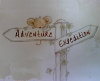
Joined: May 13, 2007

|
 Posted:
Oct 18, 2021 - 23:05 Posted:
Oct 18, 2021 - 23:05 |
 
|
Yes, it's not the same as the very old client; where the client was stored on your computer and you could use what icons you wanted. |
|
|
harvestmouse
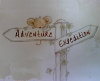
Joined: May 13, 2007

|
 Posted:
Oct 19, 2021 - 13:21 Posted:
Oct 19, 2021 - 13:21 |
 
|
Edit:
Looking at your uploaded mummy, you may be following an old icon guide. For the current client you need your 4 icons in gif (Red, Red action, Blue, Blue action) horizontally next to each other. |
|
|

